We shoot the movie of our holidays with the smartphone and now all relatives or friends want to see it on their smartphone, without having to wait to upload it to YouTube or other platforms. How to switch files that exceed 300 MB between smartphones?
We can use Bluetooth but it is really too slow for this operation. Luckily there are now so many applications that allow you to send large files con Android e iPhone.
In this guide we will show you the best ones.
Send large files
WeTransfer (Android/iPhone)
As simple as its name: we install the app, select the file, enter the email addresses of whoever we want to receive it and… let's upload it to the server!
 Send large files with Android and iPhone 1">
Send large files with Android and iPhone 1">
Recipients will receive the file download link via email. A fast and efficient service, which does not require registration but which requires files to be uploaded to an external server. If this approach to privacy doesn't scare you, then use it without hesitation.
DOWNLOAD | WeTransfer (Android)
DOWNLOAD | WeTransfer (iPhone – iOS)
Android Beam (Android)
Can we transfer files without installing anything? Enough take advantage of Android Beam, the service associated with NFC which allows you to exchange files between two devices simply by putting them in close contact (less than 1cm away from each other, even better by bringing the back of both together).
To activate Andrid Beam just activate the homonymous item, usually available together with NFC in the Connections menu (or similar, depending on the system or smartphone in use).
 Send large files with Android and iPhone 2">
Send large files with Android and iPhone 2">
ES File Manager (Android)
The most famous manager on Android could not be missing in this article.
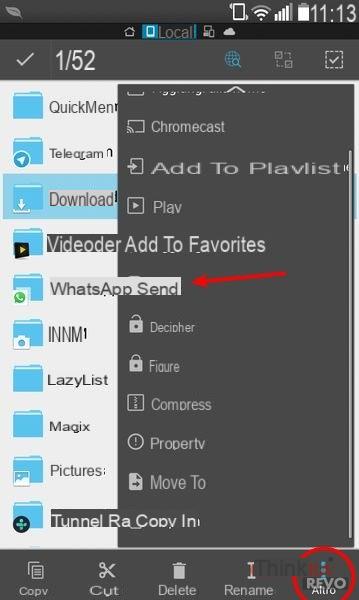 Send large files with Android and iPhone 4">
Send large files with Android and iPhone 4">
As we have already amply demonstrated in our dedicated guide, just use the phone's WiFi in ad hoc mode (WiFi hotspot) to share large files with other smartphones, tablets or PCs.
Pushbullet (Android/iPhone)
Pushbullet allows you to share with other associated devices or with friends who use the app!
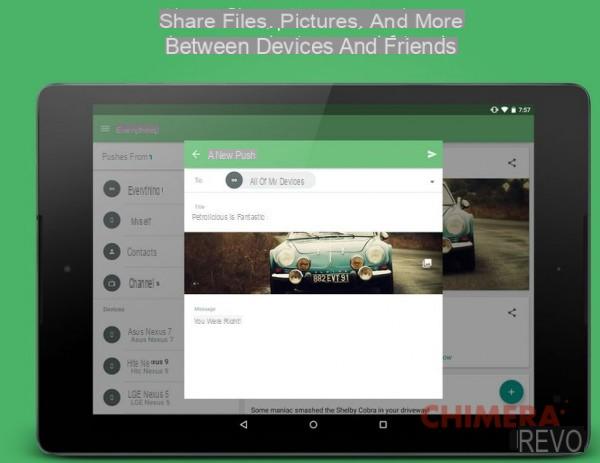 Send large files with Android and iPhone 6">
Send large files with Android and iPhone 6">
Just share the file and choose Pushbullet in the contextual menu of the shares; open the app we select where to send the file, whether to other devices in our possession or to friends. Simple and immediate.
The sending limit is 25MB per file in the free version, which rises to 1GB per file in the Pro version.
DOWNLOAD | Pushbullet (Android)
DOWNLOAD | Pushbullet (iPhone – iOS)
Sunshine (Android/iPhone)
A file sharing service without cloud or shared material? Sunshine allows you to share any file on the system with trusted users, who in turn can use Sunshine to receive our shares.
 Send large files with Android and iPhone 7">
Send large files with Android and iPhone 7">
A new frontier of total P2P, manageable both via the Internet and via the ad HOC network.
DOWNLOAD | Sunshine (Android)
DOWNLOAD | Sunshine (iPhone – iOS)
Send Anywhere (Android/iPhone)
Valid alternative to Sunshine, it follows its functionality and merits with the addition of some additional features to ensure respect for the privacy of the shares.
 Send large files with Android and iPhone 8">
Send large files with Android and iPhone 8">
With a simple code you can send large files without any problems.
DOWNLOAD | Send Anywhere (Android)
DOWNLOAD | Send Anywhere (iPhone – iOS)
Other methods
If we are looking for a method to send size files by email, PC or otherwise, we can refer to our previous article.


























