Swift Playgrounds for Mac allows you to learn programming from scratch, master the Swift language used by professionals, and get to develop apps in Xcode. And all on Mac. Swift Playgrounds is available for free download, in Spanish, on the Mac App Store.
Swift Playgrounds requires no previous programming knowledge, making it ideal for students and hobbyists of any age who are starting to take an interest in the world of programming.
Thanks to the “Learn to Code” lessons, they will solve interactive puzzles that will lead them to master the basics of programming and to experiment with different challenges to explore infinite unique experiences.
With Swift Playgrounds now available on both platforms, you can start working on Mac and continue on iPad, or vice versa.
You can start a project on the Mac in the classroom and continue programming it at home on the iPad. Plus, as students master programming concepts and the Swift language, the Mac will make it easier for them to transfer code directly into Xcode, the professional tool developers use to build apps for the App Store.
Swift Playgrounds for Mac is a fully native, high-performance macOS app built using macOS Catalina's Mac Catalyst technology.
This offers many of the features that users love in Swift Playgrounds for iPad on Mac. In addition, the Mac application adds unique features and user experiences that take advantage of the different screen sizes and physical keyboard.
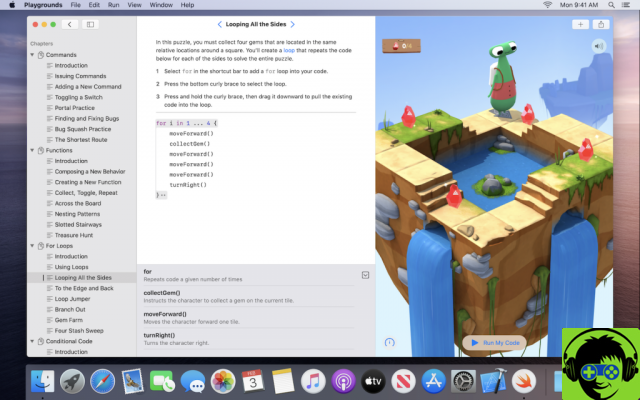
Integrated lessons
Apple-designed lessons walk you through the basics of programming to solve your challenges.
Users can watch their code running in a truly interactive 3D world that they can rotate or zoom with the trackpad.
Each of the animations introduces a new concept of high-level programming, before moving on to the puzzles.
And the integrated glossary and help pages provide you with detailed information about the available commands and structures at all times.
The different challenges offer many opportunities to show the user's creativity by playing with logic, music and other elements.
The interactive code that is created displays the results instantly, alongside text or running in live view. Furthermore, the user can truly make the programs his own by embedding his own photos and images within them.
Real quick code
Swift Playgrounds makes it easy and fun to learn programming in Swift, the same programming language used by professionals to create thousands of apps. And, moving forward, the user can move to another level by using the Xcode environment to develop their own app which can be published on the App Store.
As you progress in mastering Swift, the high-level skills and tools available are very different.
They allow you to access powerful structures, such as SpriteKit for 2D games, or SwiftUI for app interfaces, and more, to use Bluetooth APIs to write programs that control robots and other devices in the real world. Every concept and skill learned is applied directly in the creation of real apps.
Swift Playgrounds for Mac allows the student to send their creations to friends and family via Messages, Mail, AirDrop or another of the available sharing possibilities.
And you can also start creating a workspace on your Mac and then open it on your iPad with iCloud to continue your project.


























