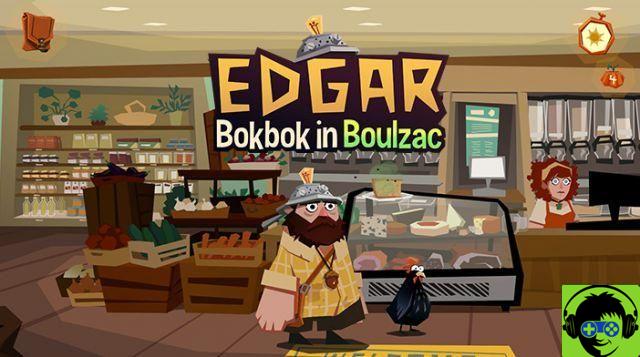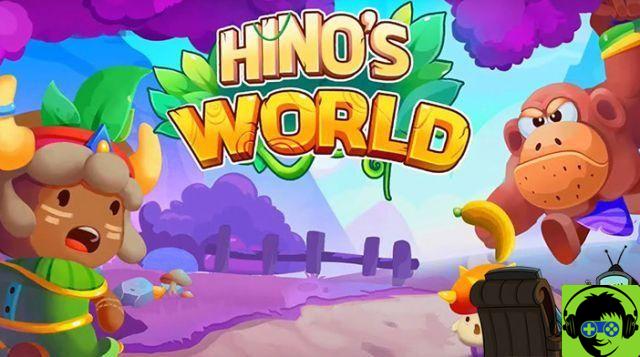Although in times of pandemics and teleworking it seems that the signing in the office, officially called time control, is a thing of the past, in many fields it is still essential.
Tradition immediately makes us think of management who wants to make sure that employees respect the hours for which they are paid, this is not always the reason why we need to know who enters and who leaves.
In the most modern companies, time control systems are used through software that allow you to manage all needs from the computer.
As we all know that we deal with the Apple world, to access the different areas of the headquarters it is necessary to have an authorization, and as you "deepen" this access is increasingly restrictive, up to the design department, where the products will see in two, five, ten years and to which only the members of the department and some executives will be able to access.
We will see the different technologies that can be used in time control.

The excel sheet
Probably the most homely system that exists, it involves recording the incoming and outgoing staff in an excel sheet, so that, using formulas, the contact hours are calculated.
It can probably only be used on very small computers and where there is enough confidence to believe that the information provided is true.
It places a huge workload on the person in charge of maintaining it (usually HR) who has to collect and transmit all data each month to find out if everyone has met.
Watchmaking machines
A system widely implemented in factories for its simplicity, which allows you to know at what time the workers enter and what time they leave. This system, also adapted to offices, allows the worker to justify temporary exits for different reasons, for a visit to the doctor, or because they send him to perform a service.
It is a simple system in which each worker has a unique card that identifies him and passes through a machine, using a magnetic stripe or using a proximity reader (NFC) which records the time of arrival, the time of departure and if in the half, he had to leave the offices for some reason, using a series of codes that give a rough idea of why he left the premises.

Biometric authentication systems
Time control currently uses, like Apple's iPhones, different authentication systems that increase the level of security and personalization to the most extreme measures, depending on what you want to achieve.
These biometric authentication time control systems can consist of fingerprint recognition, facial recognition, iris recognition or voice recognition, or more of them combined.
Although it looks like a science fiction movie, technology is making it increasingly difficult to impersonate the personality of the person who goes out or enters certain areas.
Three conditions that a good time management solution must meet:

Of course, there are as many offers as there are companies, because each has its own needs and different working styles,
While we won't list these commercial solutions here, we can tell you what we recommend when choosing a time control solution.
Multiplatform solution
What we have to ask of the time control management is that it is multiplatform, like the neikom time control solution we connected at the beginning, that is, that it does not force us to use a specific system and that we can manage both from a computer and a cell phone.
It is important to have solutions for Windows, Mac, iOS and Android platforms, so that responsible people can manage from the platform that seems most appropriate to them. We always recommend using your Mac for time management, for its security, privacy, and ease of use.
Use of standard languages
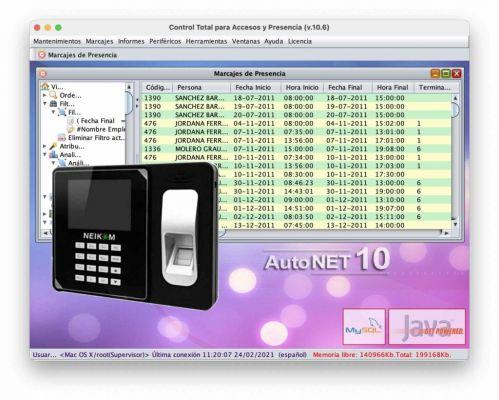
It is easy to fall into a closed solution that forces us to stay with the same provider forever or to start over if the service they offer us is not good.
For this we must look for solutions that use common programming languages, which allow us to easily adapt the functions to our needs and which do not require permanent advice for a proprietary solution.
Easy to use
If a solution requires a multi-day training course or includes many manuals to understand how it works and how to solve everyday problems, it is not the best solution.
It may not usually be mentioned among the advantages to look for in solutions, but it is probably the most important. It is not the seller who convinces us that it is simple. It must seem simple to us.
Conclusion
When we spend the day talking about iPhones, iPads and the App Store, it's easy to forget that the Mac is still used in many unspoken fields, providing effective solutions to the needs of the company, in this case in the field of time control.
It is very satisfying to see that there are companies that include the Mac among the systems they support, allowing the user to decide which platform they want to work on, without being forced to change because the manufacturer finds it easier.










![Interview with Tom Hanks [Update I and II]](/images/posts/3a79ddab0e3f62d2832d74af31daff7b-0.jpg)