WhatsApp is perhaps the most used application all over the world. Almost all people who have a smartphone have installed it and use it daily to communicate. Who does not know how it works by now? What you may not know is that there are some slightly more mysterious functions that many are unaware of. Precisely for this reason we have decided to reveal the WhatsApp tricks which you may not yet know about.
Some of these you may have already used, while others ignore their existence. We remind you that you can use them on all mobile platforms. Whatsapp is in fact present on Android, iOS, Windows Phone and even on PC. Now enough with the chatter though. It's time to discover the secrets to using WhatsApp to the fullest!
Find out who has read a message in a group
When dealing with a WhatsApp group with a good number of people in it, it can come in handy understand who has read the message. In fact, if you stay inside the chat, the two ticks will turn blue only if the tense has been viewed by all members.
- If you have a smartphone Android you just need to exercise one prolonged pressure above the message you are interested in. Once selected, a will appear at the top i where you need to click. On the page that will open you will be able to understand who has read the message and who has only received it.
- Same thing, but slightly different, applies to iOS. Here, to see who has viewed a message in a Whatsapp group, you will have to swipe from right to left above your message.
Turn off automatic media download to save your data
One of the functions of WhatsApp is that you decide whether to download images and videos on the mobile network or Wi-Fi. Disabling this option on the mobile network, if not needed, can help us save some GB of our offers.
- Su Android, go in Settings and subsequently in Use of data and archive. Here you will find all the options for disable automatic download.
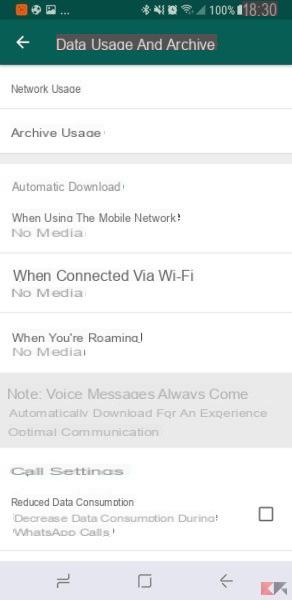
- The same is true in this case for iOS. Here too you will have to go in Settings e I use data and archives, where you will find the three items exactly the same as those above.
Mute group chats and WhatsApp notifications
It can happen that you are included in a WhatsApp group chat for a certain reason and find yourself talking about something else. If this bothers you but you don't want to leave the group, you can decide to silence it.
- Su Android tap on the group name. Below you will find the option Silence notifications. If you press the switch, a window will open that will allow you to choose whether to display notifications and how long to silence the group.
- The same method for silencing group chats is valid on iOS. Just follow the steps we reported in the previous point.
How to disable the blue ticks
If you don't want people to know when you see a message, fear not. There is also a method for disable the infamous blue ticks. This way others will only know if you have received the message.
- For both Android and iOS, go to Settings, Account and then in Privacy. You will have the ability to decide who can see yours Last Access and who can receive read receipts.

Send a broadcast message
Do you remember the group messages, the ones that drained your phone credit at the time of the SMS? Now with WhatsApp it is possible to send a single message to all contacts completely free of charge.
- Su Android go to settings and then to new broadcast. Select the contacts to include and send the message.
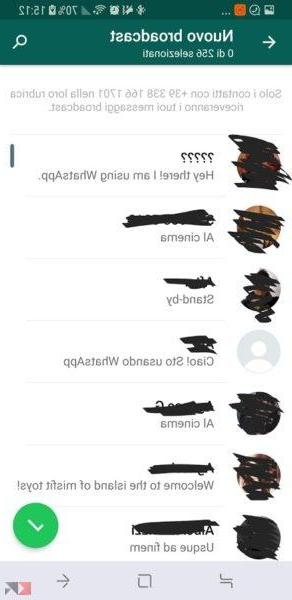
- Su iPhone instead tap on List broadcast at the top of the chat page, select new list, filter the contacts and press creates.
Backup and restore of conversations
As many of you know, WhatsApp automatically backs up the conversations and media you have received. This way you will never lose any messages you have received, whether they are important or not.
- Go to Settings, Chat e Backup of chats. You will find yourself in front of a screen where you can choose the backup mode or whether to do it manually.
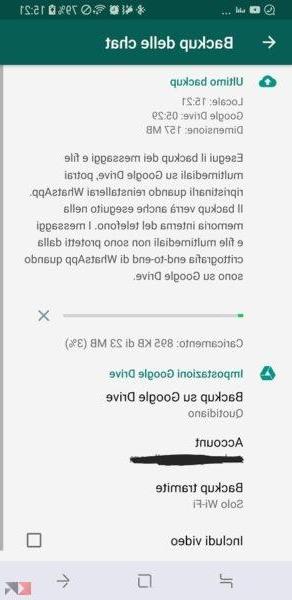
- Slightly different the speech if you want to restore a backup. In this case you will have to necessarily uninstall the app and reinstall it. At the first start you will then be asked if you want restore the WhatsApp backup.
Install WhatsApp on an Android tablet
Being connected to a phone number, WhatsApp can only be used in devices equipped with a SIM. If you are going to install it on an Android tablet, however, there is a trick that allows you to do this.
- Go on This Page of the official website and download the file . Apk of WhatsApp. To proceed with the installation, take care to activate the "unknown origins"In Settings - Safety.
- Now download SRT App Guard which will allow us to circumvent the usual limitations. Once installed and launched, select WhatsApp and press monitor. Finally, scroll down and disable the identity check of the phone.
- To use WhatsApp on an Android tablet, register with a mobile number, where you will then receive the activation code.
Use WhatsApp from PC
If you work on your PC all day, you will have noticed how inconvenient it is to switch to your smartphone every time a message arrives. Fortunately, for some years now, WhatsApp has made one available to us Web platform to be able to use it also from a computer.
If you want to learn more about how it works, we advise you to read this article.
Messenger-style notifications
One of the most interesting parts of Facebook Messenger is undoubtedly the notifications floating when we receive a message. Thanks to a simple app, Dashdow What App, downloadable from Play Store, you can also use this feature on WhatsApp.

Everything will be completely customizable will bring a bit of freshness in an otherwise always monotonous graphical interface.
Delete messages for other users as well
We have been waiting for such a WhatsApp function for a long time and finally we have been satisfied. The dream of being able to delete messages from other phones has become reality. Be careful though, you will have a limited time to perform this operation, then it will no longer be possible to do so. Would you like to know more? Read a this article.
Change the text formatting
If you want to give more emphasis to your WhatsApp messages, there is a method that will allow you to change the text formatting. You can in fact underline the words, use bold or italics. This is certainly a really nice idea to create impactful content.
Since we have created a focus on this article, we refer you to reading the content that you can find Let us know if you have any suggestions
Make calls or video calls
One of the biggest innovations in WhatsApp history was undoubtedly the ability to make one voice call or video call to all our contacts. Doing so is really simple, just enter the desired chat and select one of the two options at the top right.

And if these WhatsApp tricks are not enough for you, over time we have created many other articles concerning the hidden functions of the well-known messaging app.
- How to see deleted WhatsApp messages
- Share your location in real time
- WhatsApp dual SIM: how to use 2 accounts
- How to free up WhatsApp space
- Export WhatsApp conversations to PDF
- How to set up automatic replies for WhatsApp
- Videos for WhatsApp: how to download them
- How to send any file on WhatsApp
- Convert WhatsApp voice messages to text
Conclusions
Now that we have discovered some WhatsApp tricks that we certainly did not know, we will be able to use this application in a much more profitable way. However, it is a service that we use every day and with which we spend a lot of time, for this reason making it a little more human is not bad at all. Don't forget, if you want to receive all the news that fill the world of technology every day, to follow ours Facebook page ..


























