Are you going to sell your used iPhone on ebay or elsewhere? Or would you like to give your iPhone to a relative or a partner? In this article, you will find the basic things to do before selling or giving away an iPhone. The same thing also applies to other iOS devices such as iPad or iPod ...
First thing to do: BACKUP
That's right, before resetting the iPhone, it is important to back up your data so as not to lose important data and files contained on the iPhone: photos, messages, contacts, videos, etc ...
To make a backup you can use iTunes: run iTunes, select the device to sell (in our case an iPhone) and, in the "Backup" section, select the "This computer" option and then click on "Back up now". If you want to save data on iCloud, go to the iPhone preferences and select "iCloud" -> "Archive and Backup" and finally "Back up now."
If you are looking for an alternative solution to iTunes that allows you to make "selective" backups, that is, you choose the files to save, then we recommend that you try TunesGO, an excellent iPhone Manager able to save on your PC / MAC the data of your iPhone that you consider important (photos, contacts, SMS, attachments, notes, etc ...).
Second thing to do: DEFINITIVE CANCELLATION OF DATA
Before selling or giving an iPhone as a gift, many simply do a factory reset of the device. In this way it is thought that the files are "permanently" deleted, but this is not the case. Through advanced software and tools it is still possible to recover sensitive data and personal information on the device. For example, there is the Dr.Fone program for iOS that allows you to scan and recover data stored in memory even after deletion.
For those who want to be 100% sure, it is advisable to use a program such as SafeEraser, software capable of permanently erasing all data from the iPhone memory by overwriting them (several times) using a very sophisticated technology also used in the military field to avoid data theft.
Here is the initial screen of this program, and from which it is possible to select the data erasing mode and also the security level (the higher this level, the longer the time required for data removal):
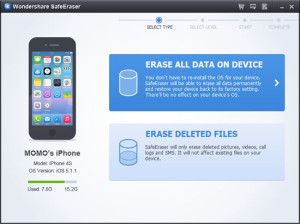
This software also works great with jailbroken iPhones.
Third thing to do: TRANSFER OF OWNERSHIP
When you find the buyer, you need to log into the Apple site by logging in with your Apple ID credentials on the Support Profile page, and then click "Unregister" as shown in the image below.
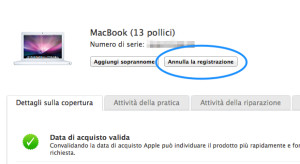
Finally, remember to remove your SIM from the phone !!!
That's it!
266

























