Cell phones currently have so many features that we can do almost anything with them. However, sometimes it is necessary to connect them to a computer to transfer files or free up space. Perhaps, when you do, it has happened to you that the your PC does not recognize your mobile in Windows 10. Today we offer you the solution to this problem.
Why doesn't my PC recognize my mobile in Windows 10?
While there may be many reasons why your PC does not recognize your mobile, one of the most common is that there is some problem with the drivers. If the driver for your mobile phone is not installed on your PC, or is showing an error, this could explain that your computer does not recognize your mobile.
If you don't know what drivers or controllers are and what they are for, we tell you that they are a type of software responsible for control of any external device that you connect to a computer. This includes from your mobile, via external storage devices, to a simple USB drive.
Every mobile phone brand, be it iPhone, Samsung, Xiaomi, Huawei or any other, has its own driver. So, all you need to do to fix this is download the driver corresponding to your mobile phone and install it on your PC. After you do that, your PC will likely recognize your phone quickly.

You should also consider checking the drivers you already have installed on your PC for make sure they are up to date and work properly. If you have the right driver for your mobile phone and even so your PC does not recognize it, it may be useful to try one of the solutions that we explain in the next section.
How do I make my PC recognize my mobile in Windows 10?
In this section we will leave you other very simple options to perform that can help you solve the problem when your PC does not recognize your mobile in Windows 10 if you have already checked that you have the appropriate drivers and that they are up to date. Read on and you will see that it is very easy to find a solution.
Restart your devices
Sometimes the simplest solution is the most effective. It never hurts restart both the mobile phone and the PC when something is wrong. This usually leads to the resolution of the problem itself and we do not have to do anything else for the PC to recognize the mobile phone. So you can carry out the task you set yourself without further ado.
Check your hardware
Sometimes what prevents your PC from recognizing your mobile is that there is a problem with the USB cable of the mobile phone or with the computer's USB port. If the problem is your cellphone's USB cable then when you connect it to PC it won't charge, so you can realize the problem. Remember that you can transfer files even without using a USB cable.

On the other hand, if the problem is the USB port computer, it may be enough to restart it to re-pair to the USB port and your PC will begin to recognize the mobile phone. In this case, when you connect the mobile to another USB port, it will be recognized and you will know that this is the problem.
Check the connection mode of your mobile phone
Another possibility is that your mobile is in one connection mode that only allows it to charge, but not to transfer files. This can be checked with the mobile phone already connected to the PC in the "Settings" or "Settings" menu of the mobile phone. There you will find different connection options so that you can choose the one that best suits what you want to do.
Remove duplicate software
Sometimes when you sync your mobile with your computer , the driver of which you need it is installed automatically. This may conflict with a separately downloaded driver. If so, you should just uninstall that additional driver, restart your PC, and reconnect your mobile. You will see how it recognizes it immediately.
As you can see, it is extremely easy make your PC recognize your mobile in Windows 10. Although there are other options, we hope that in this article you have found the ultimate solution to achieve this task easily and quickly.




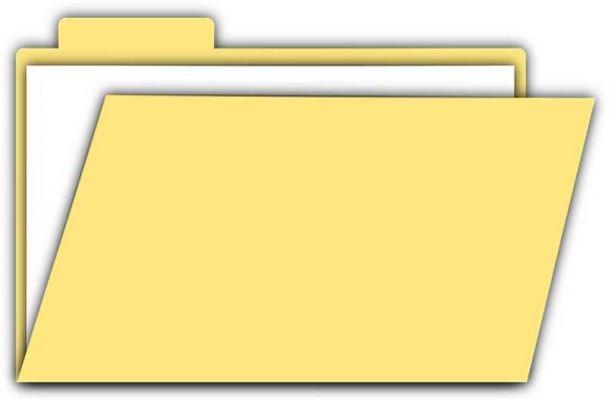







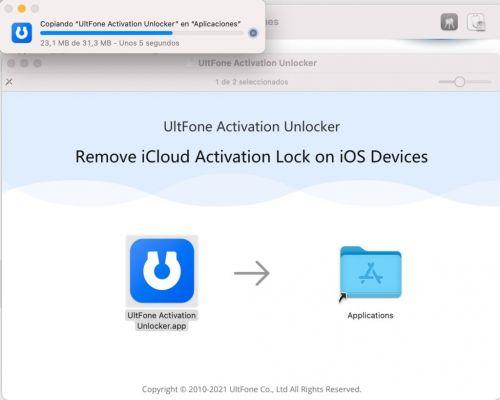












![Spotify brings the European Commission to the orchard: it will investigate Apple for abuse [Updated]](/images/posts/b47c39b118b52ca50ecdcbb8634bad04-0.jpg)
