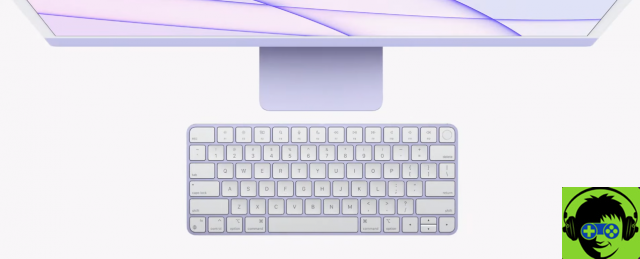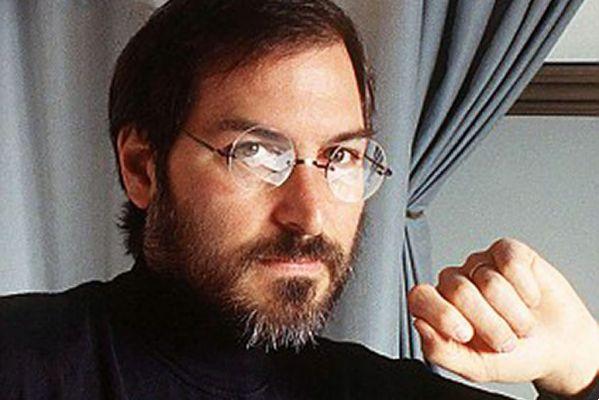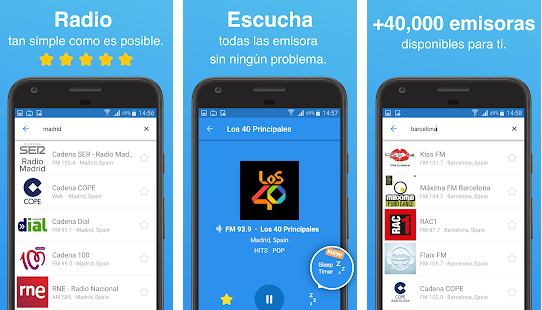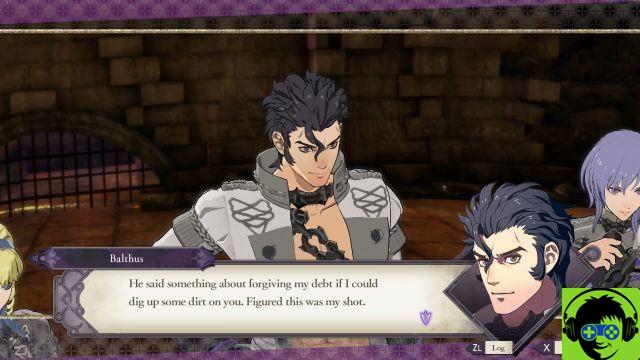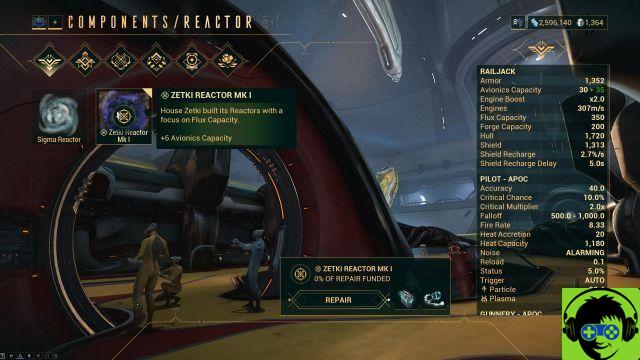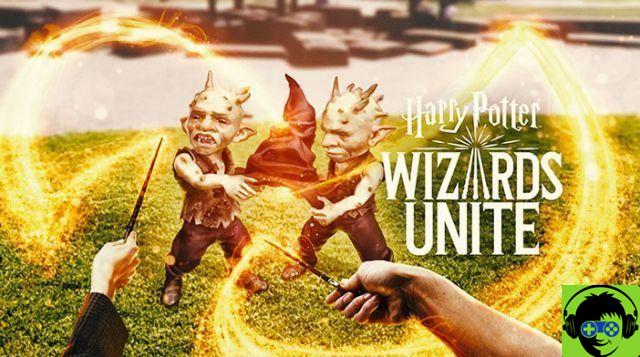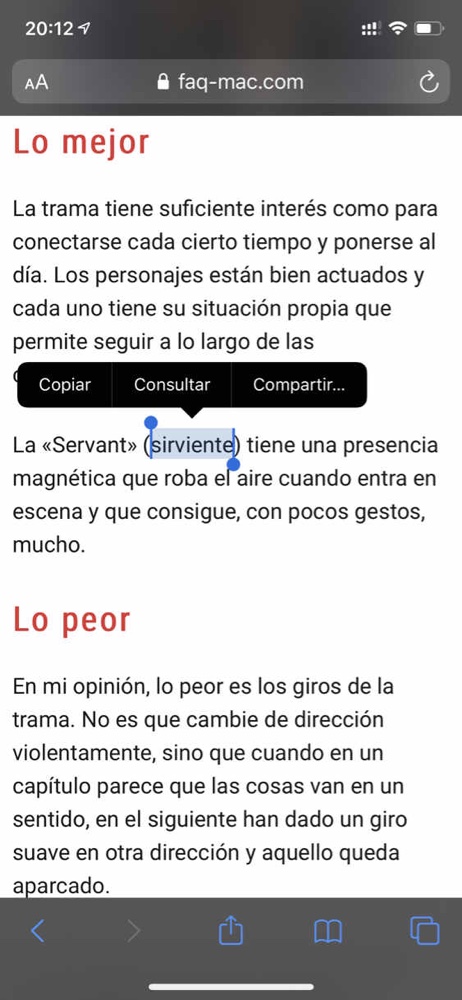Microsoft Flight Simulator is a complicated game. As such, a list of all the key combinations and keyboard shortcuts to open on another screen can be useful. Below you'll find a full list of them broken down by category. This will prevent you from having to keep opening the options menu to check specific bindings.
Diverse
- Toggle fuel pump - Alt + p
- Toggle marker sound on / off - Ctrl + 3
- Moins – CTRL + Num Sub
- Plus - CTRL + Num Plus
- Toggle pushback - Shift + p
- Request fuel - Shift + f
- Show Navlog - n
- Show map - v
- Sim rate - r
- Skip RTC - Backspace
- New UI Window Mode - Right Alt
- Switch delegate control to Copilot - CTRL + Alt + X
Instruments and systems
- Toggle Anti Ice - h
- Activate / deactivate Pitot heat - Shift + h
- Switch main alternator - Alt + a
- Switch main battery - Alt + b
- Switch main battery and alternator - Shift + m
- Lower the hood flap - Shift + CTRL + C
- Select engine - e
- Automatic engine start - CTRL + e
- Automatic engine shutdown - Shift + CTRL + e
- Increase hood flap - Shift + CTRL + v
- Magneto - m
- Magnetos both - Shift + ALT + F
- Magnetos left - Shift + Alt + s
- Magnetos disabled - Shift + Alt + q
- Magnetos Right - Shift + Alt + d
- Starting magnetos - Shift + Alt + g
- Toggle ignition switch - ALt + i
Flight instruments
- Select the speed bug - Shift + Ctrl + r
- Select the altitude bug - Shift + Ctrl + z
- Enable / Disable Autorudder - Shift + Ctrl + u
- Set altimeter - b
- Decrease title bug - Ctrl + Delete
- Increase Title Bug - Ctrl + Insert
- Select a title bug - Shift + Ctrl + h
- Set heading indicator - d
- Activate / deactivate alternative statics - Alt + s
Fuel
- Toggle fuel dump - Shift + Ctrl + d
- Fuel selector 1 all - Alt + w
- Fuel Selector 1 Disabled - Ctrl + Alt + w
- Toggle all fuel valves - Alt + v
Camera - Scan Mode
- Move up (slow) - F3
- Rotate Up (Fast) F4
- Rotate the translation backwards - Num 2
- Rotate Forward - Num 8
- Move Down (Fast) - F1
- Slew translate down (slow) – a
- Freeze Y axis translation - F2
- Turn left - Num 7
- Turn right - Num 9
- Slew X-Axis Translation Freeze - Num 5
- Rotate the lace to the left - Num 1
- Rotate the lace to the right - Num 3
- Rotate Left - Num 4
- Slope down (fast) - F8
- Freeze Sweep Slope - F6
- Stitch down - Num 0
- Rotate up - 9
- Rotate (fast) F5
- uphill (slow) F7
- Rotate Right - Num 6
- Toggle scan mode - y
Camera mode switches
- Cockpit / External view mode - End
- Toggle Drone - Insert
Cockpit camera
- Load custom camera 0 - Alt + 0
- Load custom camera 1 - Alt + 1
- Load custom camera 2 - Alt + 2
- Load custom camera 3 - Alt + 3
- Load custom camera 4 - Alt + 4
- Load custom camera 5 - Alt + 5
- Load custom camera 6 - Alt + 6
- Load custom camera 7 - Alt + 7
- Load custom camera 8 - Alt + 8
- Load a custom camera 9 - Alt + 9
- Load the next custom camera - k
- Load previous custom camera - Shift + k
- Save Custom Camera 0 - Ctrl + Alt + 0
- Save Custom Camera 1 - Ctrl + Alt + 1
- Save Custom Camera 2 - Ctrl + Alt + 2
- Save Custom Camera 3 - Ctrl + Alt + 3
- Save Custom Camera 4 - Ctrl + Alt + 4
- Save Custom Camera 5 - Ctrl + Alt + 5
- Save Custom Camera 6 - Ctrl + Alt + 6
- Save Custom Camera 7 - Ctrl + Alt + 7
- Save Custom Camera 8 - Ctrl + Alt + 8
- Save Custom Camera 9 - Ctrl + Alt + 9
- Decrease Cockpit View Height - Down
- Increase cockpit view height - Up
- Translate cockpit view backwards - Right Alt + Down
- Translate cockpit view forward - Alt right + up
- Translate cockpit view left - left
- Translate cockpit view right - right
- Cockpit view down - Shift + Down
- Cockpit look gauche – Shift + Left
- Cockpit right - Shift + Right
- Cockpit search - Shift + up
- Quick view of the cockpit upwards - Ctrl + Up
- Aft Cockpit Quick View - Ctrl + Down
- Quick view of cockpit right - Ctrl + Right
- Quick view of the cockpit on the left - Ctrl + Left
- Quick cockpit visualization cycle - Q
- Reset Cockpit View - Ctrl + Space
- Superior cockpit view - Space
- Zoom out cockpit view - -
- Activate / deactivate smart camera - s
- Zoom cockpit view - =
Camera Drone
- Toggle drone depth of field - F1
- Toggle Foreground Blur - F5
- Top to bottom view of the drone - Ctrl + Space
- Attach the drone to the next target - Ctrl + Previous page
- Attach the drone to the previous target - Ctrl + Next page
- Toggle automatic drone exposure - Ctrl + F4
- Toggle the drone's autofocus - F4
- Decrease the rotation speed of the drone - F3
- Decrease the translation speed of the drone - F1
- Decrease the drone's depth of field - F2
- Increase the drone's depth of field - F3
- Decrease drone exposure - Ctrl + F2
- Increase drone exposure - Ctrl + F3
- Increase the rotation speed of the drone - F4
- Increase drone translation speed - F2
- Lock the drone on the next target - t
- Lock the drone on the previous target - Shift + t
- Translate the drone backwards - S
- Translate drone down - f
- Translate the drone forward - w
- Translate the drone to the left - a
- Translate the drone right - D
- Traduire Drone Up - R
- Reset drone roll - space
- Reset drone target offset - Num 5
- Pitch drone down – Num 2
- Roll the drone to the right - Num 9
- Pitch Drone Up – Num 8
- Yaw drone left - Num 4
- Drone Yaw on the right - Num 6
- Roll the drone to the left - Num 7
- Enable / Disable Drone Tracking Mode - Tab
- Enable / Disable Drone Lock Mode - Ctrl + Tab
- Increase the drone's zoom - Num Plus
- Decrease the zoom of the drone - Num Sub
- Toggle plane commands - c
External camera
- Reset External View - Ctrl + Space
- External Quick View Left - Ctrl + Left
- Rear External Quick View - Ctrl + Down
- External Quick View Right - Ctrl + Right
- External Quick View Up - Ctrl + Up
- Zoom out external view - -
- Zoom external view - =
Fixed camera
- Activate / deactivate fixed camera 10 - Ctrl + Shift + 0
- Activate / deactivate fixed camera 1 - Ctrl + Shift + 1
- Activate / deactivate fixed camera 2 - Ctrl + Shift + 2
- Activate / deactivate fixed camera 3 - Ctrl + Shift + 3
- Activate / deactivate fixed camera 4 - Ctrl + Shift + 4
- Activate / deactivate fixed camera 5 - Ctrl + Shift + 5
- Activate / deactivate fixed camera 6 - Ctrl + Shift + 6
- Activate / deactivate fixed camera 7 - Ctrl + Shift + 7
- Activate / deactivate fixed camera 8 - Ctrl + Shift + 8
- Activate / deactivate fixed camera 9 - Ctrl + Shift + 9
- Reset fixed camera - f
- Previous fixed camera - Shift + a
- Next fixed camera - a
Instrument views
- View of the previous instrument - Shift + a
- Next instrument view - a
- Toggle Instrument View 10 - Ctrl + 0
- Toggle Instrument View 1 - Ctrl + 1
- Toggle Instrument View 2 - Ctrl + 2
- Toggle Instrument View 3 - Ctrl + 3
- Toggle Instrument View 4 - Ctrl + 4
- Toggle Instrument View 5 - Ctrl + 5
- Toggle Instrument View 6 - Ctrl + 6
- Toggle Instrument View 7 - Ctrl + 7
- Toggle Instrument View 8 - Ctrl + 8
- Toggle Instrument View 9 - Ctrl + 9
- Select the next POI - Pgup
- Reset the Smartcam - Ctrl + f
- Define a Custom Smartcam Target - T
- Target of the next smartcam - Pgup + Ctrl
- AI Player Camera - Home + Ctrl
- Previous Smartcam Target - Pgdown + Ctrl
- Toggle Track Smartcam Target - Pgdown
- Uninitialize custom smartcam target - Shift + T
Automatic pilot
- Autopilot speed hold - Alt + r
- Decrease Autopilot Reference Altitude - Ctrl + Pgdown
- Increase autopilot reference altitude - Ctrl + Pgup
- Toggle Autopilot Approach Hold - Ctrl + A
- Toggle autopilot attitude hold - Ctrl + T
- Enable / disable autopilot localizer hold - Ctrl + o
- Enable / disable autopilot mach hold - Ctrl + m
- Enable / disable autopilot master - z
- Maintain Autopilot N1 - Ctrl + s
- Decrease autopilot reference N1 - Ctrl + End
- Increase autopilot reference N1 - Ctrl + Home
- Autopilot Nav1 Hold - Ctrl + n
- Decrease autopilot reference speed - Shift + Ctrl + Del
- Increase autopilot reference speed - Shift + Ctrl + Insert
- Decrease vs autopilot reference - Ctrl + End
- Increase vs autopilot reference - Ctrl + Home
- Toggle autopilot wing leveler - Ctrl + v
- Autopilot disabled - Shift + Alt + z
- Autopilot enabled - Alt + z
- Arm the automatic throttle - Shift + r
- Auto accelerator to GA - Shift + Ctrl + g
- Toggle Avionics Master - Pgup
- Activate / deactivate flight director - Ctrl + F
- Enable / Disable Yaw Damper - Ctrl + d
Freins
- Brakes - Num Decimal
- Left brake - Nummult
- Right brake - Num Sub
- Activate / deactivate parking brakes - Ctrl + Num Decimal
Flight control surfaces
- Left aileron (roll left) - Num 4
- Aileron right (roll right) - Num 6
- Center aileron rudder - Num 5
- Descending elevator (toe) - Num 8
- Elevator (go up) - Num 2
- Toggle water rudder - Ctrl + w
- Left rudder (left yaw) - Num 0
- Rudder right (yaw right) - Entrance
Secondary control surfaces
- Lower flaps - F6
- Extend shutters - F8
- Increase flaps - F7
- Folding retractable - F5
- Toggle spoilers - Num Divide
Control of cutting surfaces
- Aileron Trim Left - Ctrl + Num 4
- Aileron Trim Right – Ctrl + Num 6
- Rudder Adjustment Left - Ctrl + Num 0
- Rudder Adjust Right - Ctrl + Enter
- Trin Down elevator (dive) - Num 7
- Elevator trim up (nose up) - Num 1
Landing gear
- Toggle landing gear - g
- Reduce speed - Ctrl - g
- Toggle rear wheel lock - Shift + g
Exterior lighting
- Activate / deactivate landing lights - Ctrl - l
- Landing Lights Down - Shift + Ctrl + Num 2
- Home Landing Lights - Shift + Ctrl + Num 5
- Landing light left - Shift + Ctrl + Num 4
- Landing light right - Shift + Ctrl + Num 6
- Landing light on - Shift + Ctrl + Num 8
- Activate / deactivate flashes - o
- Toggle beacon light - Alt + h
- Toggle navigation light on / off - Alt + n
- Activate taxi lights - Alt + j
Interior lights
- Toggle Flashlight - Alt + l
- Toggle lights - l
Menu
- Toggle active break - Pause
- Enable / Disable Basic Control Panel - Ctrl + C
- Clear search - Delete
- Toggle Pause - Esc
- Select 1 - Alt + F1
- Select 2 - Alt + F2
- Select 3 - Alt + F3
- Select 4 - Alt + F4
- Show checklist - Shift + c
- Next Toolbar Panel -.
- Previous Toolbar Panel - /
- Return to main menu - End
- Close menu - Backspace
- Fly - Enter
- Change plane - F11
- Liveries - F12
- See Specifications - F10
- Help menu - Tab
- Restart free flight - Home
- Restart activity - Home
Power management mix
- Decrease Mix - Shift + Ctrl + F2
- Increase Blend - Shift + Ctrl + F3
- set the lean mix - Shift + Ctrl + F1
- set rich blend - Shift + Ctrl + F4
Power management propeller
- Decrease the propeller pitch - Ctrl + F2
- No Helix Hi - Ctrl + F4
- Increase propeller pitch - Ctrl + F3
- Pas d'hélice lo - Ctrl + F1
Throttle
- Throttle cut - F1
- Decrease the accelerator - F2
- Increase throttle - F3
Radio
- ADF – Maj + Ctrl + a
- Radio Com - c
- Sleep Com1 - Shift + Alt + x
- Switch Com1 in standby - Alt + u
- DME – f
- Decrease Nav1 frequency - Shift + Ctrl + Pgdown
- Increase frequency Nav1 - Shift + Ctrl + Pgup
- Nav1 Swap - Maj + Ctrl + n
- Navigation radio - n
- Diminuer Vor1 OBS - Maj + Ctrl + Fin
- Augmenter VOR1 OBS - Chift + Ctrl + Home
- VOR OBS - Maj + v
- Transponder - t
- Set the transponder - Shift + Alt + w
- ATC Display - Scroll Lock
- Choice of ATC panel 0 - 0
- Choice of ATC panel 1 - 1
- Choice of ATC panel 2 - 2
- Choice of ATC panel 3 - 3
- Choice of ATC panel 4 - 4
- Choice of ATC panel 5 - 5
- Choice of ATC panel 6 - 6
- Choice of ATC panel 7 - 7
- Choice of ATC panel 8 - 8
- Choice of ATC panel 9 - 9
- Frequency swap - x
- Increase wheel speed - Shift