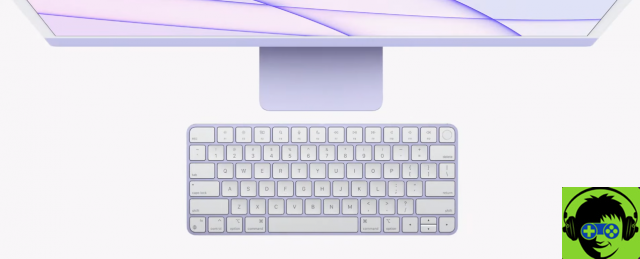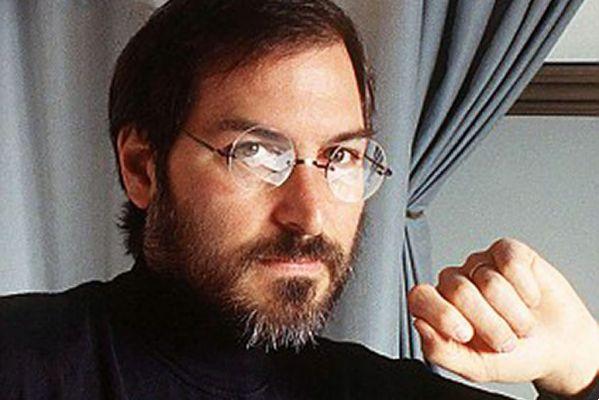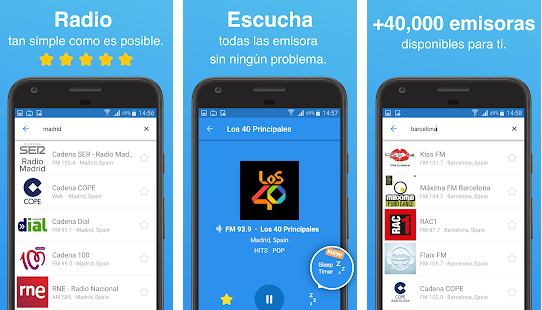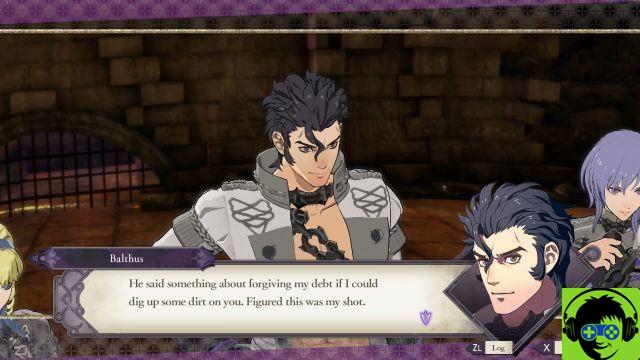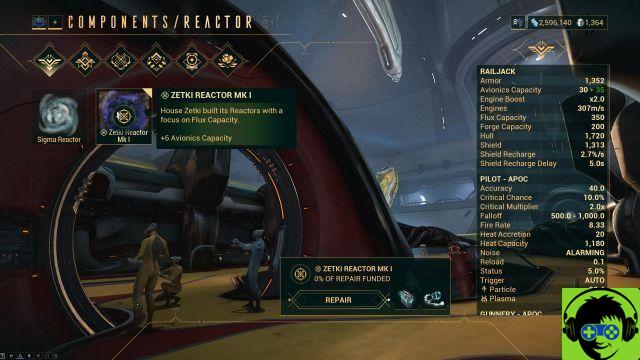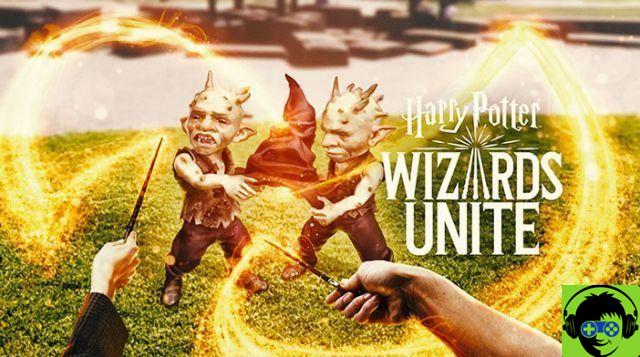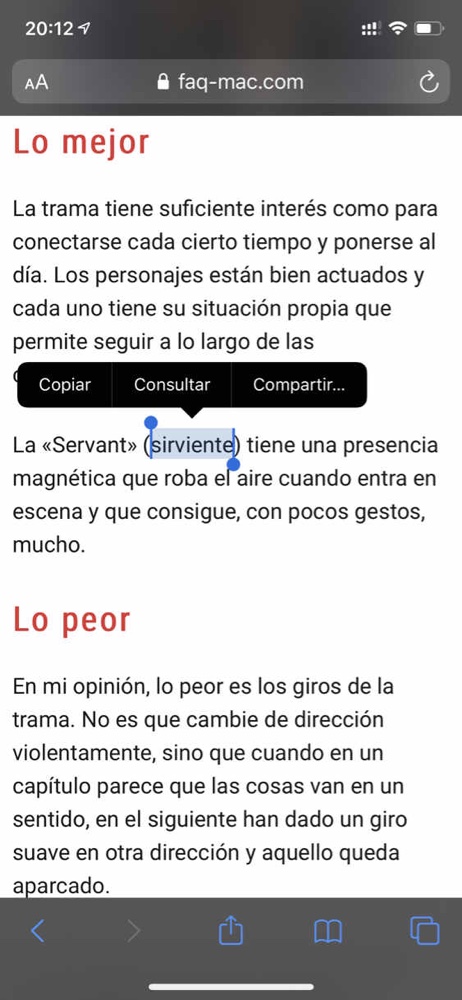Gmail is Google's email service. Given the huge popularity of Big G's apps, it's no wonder that it's one of the very first choices for anyone wanting a brand new address. Even more so if you have an Android phone, as the Gmail email corresponds to the Google account requested the first time the smartphone is turned on.
Unfortunately, however, the more people use a service, the more trouble is reported. In this article we explain to you all the ways that exist for log in to Gmail, offering you practical solutions to problems you may encounter when logging in.
Index:
- How to access Gmail from your PC
- How to access Gmail on the phone
- How to access Gmail without a phone
- Solution to "I can't log in to Gmail"
- Conclusions
How to access Gmail from your PC
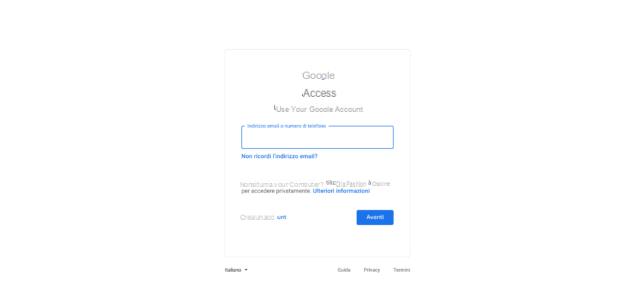
Here are the steps you need to complete to access Gmail on your computer:
- Connect to www.mail.google.com
- Enter the associated email address or phone number
- Click on NEXT
- Enter your password
- Press on NEXT
- Toccata Yes on the notification received by telephone to confirm identity *
* the last step is required only if you previously activate two-step verification by choosing Google push notifications as a tool (here we talk about the Google Authenticator app).
Read also: 15 tips for getting the most out of Gmail on Android
How to access Gmail on the phone
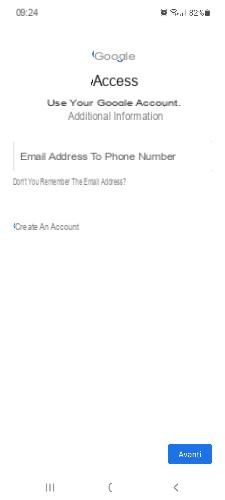
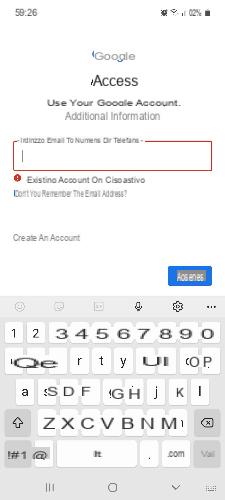
This is the procedure for accessing Gmail with an Android phone:
- Apri Gmail
- Tap your profile picture in the top right
- Select Add another account
- Choose Google
- Enter your PIN or scan with biometric data to verify identity
- Enter your email address or phone number
- Toccata NEXT
- Enter your password
- Press on NEXT
This same procedure allows you to log in to Gmail with another account, different from the main one.
Note: if you enter an e-mail address already in use on the phone, you will receive the warning "Account already exists on the device"
Suggested reading: What are and what are the Android secret codes
How to access Gmail without a phone
If you don't have your phone, tablet or computer with you, you can still access Gmail without a phone number, provided that you have not previously activated two-step verification by choosing Google notifications on Android smartphones as a method and iPhone. Here's how to do it:
- Launch a browser app, such as Chrome or Safari
- Open a tab in disguise
- Go to www.mail.google.com
- Enter your email address
- Toccata Send
- Enter the login password
- Fai tap her NEXT
Note: Before leaving your device, remember to log out of your account. To do this, tap the e-mail address in the top center, then tap Exit under the heading "Choose an account".
Solution to "I can't log in to Gmail"
Failure to log in to Gmail is 9 out of 10 times due to forgetting your password. Fortunately, the solution is very simple: it is enough to perform the procedure of account recovery e reset the password. Find the complete procedure to solve the problem related to the phrase "I can not access Gmail from my phone" in our guide on how to recover the Gmail password quickly and easily.
Conclusions
Our guide on how to log in to gmail ends here. Are you aware of any other "alternative" ways to access Google's email address? If you are still having problems logging in, feel free to leave a comment below the article or on our social pages, our team is happy to help you.
You might also be interested: 10 moves to delete a Gmail account