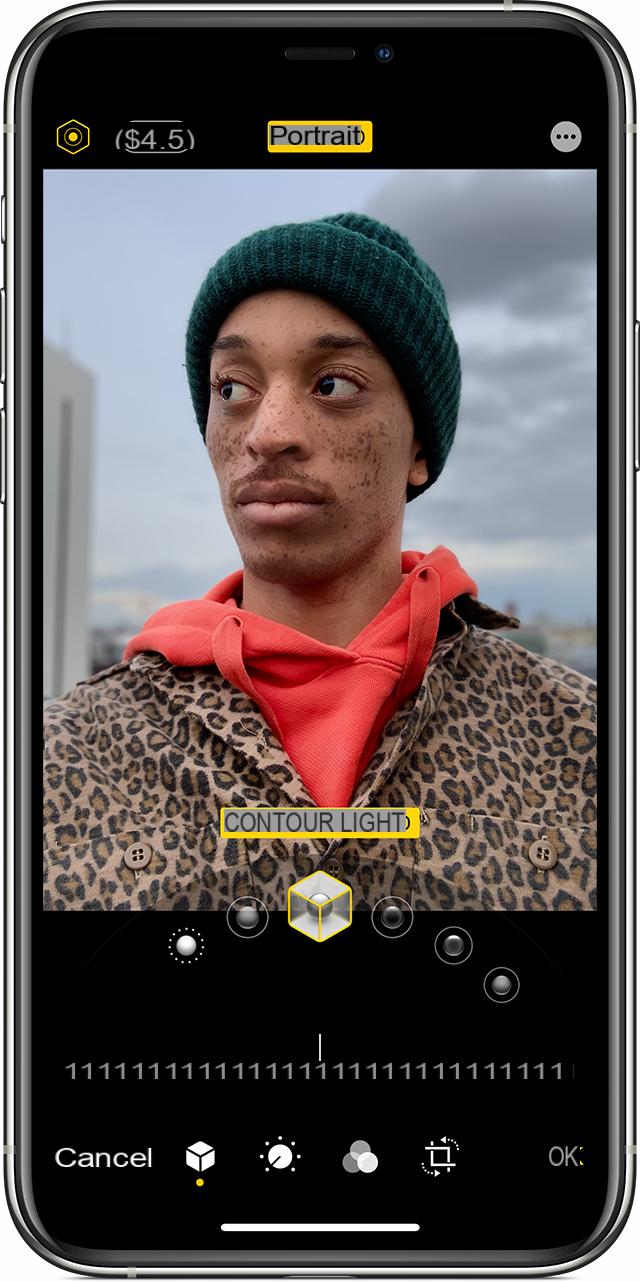
One of the fundamental roles of the dual camera of smartphones, and in particular of iPhones, is that of shooting "Portraits" with blur effect in the background. This was the choice that Apple has decided to adopt since the first extended module installed on the iPhone 7 Plus.
Today it is almost obvious to have a function of this type even on devices with only one module. The most obvious example is obviously that of the models from iPhone XS onwards (including iPhone XR), which even manages to calibrate the aforementioned blur effect, increasing and decreasing the details available. So today we see how to do it before and after shooting in portrait mode.
Calibrate the focus of portraits on the iPhone
Before starting, we would like to clarify that the change of focus within the native camera app on the iPhone is available only on XR, XS and later models. For the previous ones there is no way to do this, other than by downloading third party applications like "Spotlights", available for free on the App Store. We then proceed with the guide, starting with the modification before the shot.
- Open the application "Camera" your iphone
- Swipe from right to left to enter mode "Portrait"
- Click on the fire button at the top right
- Increase or decrease the focal aperture using the tool that appears below
In case you have already taken the photo, here's how to do it in post editing.
- Open the application "Photo Gallery"
- Select the relevant shot (only if taken in portrait mode)
- click "Edit" top right
- Continue with the fire key at the top left
- Increase and decrease the focal aperture using the tool that appears below
Even after changing the focus before shooting, it will be possible to carry out the post editing procedure simply by repeating the steps listed above.
Other useful articles
Doubts or problems? We help you
Remember to subscribe to our Youtube channel for videos and other reviews. If you want to stay up to date, subscribe to our Telegram channel and follow us on Instagram. If you want to receive support for any questions or problems, join our Facebook community or contact us on Instagram. Don't forget that we have also created a search engine full of exclusive coupons and the best promotions from the web!


























