Online2PDF
The first online service thanks to which you can convert PDF to Word that I suggest you try is Online2PDF. This is an excellent online service dedicated to editing and converting files into PDF format. You can use this service to convert PDF to Word and also to merge two or more documents into one. The service is totally free but has upload restrictions (it is not possible to process more than 20 documents simultaneously and you cannot upload files larger than 50MB, 100MB for multiple uploads).
To convert PDF to Word with Online2PDF the first operation you need to do is to click here so that you can immediately connect to the main web page of the service. Then click on the button Select files and choose the documents to be processed from your computer. Then expand the drop-down menu at the bottom and choose whether to create a single document by selecting the item Standard conversion or whether to export PDF files to Word separately by selecting the item Create a new PDF file for each page.

You can also make changes to the file to be converted using the buttons placed on the side in order to rotate the pages, select them, reorder them or divide them. You can also enter the password of the PDF in case it is a protected document.
Then select the format in which you want to convert the document to PDF using the drop-down menu located next to the item convert to. Choose, depending on what your needs and preferences are, the option Word 2007-2013 (* .docx) or Word 2003 or earlier (* .doc).
Finally, press the button Converted and wait for your documents to be converted first and then downloaded to your PC. When the process is complete, the download of the document will start automatically after which you will find the file in the folder Download of your computer (if you have not made any changes to the default configuration of the web browser you are using).

CloudConvert
Did you not like the service to convert PDF to Word that I have already proposed? No? Well then try taking a look at CloudConvert. It is a completely free service, works with all browsers and does not require registration. Using it, you can convert PDF files to Word DOC and DOCX documents, as well as plain RTF or other text file formats with an upload limit set at 100MB per conversion. Let's see immediately how it is used.
If you are interested in understanding what to do to convert PDF to Word, the first step you need to take is to click here so that you can immediately connect to the main web page of the service. Next, locate the section 1. select filesclick on your button Select files and select the PDF file or files on which you intend to act directly from the computer currently in use. Eventually you can select the files on which to act also from a specific URL, from Dropbox, from Google Drive, from OneDrive or from Box simply by pressing the arrow icon pointing down placed next to the button Select files and then choosing the reference solution.
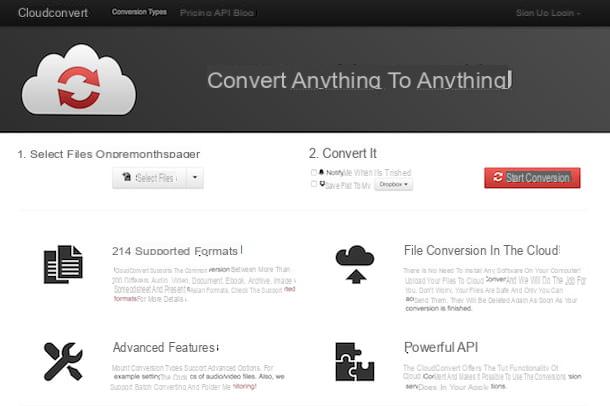
Then indicate the format in which you intend to convert the PDF file previously selected by the computer using the drop-down menu located under the heading 2. select output format and choosing first document and then doc or docx.
Then click on the button Start conversion, wait for the conversion procedure to first start and then complete, then download the final file or files by clicking on the download button. You can also download the file or files within a compressed archive by clicking on the button create archive and selecting the desired format from those available. Even then, if you have not changed the settings of the web browser you are using the converted file will automatically be saved in the folder Download of your computer (unless you have made changes to the default settings of the browser you are using).
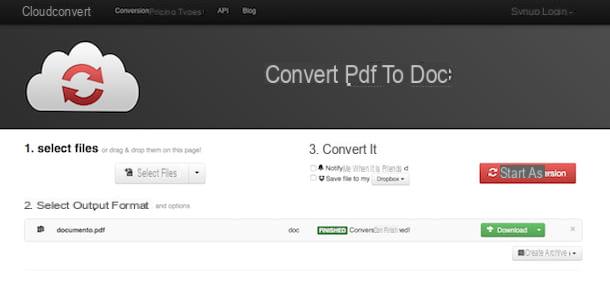
If necessary, before clicking the button Start conversion you can check the box Notify me when it is finished to receive a specific notification when the procedure by which to convert PDF to Word is completed and / or you can check the box Save file to my and select dropbox, Google Drive, OneDrive o Box to save the converted file on one of the cloud storage services in your possession and compatible with the tool.
Furthermore, by creating a free account on the site you can increase the upload limit for each conversion to 1GB. To register for CloudConvert, click on the item Sign up located at the top right, then click on the button Sign up for free located in correspondence with the Free plan and fill out the form that is proposed to you. Alternatively, if you prefer to register via one of your social accounts, you can authenticate using the buttons Google, Facebook e Twitter.
Zamzar
Another great online service through which you can convert PDF to Word is without a doubt Zamzar. This is a well-known and reliable online converter that allows you to act on various types of files, including those in question with a maximum total weight of 100MB per upload.
To convert PDF to Word with Zamzar the first thing you need to do is to click here so that you can immediately connect to the main page of the online service. Then, he presses on the puslante Choose files ... and select the PDF document on your computer that you want to convert. Now, set the option doc o docx from the drop-down menu located under the item Step 2, type your e-mail address in the field under the heading Step 3 and then click on the button Convert to start the file transformation process.
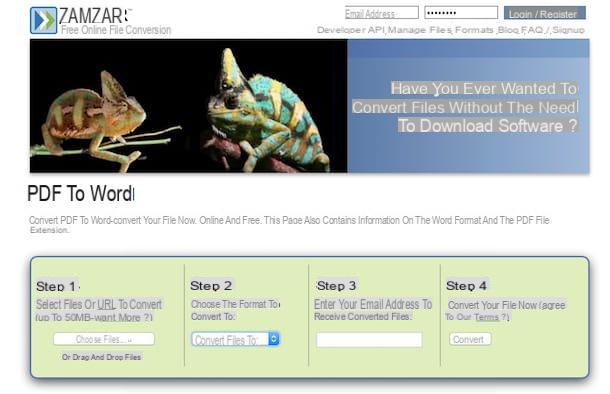
Then wait for the file conversion procedure to start and when the operation is completed you will receive an email containing the link to download your PDF file exported to Word. Then click on the link in the e-mail message and then click on the button Download now placed next to the name of the file to download on the web page that will open in the browser. If you have not made any changes to the default settings of your web browser, the converted file will be downloaded to the folder Download Of computer.
Free File Converter
Another good online service to convert PDF to Word is Free File Converter which allows you to convert documents, multimedia files and archives into many different formats. Again, everything is done from the browser in just a few clicks. The upload limit for files on this service is 300MB.
To convert PDF to Word with Free File Converter click here to connect to the home page of the site and then press the button Choose file to select the source document. Then select doc in the drop-down menu located next to the item 2) Output Format and click on the button Convert to start the conversion.
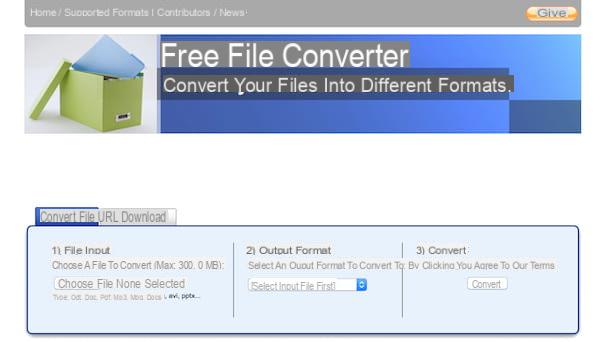
Once the procedure is complete, click on the link [converted file name] (full link) to download the document in Word format on your PC or on the link [converted file name] (zipped file link) to download the file enclosed in a ZIP archive, in case you want to save a few KB on the download. You will then find the downloaded file in the folder on your computer where the files saved from the Internet are saved.
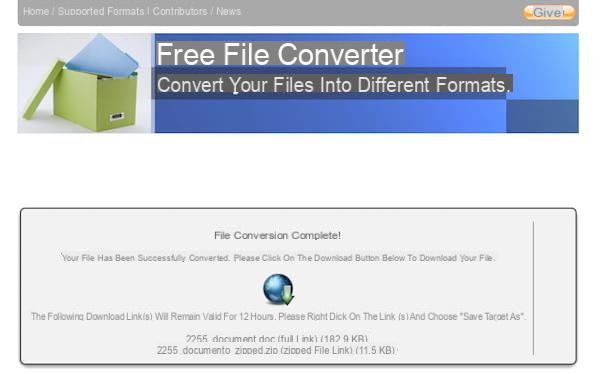
What to do in case of problems
Are there any PDFs you can't convert to Word? Then you are probably trying to turn a document that does not contain text into DOC or DOCX. Or rather, that even though it contains some text, it was acquired with a scanner as if it were a photo, without transforming the writing characters into texts that can be recognized directly by the computer.
To solve this problem, you can use such software or online service OCR (optical character recognition). OCR software is able to detect the writing characters present in images - or in PDF scanned as such - and transform them into real texts that can be edited by any program (however, losing their original formatting).

Among the best solutions of this kind I point out the online service Free Online OCR which is completely free (I also told you about it in my guide on how to convert JPG to Word) or paid programs ABBYY FineReader for Windows and Prism for Mac OS X (you can find more details about this in my tutorial on scanning programs).
Convert PDF to Word

























