How many times has it happened to you to play a playlist on your iPhone, put your head on the pillow and fall asleep after 10 minutes with the songs still in progress? Well, know that Apple's smartphone, as well as the iPod Touch and iPad, has a function that will allow anyone to stop playback from music applications after a custom period of time. Everything is managed by the application "Clock" and in particular, from the section “Timer”, accessible by clicking on the icon at the bottom right of the same app. In this guide, of course, we will show you the short procedure to follow to create a countdown connected to music apps.
The iPhone's “Clock” app will stop playing music in progress
The procedure you find below works correctly with all iOS devices, even if the software version is not completely updated. In any case we advise you to carry out any updates from the dedicated settings to avoid looming bugs and system errors no longer supported by Apple.
- Start music playback from any application (Spotify, Apple Music, Amazon Music and more)
- Open the app "Clock"
- Access the timer screen (icon at the bottom left)
- Choose the minutes, seconds and hours to apply
- click "At the stop" (note icon on iPad)
- Go down and select "Stop playing"
- Continue with "Tax" top right
- Conclude everything with "Start"
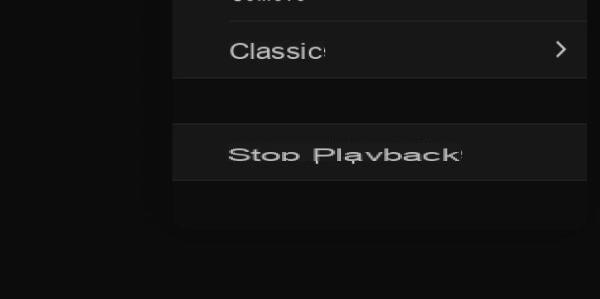
Once this is done, when the timer expires, instead of receiving the usual warning, the current playback will be stopped. By clicking on "Stop" obviously you can bypass the countdown and conclude everything before the time entered completely expires. The procedure applies to any source of reproduction and therefore also to Podcasts, audiobooks or other.
Doubts or problems? We help you
If you want to stay up to date, subscribe to our Telegram channel and follow us on Instagram. If you want to receive support for any questions or problems, join our Facebook community.


























