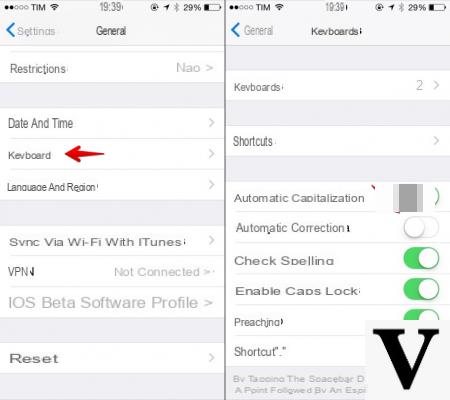
We can often find the iOS auto checker. Every time we type a sentence, if a word is not recognized by the dictionary it is immediately changed with another. These errors are caused by the Apple dictionary.
Or we want to write quietly in our dialect but we can't because each word is corrected with another. Hence, many times, users prefer to disable the automatic correction of their device. But how then to deactivate it?
Let's see together the very simple procedure to disable automatic correction and grammar check.
How to disable iPhone autocorrect
The procedure affects the keyboard, official and unofficial, of iOS and is compatible from iPhone 4 upwards. This is a really quick and easy procedure to perform.
To remove the correction we go to Settings and select the section Generali. Once this is done, scroll down until you find the section Keyboard. In this screen, all the functions concerning keyboards in iOS will be available. Among these is the option to choose whether or not to enable automatic word correction. To deactivate the corrector simply move to off il toggle present next to the wording Automatic correction.
Turn off the spelling checker
However, deactivating the checker does not affect the grammar check. In fact, the spell check will remain active. If you want to deactivate this option too, just follow a procedure identical to the previous one.
To deactivate it, in fact, just go to the Settings I will select the voice Generali. Once this is done, scroll down until you find the section Keyboard. At this point, the same screen as before will open. To disable the spell check just move to off il toggle present next to the wording Check spelling. Once this is done, the grammar check will be disabled.
Conclusions
From this point on, we can write long messages without worrying about stressful and unnecessary corrections by the iOS vocabulary.


























