Apple has announced Rosetta 2 technology for the M1, the chip Apple designed for its Mac computers.
Apps written to use the Intel x86 architecture must go through Rosetta Translation Layer 2 to be used on Apple Silicon Macs, and this process can take time.

Microsoft has indicated that when its applications are first opened on the Mac on models incorporating the M1 chip, the apps can 'bounce' in the Dock for about 20 seconds as Rosetta 2 completes the translation of instructions. The next time the applications are opened, they will be available much faster. This is valid for Word, Excel, PowerPoint, Outlook, OneNote and OneDrive (Microsoft has since changed the wording to a generic "it will take longer" to open).
Translation delay is likely to be affected by how much or how little your code is optimized for Mac.
According to Apple's Rosetta paper
Rosetta is fundamentally transparent to the user. If an executable contains only instructions for Intel, macOS will automatically launch Rosetta and begin the translation. When finished, the system opens the translated executable instead of the original. However, the translation process can take time, so users may find that translated apps open or move a little slower than they expect at times.




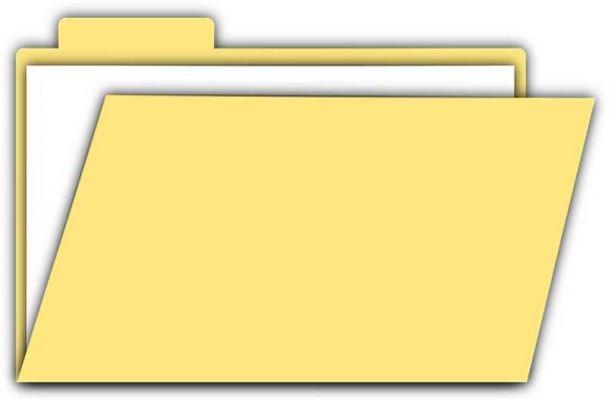







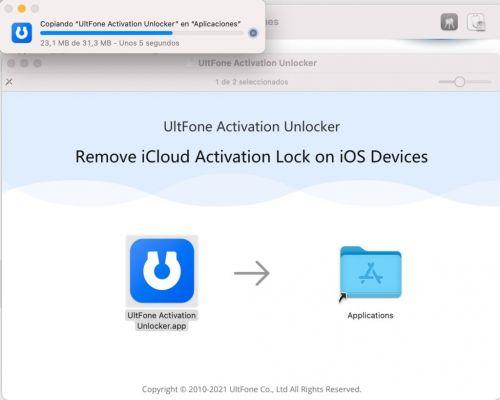












![Spotify brings the European Commission to the orchard: it will investigate Apple for abuse [Updated]](/images/posts/b47c39b118b52ca50ecdcbb8634bad04-0.jpg)
