There is no doubt that they have duplicate files on the computer not only causes the hard disk space to fill up but also causes the computer to slow down. One of the most popular and most present types of files on the computers of all of us, is certainly that of PHOTO. We all have folders on our computers with photos taken with a camera or mobile phone, and in these folders there are likely to be double photos which also cause a lot of confusion.
How to find and remove duplicate photos from computer?
To remove duplicate photos on your PC, it is essential to use programs designed specifically to identify and delete duplicate files. Below we want to point out two very valid software tools.
SOLUTION N.1: PHOTO VIDEO DUPLICATE REMOVER
Photo Video Duplicate Remover is a program that can find both duplicate photos and duplicate video files. It is very accurate in searching for duplicates and is also very fast in scanning. Its operation is very simple also because it is totally in your language.
You can download the version right away Free demo of the program on your Windows PC from the following button:

After installation, for a better use of the program it is advisable to open it with administrator rights: to do this just select the program icon with the right mouse button and then choose the option “Run as administrator“. The following main program window will open:
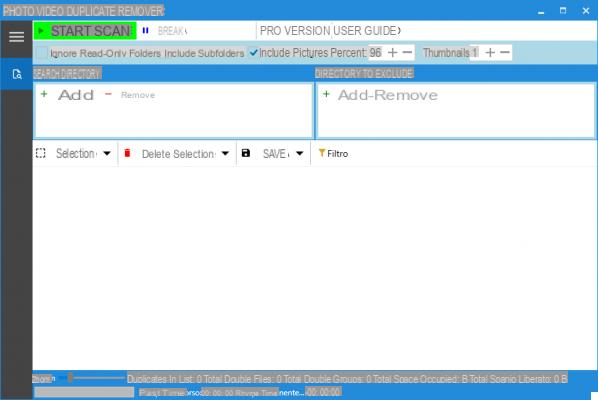
What you need to do now is add the folders containing the photos that you want to analyze. You can enter as many folders as you wish by clicking on the link ADD
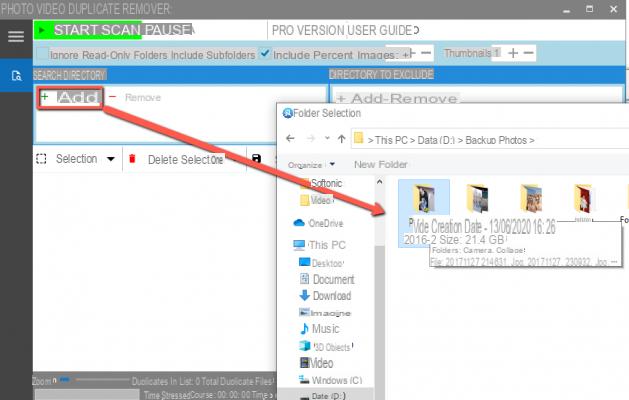
After adding the folders (the program will also scan any sub-folders) just click on the button at the top START SCAN. The scanning process will begin and you will have to wait until it is completed. At the end, the previews of all the double photos (or very similar to each other) found in the comptuer will appear in the program.
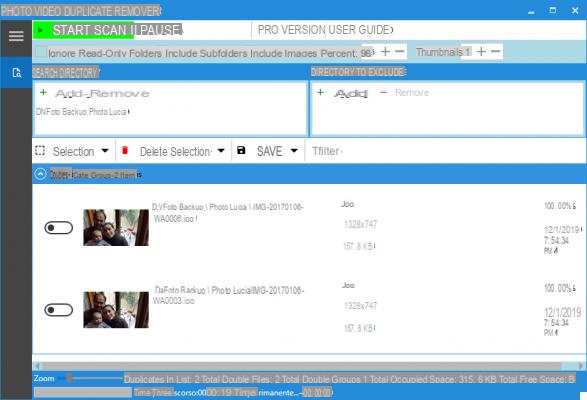
At this point click on SELECTION to select double files and then click DELETE SELECTION.
If you don't want to remove the duplicate photos found, you can also just move them or copy them to another folder. If you are looking for particular photos you can also use the "Filter" function which allows you to sort the results by type, size and resolution.
The free demo version of Foto Video Duplicate Remover allows you to search for all duplicate photos saved on your PC (or on any storage device). To proceed with the removal of double photos you need to purchase the PRO version for only € 19 + VAT. After the purchase you will receive directly via email the link to install the PRO version.
SOLUTION # 2: WISE DUPLICATE FINDER
Another tool among the best programs to find duplicate files and then remove them is Wise Duplicate Finder, sub-product of the suite Wise Care 365 (popular PC cleaner)
Here's how it works
Step 1: Download and install Wise Duplicate Finder
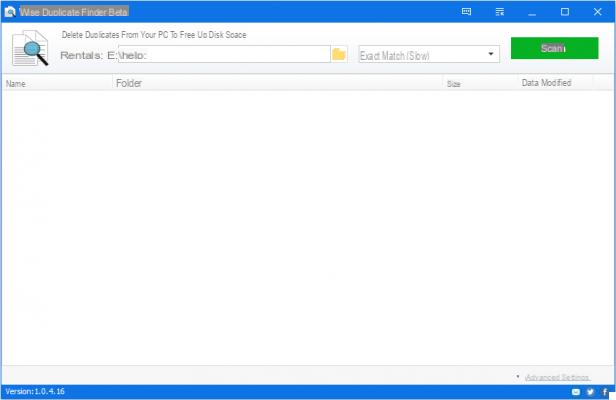
Step 2: Select the folder to scan
After opening Wise Duplicate Finder you will need to set the folder to be scanned to search for duplicate photos. Click on the button "+”And select the folder that contains your photos.
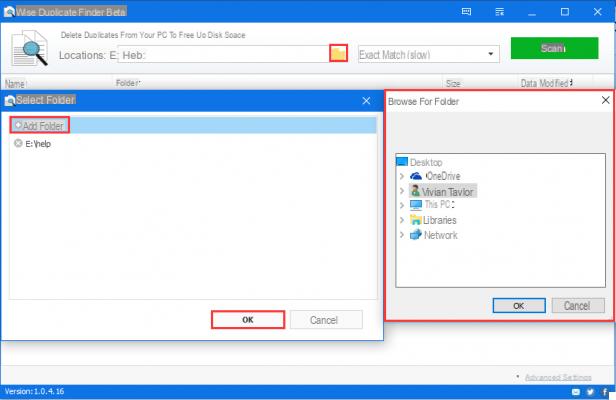
Step 3: Customize settings
If you want to analyze the folder to search only for duplicate photos then in the program Settings select only the image formats.
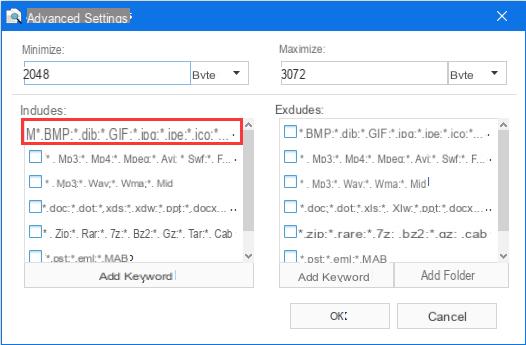
Step 4: View the duplicate photos
After scanning a detailed report will appear with all duplicate photos detected. At this point, all you have to do is select the "double" ones and proceed with the removal.
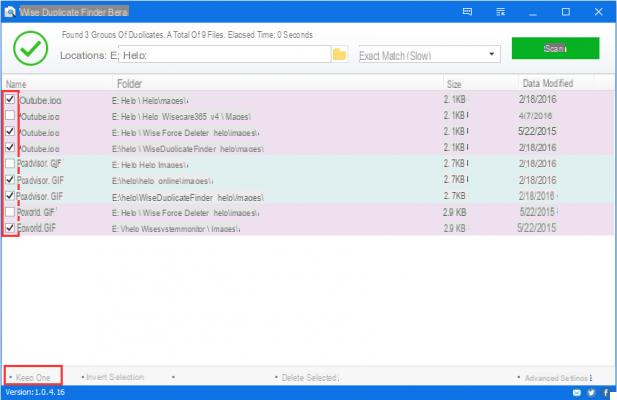
Step 5: Delete the duplicate photos
Click on the button "Delete Selected”And the duplicated photos will be deleted from the PC.
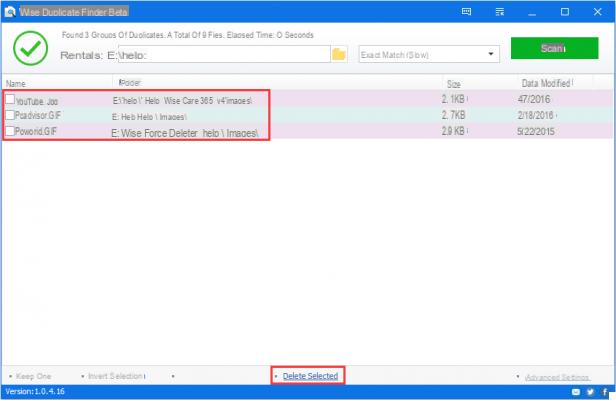
NB: If you delete some photos by mistake, no problem, you can always restore them from the program (which always makes a backup before deletion)
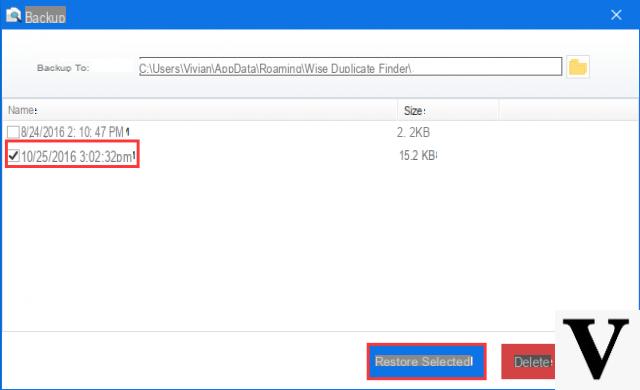
However, the Wise Duplicate Finder program only supports Windows PCs.
If you have a Mac read how to find and remove duplicate files on Mac (via the app MacKeeper).
Double Photos on PC? Here's how to remove them! -


























