If what you want is to have WhatsApp for Android in pure iPhone style on your Android mobile, this is the place for you, as here we will show you a very simple way to achieve this. In this tutorial we will teach you how to look like WhatsApp present in the latest iPhone devices on your Android phone.
We also recommend this guide to have iPhone-style notifications on Android devices, which will help you accomplish this task of having your Android mobile very similar to iPhone. Without further ado, read the following guide we have prepared for you.
How can I have Iphone-style WhatsApp on my Android phone?
To have the iPhone WhatsApp look and feel on our Android devices or more we need to use another version custom application. In our case, this version tries to emulate the look of WhatsApp from IOS 13, the latest iPhone operating system, this aspect is very popular with people, we hope you like it.
Download the app
The first step is download the WhatsApp modified that will allow us to choose the IOS theme. To do this, access the following link: WhatsApp modified
Also download the themes:
Delete theme
Dark theme
Backup of our data
While this isn't a mandatory step, it's something we recommend, as this way you can save all your data and WhatsApp conversations before starting the procedure. In this way, information of interest will not be lost and data migration can be carried out simply without major inconveniences.
To backup WhatsApp data before starting the procedure, follow these steps:
- The first thing you should do is go to the application WhatsApp, there locate the three dots above and to the right of the app.
- By pressing on them different options will appear, select Settings.
- Now go to the Chat section, almost at the end there is the option Backup, click on it.
- This time we are interested in having one local copy, so that you can restore it after the installation process. For this reason, disable the "save to the cloud" for this search Save to Google drive and select the never option.
- Then press the green button that appears above indicating the writing SAVE IN FAVORITES.
- This will save a local copy that you can restore later.
If you still have doubts about the backup, we recommend that you read this guide to correctly backup WhatsApp chats in Google Drive.
WhatsApp in the style of Iphone on my Android mobile by starting the installation process
After you have successfully backed up your information, you can start the process to install WhatsApp iPhone on your Android. Consider each of the steps we discuss in order to perform the process correctly.
- Uninstall the application WhatsApp original in a conventional way, wait until the process is finished.
- Find where you downloaded the application whatsapp ios. Run it to begin the installation process. The installation process is the same as the original application, you will be asked for your phone number and the App will check the information provided. Complete the process normally.
- The option to restore previously saved conversations and chats will also appear in the installation process. Restore this data, so that it can be recovered correctly.
- Once inside the application, look for the configuration options, there you will find a call of them YoTemas, click about this option.
- Several options will appear, locate that call loading theme. The system will ask you to locate the theme file you previously downloaded, search for it and select it.
- By performing the previous procedure, you will already have at your disposal WhatsApp from iPhone su Android.

The above steps are one of the many methods to have iPhone WhatsApp on your Android system. On the other hand, if you want to go even further and have the Windows 10 look and feel on Android without root, read the guide provided in the link above.
On our site you can find various kinds of content with which you will learn in a simple and effective way, about technology, programs and many applications.





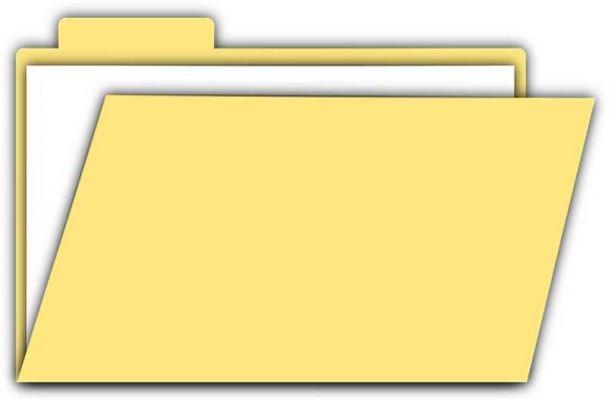







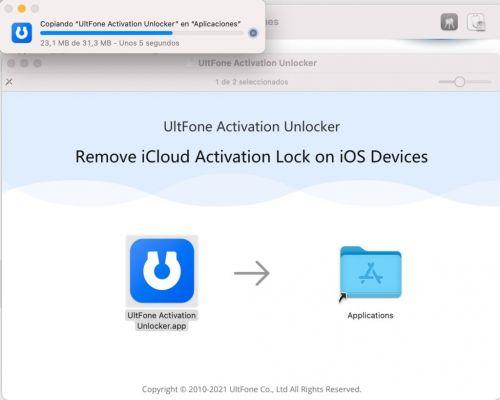












![Spotify brings the European Commission to the orchard: it will investigate Apple for abuse [Updated]](/images/posts/b47c39b118b52ca50ecdcbb8634bad04-0.jpg)
