
Apple Arcade is an ideal service for those who want to access an on-demand network of great indie titles with the convenience of their iOS-enabled device. It offers a ton of titles at your fingertips and lets you enjoy it for hours on end for a low fee of $ 4,99.
But not everyone is up to speed, so we understand if you feel like canceling it after the trial period. So… how can you do it without getting charged? Don't worry, we're here to help.
How to cancel on your mobile device
First, go to the App Store on your iPhone or iPad. You will see a blue icon with the letter "A" on it.
Once you click on it, your Apple ID will appear in the top right corner. Press it to access a side menu. One of the options will be “Subscriptions”. Select it and you'll see what you're currently signed up for.
Look for "Apple Arcade" in the options. It will be possible to cancel "Free trial" or "Cancel subscription", depending on the configuration of your service. By pressing one of these options, your billing will be stopped and the service will be canceled.
How to cancel on your Mac computer
Apple Arcade also works with devices configured with the Catalina update. If you are using one, here are the steps on how to easily cancel it.
Start by launching the Mac App Store. The Apple ID avatar is displayed in the lower left corner of the screen, compared to the upper right one on mobile devices. Tap on it and go to the "View Info" option located in the corner.
After signing in to the App Store very quickly (you will be asked to do so for security reasons), you will be able to see your subscriptions as one of the options. Tap on it to access the "Manage" screen. Search for "Apple Arcade" and choose the edition. Then either "Cancel Free Trial" or "Cancel Subscription", and you're good to go!
Just remember that if you are in the middle of your free trial, if you cancel immediately then the service will be over, and not at the end of the month.




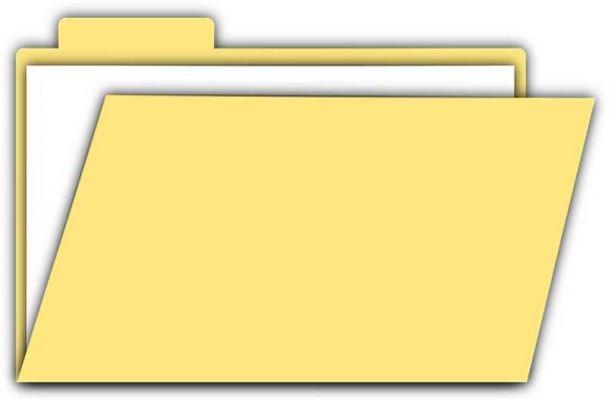







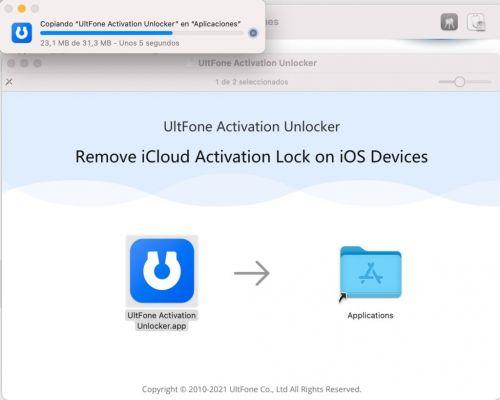












![Spotify brings the European Commission to the orchard: it will investigate Apple for abuse [Updated]](/images/posts/b47c39b118b52ca50ecdcbb8634bad04-0.jpg)
