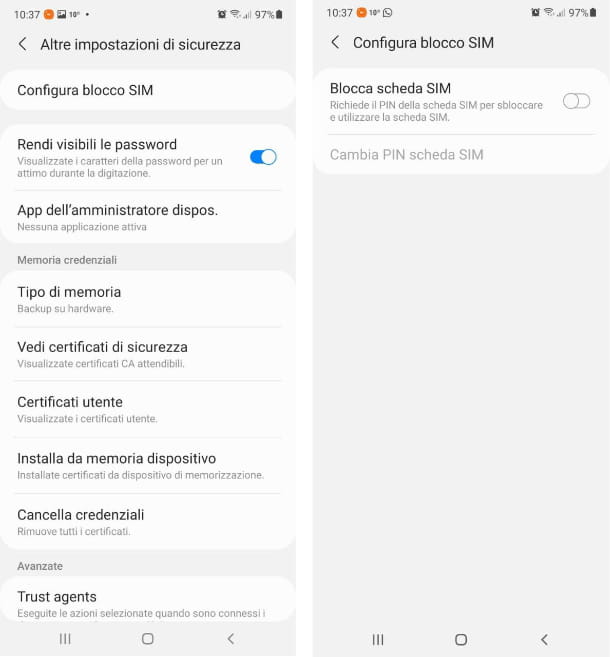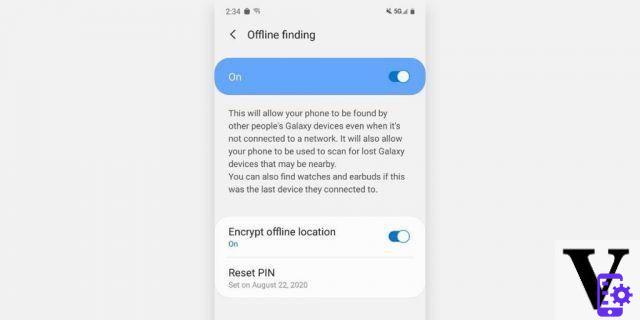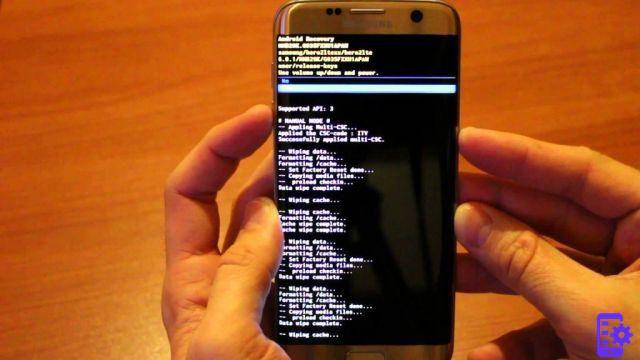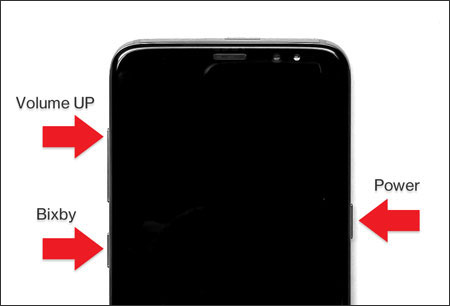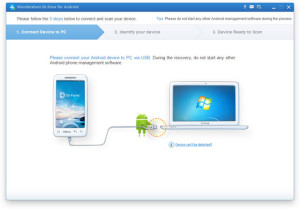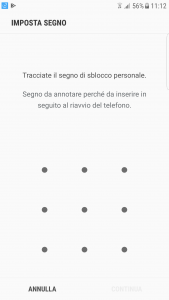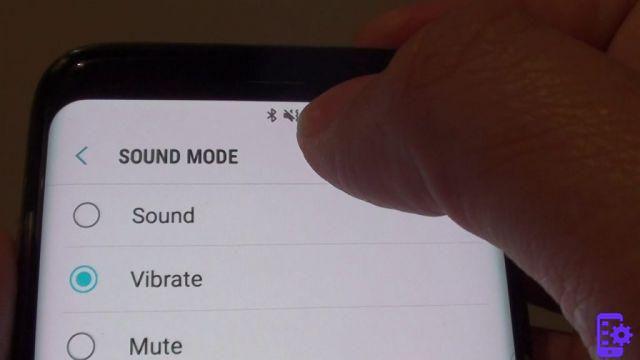The two new top of the range S9 and S9 Plus from Samsung are certainly the hottest devices in recent days. And that is why the staff at today's appointment decided to dedicate a guide to us. As the title suggests, let's see how to control your Galaxy S9 and S9 Plus from a PC by following a simple and quick procedure within everyone's reach.

Among the many functions that every smartphone can perform today, that of interfacing with any other device is undoubtedly the most attractive of all. In particular, the Android-PC combination is appreciated by many people as it allows, in addition to the simple and fast exchange of all kinds of files, also a real remote control in all respects thanks to the use of the WI-FI connection in different manners.
In order to control your own S9 or S9 Plus from computers there are many valid applications. One of the best is certainly the following:
MobileGO
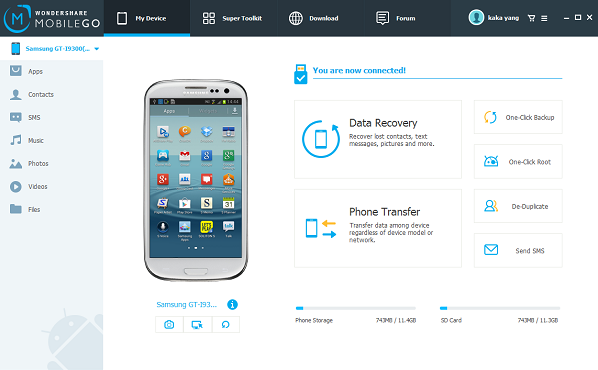
It is one of the most popular programs for those who want to manage any data of their own Samsung Galaxy directly from your PC. Allows you to backup and restore data (even selectively), manage photos, videos, contacts, messages, applications, etc ..., remove duplicate contacts, import data from your computer and much more. Regarding the specific problem of how to control your Galaxy from PC, we invite you to read this guide: How to connect Samsung Galaxy to PC
Airdroid
We are faced with another of the most widespread applications regarding the managing the contents of your phone and for the interaction with the latter. It offers a large number of functions, among which the use of the camera of the device from a computer, the display of the call log, the ability to view and send messages and much more. Access to all these features is possible by turning your attention to the browser of the following site: web.airdroid.com, by logging in with a Google, Facebook or possibly Twitter account, and logically proceeding to download the application.
How many of you have already had the opportunity to use Airdroid to date? Were you satisfied with it? We entrust the word to you.
472