Telegram is a well-known messaging platform. We know that in its different versions - app, mobile, desktop - you can send text messages, make video calls and share multimedia content with your contacts.
These are the main tools, but there are other unknown ones that are more related the use of Telegram as a social network and not just for messaging.
True, you can use Telegram for meet new people and make friends, especially with users who are close to your location. In this guide we explain two different methods for find Telegram groups in your area and, in this way, meet people close to you, keep up to date with the latest news in the area, share trivia or plan activities together, among other options.

There are two different methods to find groups in your area on Telegram.
How to find Telegram groups in your area
As we said, there are two different methods that allow you to communicate directly with other people in your area who use Telegram in Spain. Your new friends could be around the corner or, rather, behind a simple Telegram conversation. Let's see what these two methods are a we refer to.
With the People Nearby feature
The most interesting function to discover the groups created in your locality is People Nearby, a section within Telegram which acts as a link for users who are just a few meters from your location.
What this tool basically does is access your location and show you to other users in your area and to groups that have been created so far in this area.
In the case of users, you can easily communicate with them, while in the case of groups you can join the conversation already started. Also, if you are not interested in already existing groups, you have the opportunity to create your own local group. Next, let's see step by step how to find groups in your area with the feature Close people on your Android phone.
- Enter the application and open the menu on the left. You can do this by clicking on the three horizontal lines in the top left corner or by swiping your finger from the far left towards the center of the screen.
- In the menu that appears, click "People nearby".
- Give the application permission to enter to the your location, it is mandatory to use the function.
- You are already inside People Nearby. Scroll down until you find the "Local Groups" section which, as the name suggests, brings together all the groups created in your area. Enter what interests you most and voila, you can start communicating with other users in your area.
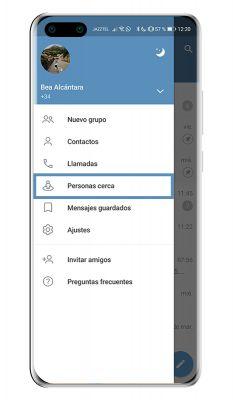
Note that once you enter People Near you, other users close to your location are using the tool they will be able to see and contact you. However, Telegram never shows your phone number, so in that sense you can rest easy with regards to your privacy.
By entering the name of the city in the search engine
The simplest, but least accurate, way to find groups from your location in Spain as in any other country is to enter the name of your city in the Telegram search engine. When you do, the application shows you the groups related to that term that currently exist on the platform.
To find groups in your area using the Telegram search engine, follow these simple steps:
- Open Telegram in any of its versions.
- Click on the search engine. In the mobile application it is in the upper right corner, while in the web and desktop version the search bar appears in the upper left area.
- Enter the name of your city and let the search take place.
- Search in the results of search the name of the groups in your area to see if you are interested in joining them.
- Click on the one you are most interested in to chat with other users and click on «Participate» at the bottom of the chat.
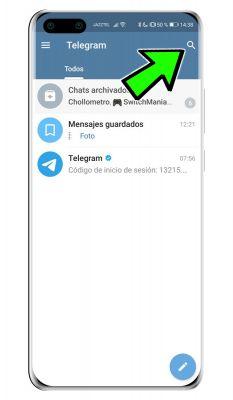
It is important that when searching for groups in your area using Telegram's built-in search engine, you pay attention pay attention to the name of the groups, as they will amply indicate their purpose. If you start being part of one and find out in the moment that it is not what you were looking for, you can get out of it with total ease.
In case there are no local groups on Telegram, you can create your own public group to meet other users in the area. The messaging platform supports groups up to 200.000 members, then you will see that you will not have any problems whatsoever when you create a Telegram group in your area by yourself.


























