However, it can also be the product of a more recent software update that installed the device's operating system, which causes inefficiency in terms of what is shown on the mobile phone screen; In short, if your case isn't due to hardware failure, below you will find 3 methods to solve this problem.
First method to solve the flicker problem
To disable the automatic brightness option on the screen of your Android mobile, the first thing to do is to select the icon «settings» in the application menu of the device, which is displayed in the form of a gear.
Once inside, we will go to the section that says "device" and choose the "screen" option, already selected a window will open where we will see the functions corresponding to the screen, there we will deactivate alone the option that says "auto brightness" and after that we will restart the device.
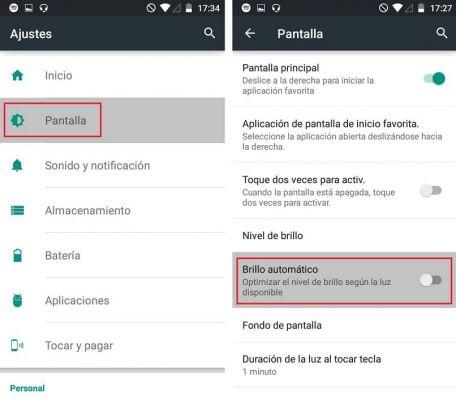
If this method didn't work for you, don't worry, we still have two more options which will help you to solve the annoying problem of excessive blinking of your android mobile.
Method 2: disable hardware level updates
The first thing we need to do is have the developer option, in the settings of our device; If you haven't activated it, what you should do is go to the "settings" option and once inside you will choose the option that says "About Device" in the "system" section.
There you will find an option that says "Build number", which you must press 7 consecutive times to activate the developer option; Once this is done, you need to go back to the system section and there you will find the option enabled, as shown in the following image.
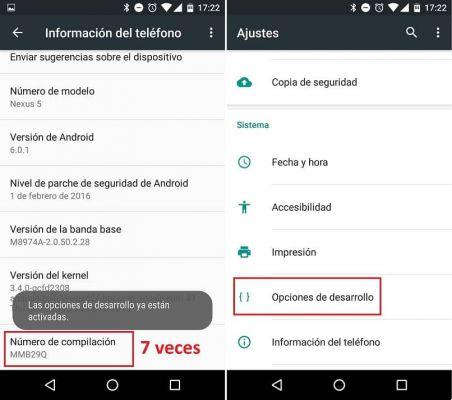
Therefore, when we are inside the developer option, we need to locate in the section that says "Hardware accelerated representation", the option "See hardware level updates" and disable it, after which we have to restart our android mobile and the flickering problem should be gone.
However, if the problem persists, one last option to fix it, reinstall the original operating system of your device or take it to the technical service to determine and fix any hardware problem of your Android mobile.
Method 3: activate the safe mode of the Android mobile
With the latter option you can determine if your Android's excessive flickering problem is caused by software or hardware failures. Because when this mode is enabled, the device is running at the lowest usage level of its drivers, which is why it shouldn't blink if it's a software problem, but if this error persists, it's confirmed that the error comes from the hardware.
To activate this safe mode, we use the physical buttons of the device , press the "power" button until the options "Shut down, Restart and Airplane mode" appear. Having done this, we have to press the option «Shutdown» until we receive a message saying "Restart in safe mode" and then click "OK" to complete the enabling process.
So quickly and easily know 3 simple methods to solve the problem of excessive blinking of your Android phone. If you liked it, don't forget to share and leave us your comment, remember that your opinion motivates us to provide you with the best information.




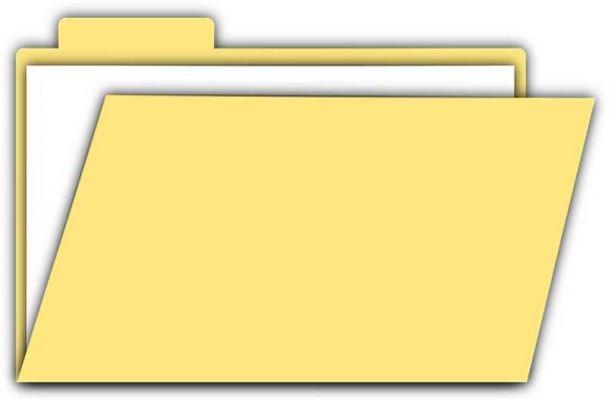







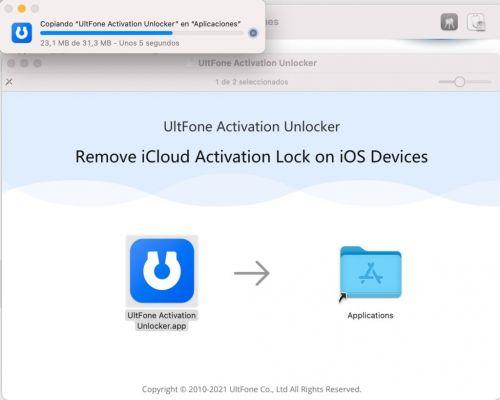












![Spotify brings the European Commission to the orchard: it will investigate Apple for abuse [Updated]](/images/posts/b47c39b118b52ca50ecdcbb8634bad04-0.jpg)
