Preliminary information
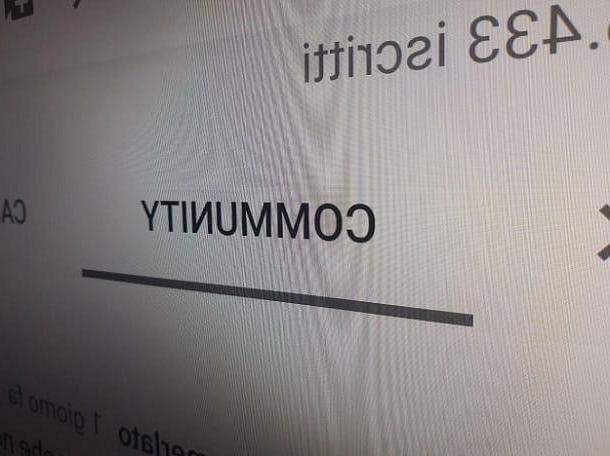
Prima di enter the dettaglio della procedura su how to make a post on youtube, I think it is important to explain to you what it is and how this functionality is managed by the Google video sharing platform.
Well, YouTube posts are very similar to those used on Facebook. In this case, however, the text, images, GIFs, videos and polls are used to communicate with subscribers to their channel, who can view the posts through the tab Community of the web version of YouTube or on the Home of the official application of the service.
There is, however, a fundamental requirement to be able to post on YouTube: you must have it a channel with at least 1.000 subscribers. Furthermore, it is necessary to wait about a week after crossing this threshold for the platform to activate this functionality on a channel.
How to make a YouTube post from a computer
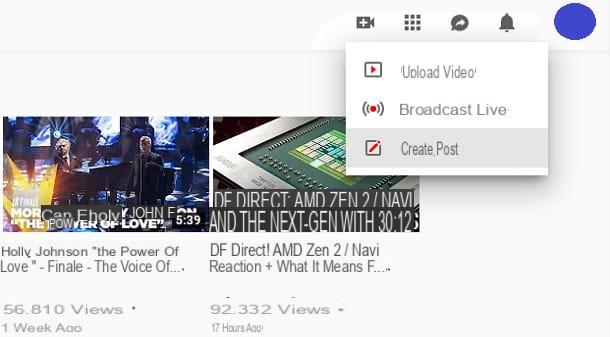
After explaining what YouTube posts consist of, I would say that you are ready to publish your first content of this type.
To make a post on YouTube from your computer, you just have to go to the official YouTube site, click on the item LOGIN present at the top right, enter theemail address and Password linked to your Google account and press on the item NEXT.
Once logged in, click on thevideo camera icon (the one with the symbol +) present at the top right and select the item Create post. On the page that appears on the screen, you can type a text, add a video or image (by selecting items VIDEO o IMAGE) and create a survey (by clicking on the entry POLL) within your post.
There is also the possibility of setting the visibility of the content by pressing on the item Public present at the top right and choosing who to view the post.
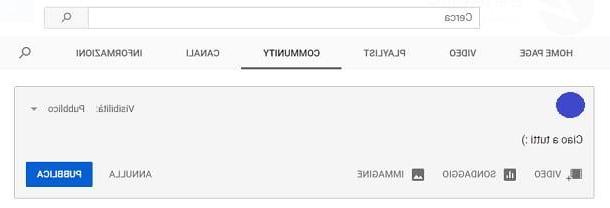
After you have finished configuring your post, you just have to click on the button PUBLISH to make the content you just created visible. In short, nothing could be easier!
How to make a YouTube post from a smartphone
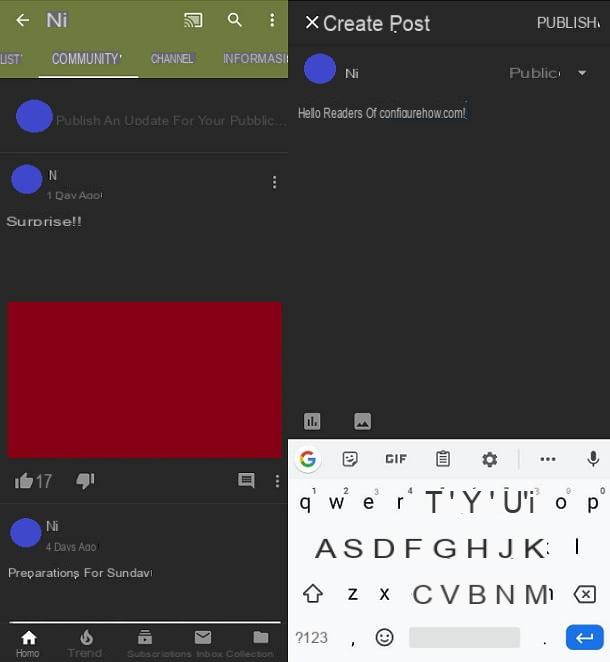
Even the official YouTube application for Android and iOS allows you to create posts and publish them in the Community tab of the platform. However, this feature is not yet available for iPad.
To proceed, start the official YouTube app on your device, tap onyoutube channel icon present in alto a destra and selects the voice My channel give the menu check if you press.
After that, move to the tab Community and tap on the item Post an update for your audience. At this point, you can add some text, A 'image or survey to the post and choose whether to return it Public or less.
Once this is done, tap on the item PUBLISH present at the top right to make the content visible. For more information on how to make a YouTube post, I recommend that you consult the official guidelines of the service.
How to make a YouTube post

























