In the modern world the connection between people is much more fluid than in the past, it is now possible to communicate with people who are on the other side of the world. All this instantly which is very amazing.
This makes it very important to have access to other languages and therefore being able to make communication more fluid. This way, they can have pleasant conversations and get to know a little more about the region where these languages originate.
Companies that develop electronic devices have seen a tipping point in all of this. This is if they develop their devices so they can be configured to work in any language, the demand for them will multiply.
How to put Arabic language keyboard on any android device?
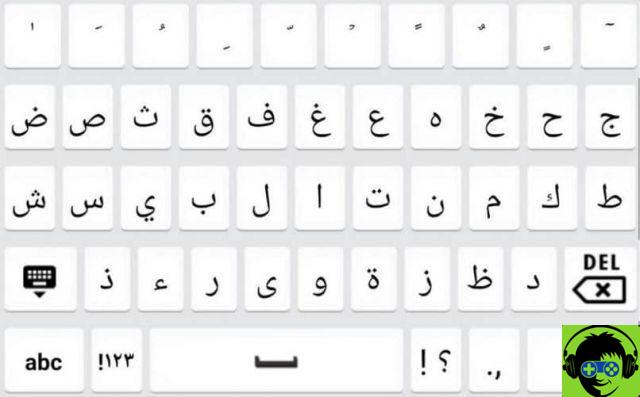
In this way, companies fulfill a double function, on the one hand they offer accessibility to all people equally to have their own devices. On the other hand, they multiply their income, as they will have a much larger consumer market.
One of the companies that has successfully applied this method is Android. This is basically the operating system that most of the devices we have currently work with.
Android incorporates a large list of languages into its interface, which we can configure very easily, among which we find: keyboards in Japanese, Korean, Hebrew, Greek, among the many that you will find on our website. By doing this, you make our devices use one of these languages by default.
This is a great advantage for us, as we have access to a large catalog of available languages. By following a few simple configuration steps, we can choose these languages, to interact and learn something about them.
Among these languages we can find the Arabic, this is the basic language of Middle Eastern countries. It is good to know and learn a little about this amazing language, that way we will feed ourselves a little, which is very good for us.
It is possible to configure this language in our Android devices, if what we want is only to write in this language we can also do it. Since Android offers us the possibility to change only the language of the keyboard and therefore to be able to write in that language.
The process for performing this configuration is very simple. In this article we will learn how to put Arabic language keyboard on any Android device. By following a few simple steps and in a very simple way.
Steps to put Arabic language on our android device
Devices that work with the Android operating system have the advantage of being able to be configured in any language we want. In addition to being able to configure the write-only language of our devices.
To configure the Arabic keyboard, the first thing we need to do is log into the tool Settings Android. Let's go into the configuration options now let's look for the option "Language and text input".
So let's try the option of keyboard configuration, specifically the one identified with the name of the application with which our keyboard works and we select it. Then we click on the Languages option.
Depending on the Android version we have, these options may vary slightly, in some cases the option appears "Language and input". If this is our case, we need to enter it and select "Input methods and keyboard".
So let's look for the option "Virtual keyboard" and we select it, the application that controls our keyboard will appear, we press on it and finally we select Language. This will display a list with all available languages.
There we can choose the language we want, as we are interested in positioning the Arabic language, we look for this language and select it. This way, this language will be downloaded for our keyboard.
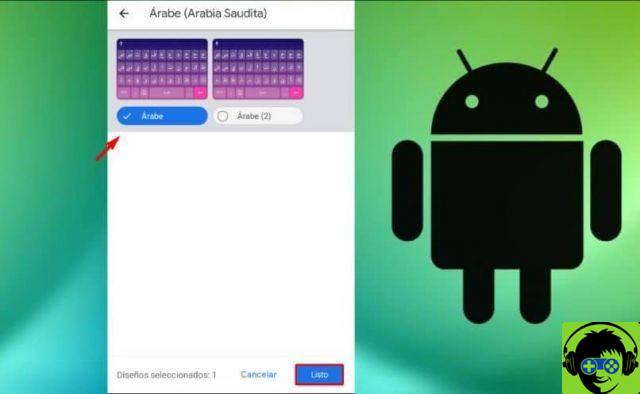
It is important to have one Internet connection in so that the language can be installed normally. By following the above we have successfully made the configuration so that our keyboard can write in Arabic as the base language.


























