Episode 11 of the section "HOW TO TAKE BETTER PHOTOS WITH IPHONE”Where I tell you about tricks and tips on photography with the iPhone. In today's episode I wanted to create an in-depth study on RULE OF THIRD PARTIES, as the photographic composition and guidelines of this rule can make your shots more balanced and harmonious.
In this article we want to summarize some key points of this shooting mode that you must always keep in mind to improve your shots. Let's start:
The Rule of Thirds
In these lines I will try to make you understand why sometimes a subject not placed in the center of the photograph will make the shot more harmonious and balanced. This type of composition is called in photography la Rule of Thirds. This composition rule is not only feasible on the iPhone, on the contrary, it was born in the world of photography and therefore is also applicable in smartphones. Here is a trivial example:

Before you start though, know that the Rule of Thirds is not a RULE. Photography is an art form so feel free to use it or not depending on the situation. But it is also true that, in order for you to take beautiful photos, it is right to know all the techniques, and this technique is perhaps the most basic!
How did it work?a
Let's start with the basics: the rule of thirds divides the scene into 9 equal parts using two horizontal lines and two vertical lines. The only way to "visualize" this scene is to activate the grid. All, absolutely all, smartphones have this functionality - including iPhone - and it can be activated from the camera settings, which are located right in Settings -> Camera -> Grid.

For example, you may find yourself in the situation where you are about to take the picture of a landscape, where obviously you will have a horizon in front of you. In this case what the rule of thirds tells us is to match one of the two horizontal lines with the horizon (either the one above or the one below) so that not only the photo is correctly oriented - not crooked - but that it is also more harmonious to the eye:
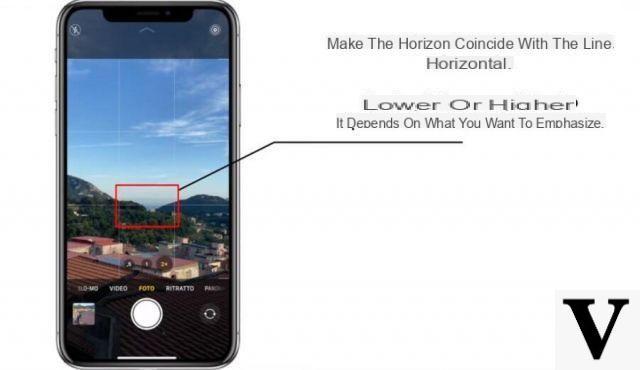
The same applies if, for example, in the photo the protagonist is a subject (human or still life that is). In this case, the subject must coincide with the meeting points of one of the vertical lines, as shown in the image below, or by inserting the object in a lateral portion made by the 3 lateral areas.
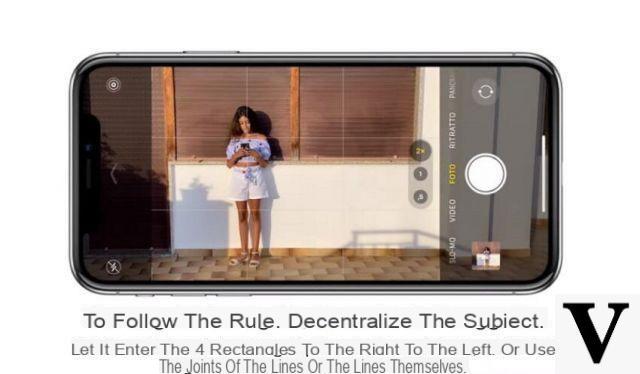
And then so on, the rule works a little with everything, even with an animal or a particular, such as for example an eye or a small subject or even a building. Everything is in decentralizing the object and making it coincide at the intersection of the vertical line. Below you can see for example the photo taken of a vertical plant holder, where the vase has been off-centered in the image, or a photo taken in the eyes of my cousin, the eye on the right in particular, has been centered at the intersection of the vertical line on the right:


Other useful tricks
Once you have mastered this mode, you can also add a few more tricks that we have seen in the other episodes. For example, you can use the Burst mode, that is, hold down the shutter button to take many more photos and then choose the best one.
Another trick is to change the exposure: once you have focused on a point of the photo, with your finger swipe on the screen in order to increase / decrease the brightness level of the photo, so as to enhance lights or shadows. Finally, don't forget to always carry a comfortable bag with you tripod like these:
Doubts or problems? We help you
Remember to subscribe to our Youtube channel for videos and other reviews. If you want to stay up to date, subscribe to our Telegram channel and follow us on Instagram. If you want to receive support for any questions or problems, join our Facebook community or contact us on Instagram. Don't forget that we have also created a search engine full of exclusive coupons and the best promotions from the web!


























