Whatsapp is the most used messaging app in the world. Despite this, some of its functions are still unknown by users. If you want to know Whatsapp better and fully understand all of its functions I recommend that you visit our guides in order to have one knowledge in-depth analysis of the well-known messaging service. One of the most sought after functions of Whatsapp is the one that allows you to wrap in a message. It may seem trivial, but I assure you that going to head on Whatsapp is not at all. In some cases, in fact, the key Submit it is set up to send messages and this makes it difficult to split the text into several parts if needed.
Carry out on Whatsapp using a smartphone
Analyzing the Whatsapp application there is a distinction to be made between the service offered on Android and iOS.
Carry out on Whatsapp for Android
On the green robot's operating system there is a option which allows you to choose how set up the key dedicated to sending messages. You will need to:
- Open the Settings Whatsapp (you can find them by pressing the three dots at the top right)
- Proceed on Chat
- Activate/deactivate the option that enables the key Submit to send a message
In case the option is active, you can send the message with both keys containing the arrow, but you will not be able to return using the Enter key.
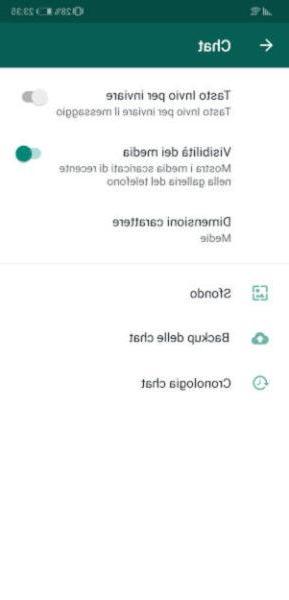 In case the option is disabled you can use the green button (placed next to the writing field) for send the message and key Submit (located at the bottom right of the keyboard) to go to line.
In case the option is disabled you can use the green button (placed next to the writing field) for send the message and key Submit (located at the bottom right of the keyboard) to go to line.
How to wrap on Whatsapp for iOS
If you have a iPhone then the matter is simpler than expected. In fact, the version of Whatsapp dedicated to the iPhone does not allow the user to choose the functions of the Enter key, which are established in advance. So to go to the end, simply press the Enter key located at the bottom right of the keyboard.
Carry out Whatsapp using a PC
If you use a PC to send messages via Whatsapp the situation is complicates slightly, as it is not possible to return with the Enter key. Pressing this key, in fact, the only thing that will happen will be the sending of the message. However one solution exists and is to press the keys simultaneously Shift e Submit. Thanks to this key combination you can go to the top as many times as you want.
Now that you know the various solutions to wrap up on Whatsapp, you will be able to write texts by dividing them into several parts without sending messages by mistake.
Doubts or problems? We help you
If you want to stay up to date, subscribe to our Telegram channel and follow us on Instagram. If you want to receive support for any questions or problems, join our Facebook community.


























