Since WhatsApp has been in the hands of Zuckerberg, additional features have followed one another and one of these is the possibility of share states, a typical feature of Instagram (also brought to Facebook) where photos or small videos are shared that remain viewable only for 24 hours.
As for WhatsApp, the statuses, in addition to being viewable, can also be saved through a small trick.
Save Whatsapp statuses
Since Whatsapp allows everyone to share files, documents, music, videos and photos, it has an atypical archive compared to other applications. This is because, to work in the best way, it uses a multitude of temporary files that remain temporarily saved in memory. Other applications make these files unusable or inaccessible but this does not happen with WhatsApp which catalogs the photos of the stories like any other content "half“, Saving it in the appropriate folder and downloading it with the right extension (.jpeg). Thanks to this archiving method, therefore, the files will be easily accessible for a certain period of time and, therefore, can also be downloaded permanently.
There are two main methods, one "do it yourself" and one by application. Let's see how to do it:
The "do it yourself" method
- The DIY method is simple and only needs one file manager that allows you to view hidden files (hence the system files).
Very often smartphone manufacturers do not make these options available, but you just need to download an alternative file manager (I highly recommend that of Asus) and all this will be accessible (and you will have many other options to manage your memory).
- After downloading the chosen file manager, we must first make hidden files viewable. Almost all the most complete file managers make these files hidden anyway but, by going to the settings, just find the corresponding item (in the Asus manager just uncheck "Hide file syst").
- After enabling the display of these files, just go to the phone memory, find the "WhatsApp" folder and open the "Media" folder. As you can see, a folder has appeared “.Statues”That other file managers cannot view.
- By opening the folder, you will find all the stories you have viewed and you can safely copy and save them in another folder.
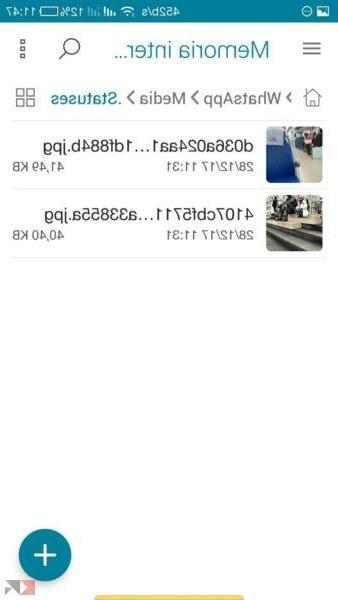
Method via App: Status Downloader
For those who don't want to do all the steps above, there are applications that do the exact same procedure for you, and one of them is Status Downloader for WhatsApp.
After viewing a story, in fact, this story will also be viewable on Status Downloader which will allow you to download or share it until the temporary file is automatically deleted from WhatsApp.


























