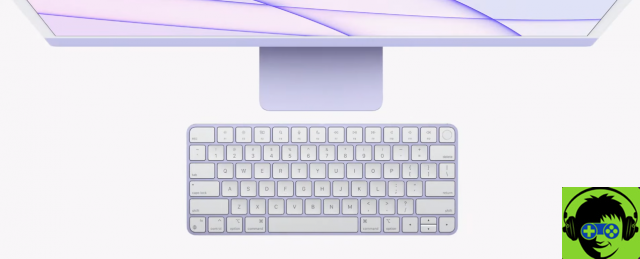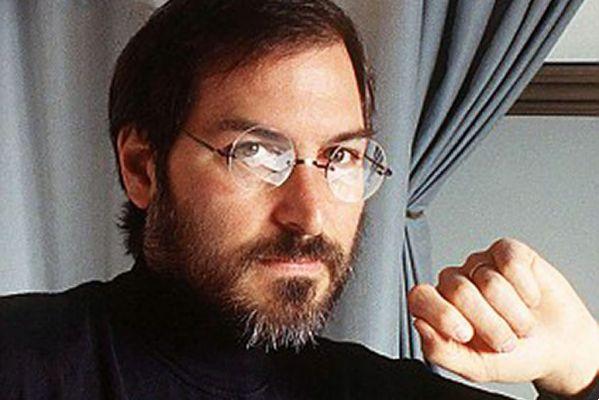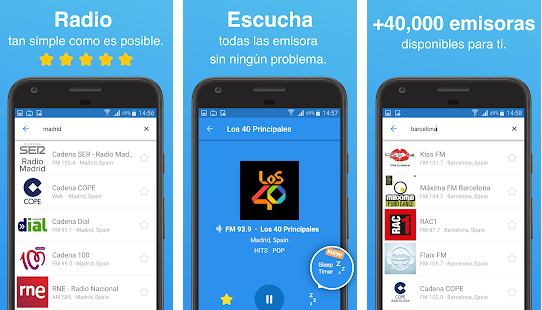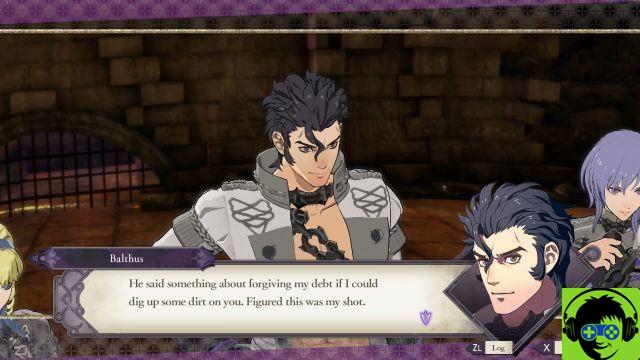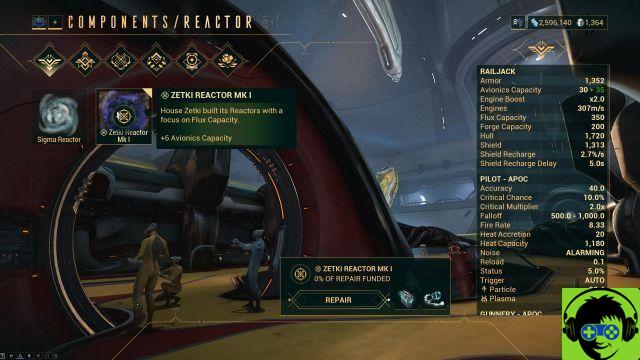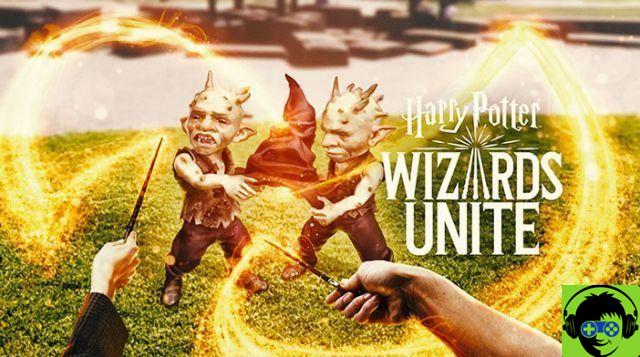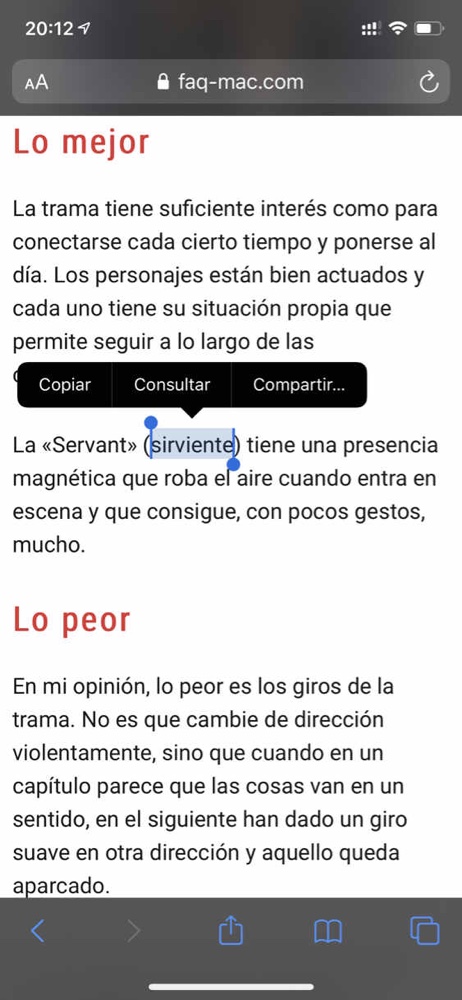The rise of digital identities has raised a very important question: what should be done if the owner of an account is no longer able, for one reason or another, to access it? Will the digital identity stay there forever if the owner can no longer decide his fate?
Facebook has long ago made available a solution, that of the Heir Contact, which allows you to "delegate" part of the ownership of the account in question. Google, on the other hand, did not want to explicitly talk about departure, instead providing us with a mechanism that more generically takes the name of "Inactive Account Management".
With Inactive Account Management you can decide if and when your account should be treated as inactive, what happens to your data and who is notified.
As we will see very soon, this allows you to warn trusted friends that our account is no longer active, of share with them all or part of the information belonging to our Gmail account and of send automatic replies to those who try to write to us. Finally we can decide if Google will have to delete our account or not.
Unlike Facebook, Google doesn't base its mechanism on some kind of documentation but on a period of inactivity, expired which will automatically perform the operations that we have defined, including account deletion.
Let's see how to set up and activate Google Inactive Account Management!
How to set up and activate Inactive Account Management
The first thing to do is to enter the "Inactive Account Management" section of our "My Activities" page. To do this quickly, click on the link below:
LINK | Google - Inactive Account Management
We will quickly explain what this feature is for and what the steps to follow will be to make it operational. Let's click on Start.
The next page will show us the steps to follow in order, with the possibility of setting each one separately. The first step is to add our phone number or an alternate email address. This for receive a notice before Google performs automatically the operations we are going to define.
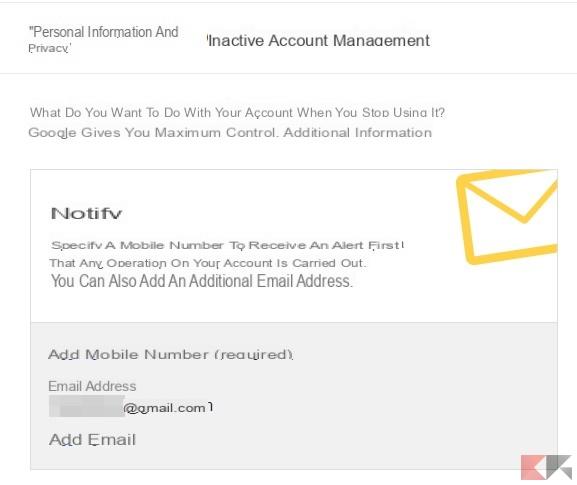
The second step is to set a timeout period, that is the period after which our account will expire if we don't log in. The default period is three months, however, we can range from a minimum of 1 month to a maximum of 18 months.
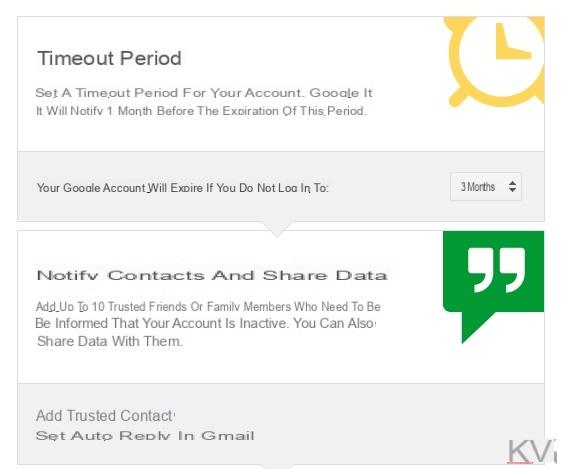
Google, in all cases, there will notify you one month before taking action using the contact information defined above. Next step is to choose trusted contacts: we can notify them that our account is inactive and, if desired, share our Google data with them - all or in part.
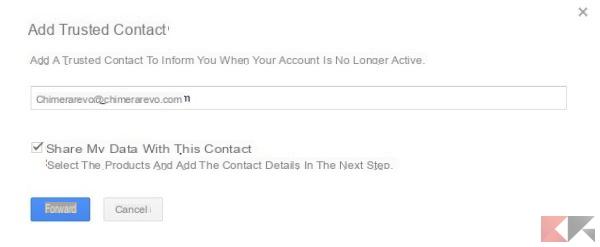
We can define up to 10 trusted friends: for each of them we can give Google their phone number, customize the data to be shared and the message to send when our account expires. This last step is mandatory.
If we want we can also set up automatic replies for all other contacts, in order to notify them that the account is no longer active.
The final step is also the hardest decision: we can decide to completely delete our Google account after having carried out all the operations defined above at the end of the period of inactivity. We think carefully about this option, as the deletion of the account is irreversible.
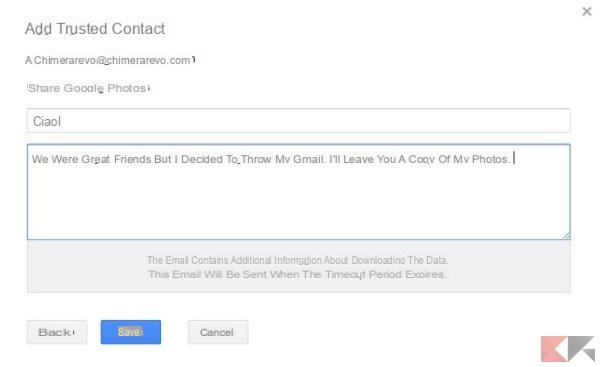
Once we have made our decisions and set everything up we can click on Attiva to authorize Google to manage our account after the defined period has expired.
As already said, the period is counted from the last access and Google will send a notice one month before to take action.