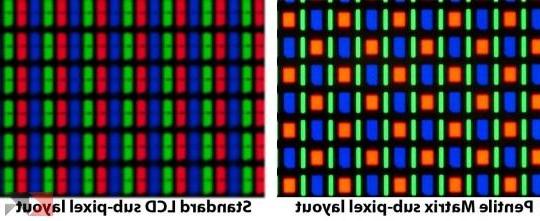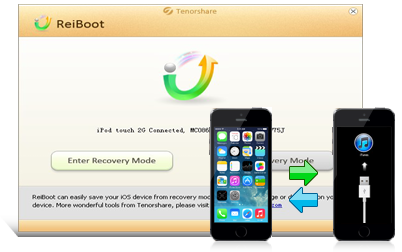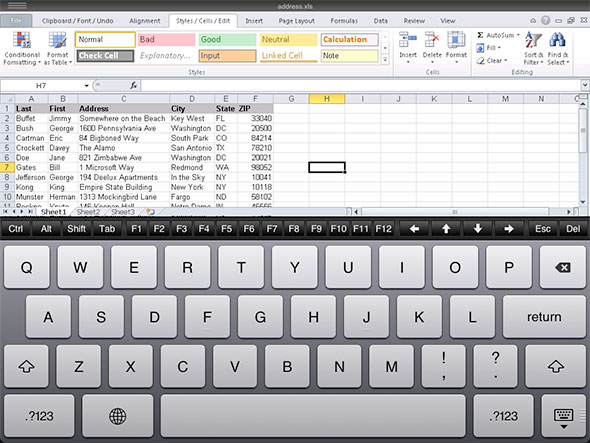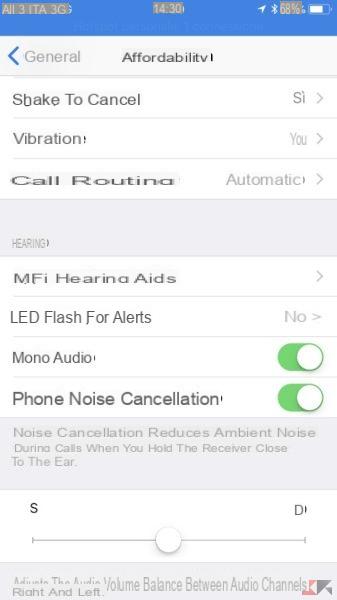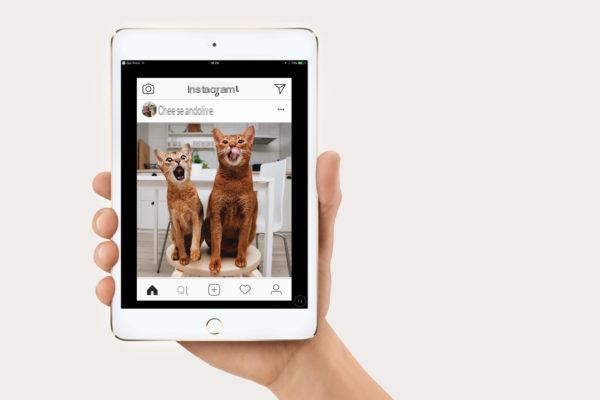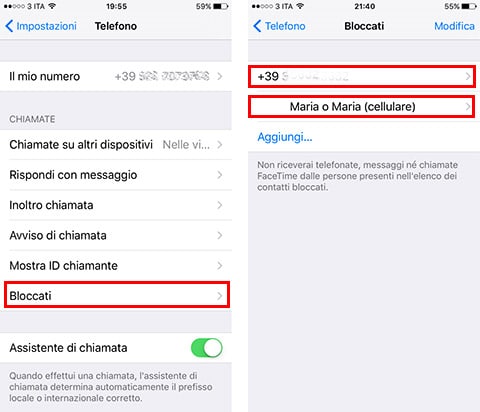You have a iPhone overheating too much while using or charging? And maybe in addition to overheating then it freezes or becomes very slow?
First of all we must say that the causes of iPhone overheating they can be of two types: “external” causes and “internal” causes. Let's see a little better what we are referring to and then understand which solutions to adopt.
The iPhone is designed to operate in temperatures between 0 and 35 degrees centigrade. This is perfect for most countries in the Northern Hemisphere. However, in countries around the equator, the average temperature could be over 35 degrees. An average temperature above 35 degrees could lead to overheating and could be the root cause of any iPhone overheating issues.
But if the outside temperature is not that high then the problems may be "internal" to the device. The phone is a real computer. Computers usually have several elements to help keep the hardware cool, including a fan attached to the top of the processor. Our phone, on the other hand, doesn't even have internal spaces between the various components. Cooling down your phone is a challenge that you can make easier by trying not to open too many applications constantly trying to access 3G / 4G or Wi-Fi / Bluetooth data.
Now that we have seen the possible causes and the why the iPhone is overheating, we can try to figure out how to cool the iPhone by avoiding that it goes right on fire! Here are some possible solutions (or tips):
Index
- # 1. Update iOS
- #2. Repair iOS system
- # 3. Manual cooling
- # 4. Remove cover
- # 5. Don't leave iPhone in the car
- # 6. Direct sun
# 1. Update iOS
Updating the operating system is always advisable and could go to fix bugs or software malfunctions which in turn cause the iPhone to overheat

#2. Repair iOS system
If your iphone, in addition to overheating, presents operating anomalies (eg it suddenly freezes or restarts), then it is advisable to repair the iOS system (firmware) of the device using a program such as dr.fone for iOS. For more info about it, read the guide on how to fix iOS iPhone system.
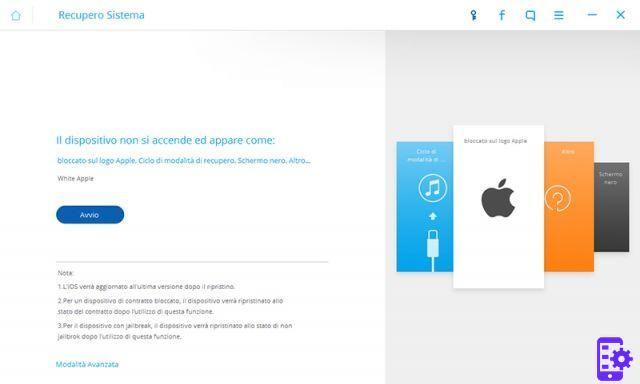
# 3. Manual cooling
The first thing we should do if a message appears indicating overheating is to turn it off! Move it to a cold location? NO! We do not recommend the refrigerator! This would likely cause a problem with condensation. But a room with an air conditioner or somewhere that is at least shaded would be a good start already. It is advisable to keep the mobile phone off for half an hour, preferably an hour.
# 4. Remove cover
Most of us “cover” our iPhones with some sort of protective cover. This definitely does not help cool the device. We therefore recommend removing the cover.

# 5. Don't leave iPhone in the car
Leaving the iPhone (or any other technological device) in the car, with the windows closed and in the sun, is a good way to overheat the device and even lead to permanent failure. Therefore avoid leaving the device in the car or in any closed place at high temperatures.
# 6. Direct sun
Sometimes it is enough to leave the iPhone for a few minutes in direct sunlight which will heat up considerably. Especially in summer, under the umbrella, this is a risk that could become a reality. At least make sure you don't leave it in the sun for too long and then keep it indoors in your backpack.

774