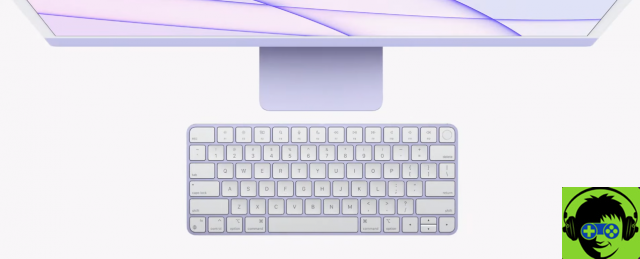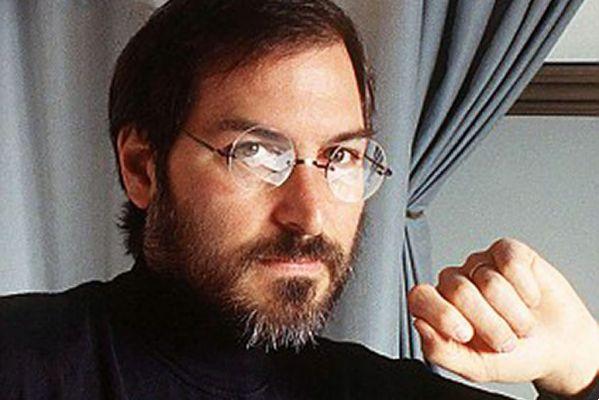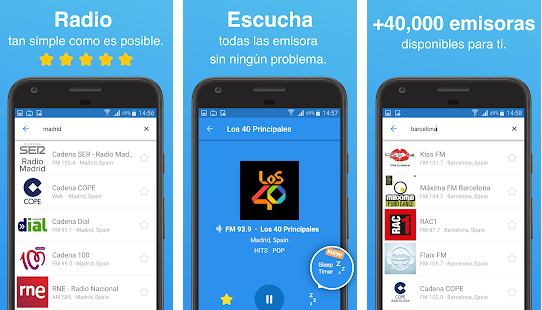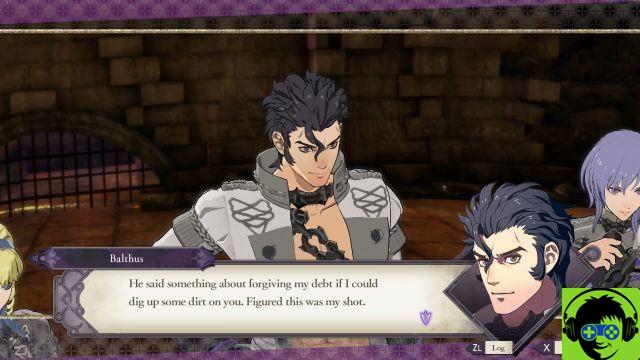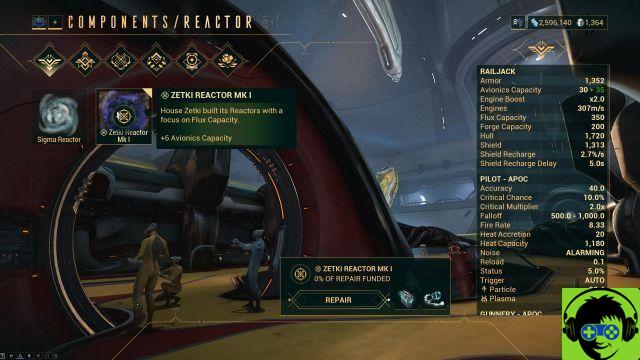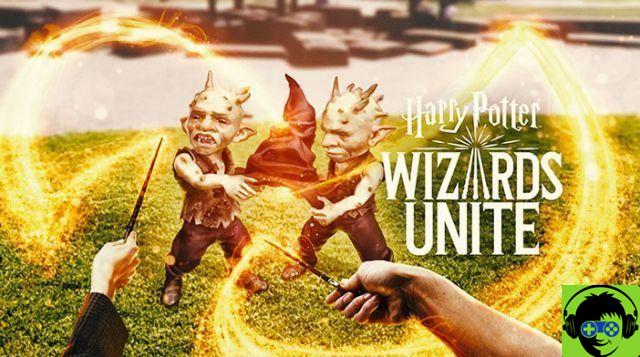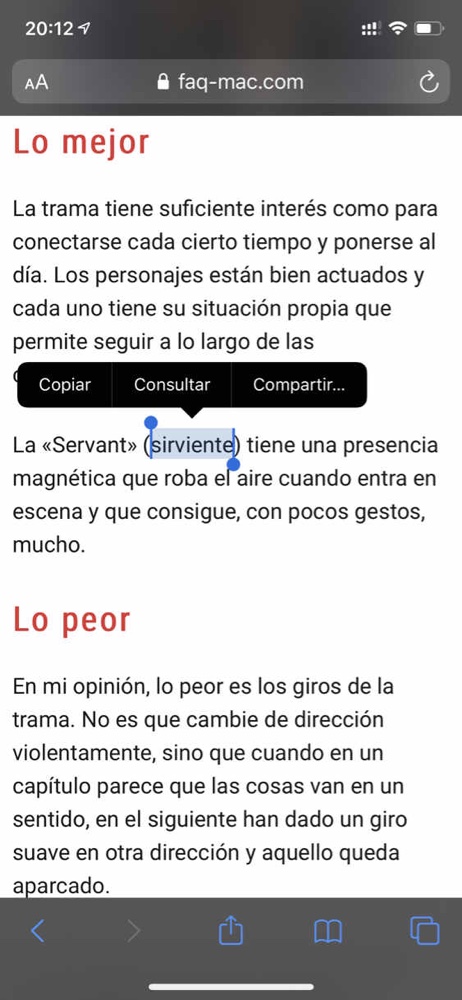The Last of Us Part II offers a lot of debate, but one of the most compelling aspects is the quality of the accessibility options. Using the settings available in Naughty Dog's latest major blockbuster, Uncharted 4, The Last of Us, Part II provides an extremely robust set of options - with over 60 different settings - to make the gaming experience inclusive. for more types of players. We've gone through an overview of the types of features available and how to get the most out of them.
Accessibility presets
To keep things simple, from the main menu you can apply predefined configurations for the following categories:
- Accessibility of vision
- Hearing accessibility
- Engine accessibility
Each preset can be changed further or you can fully customize the accessibility options with toggles and sliders for the following settings:
- Alternative controls
- Input remapping (each button can be reassigned)
- Hold and press (for specific button prompts)
- Auto assist (for camera control, weapon switching, lock aiming, and object recovery)
- Magnification and visual aids
- HUD scale
- HUD background brightness
- HUD color
- Fashion daltonia HUD
- Flashing HUD
- High contrast display
- Screen magnification
- Translation prompts
- Travel sickness
- Camera shake
- Motion blur
- Dolly zoom effect
- Field of view
- Camera distance
- Full screen effects
- Persistent central point
- Navigation and crossing
- Navigation aid (for directional orientation)
- Crossing assistance (to simplify the prompts required by the platform)
- Ledge guard
- Infinite breathing (while swimming)
- I will ignore the option puzzle
- Improved listening mode (allowing you to search for items and enemies)
- Scanning range
- Sweep time
- Speech synthesis and audio signals
- Text-to-speech (text narration on screen)
- Crossing marks (audio cues for various crossing actions)
- Combat audio signals
- Combat vibration signals
- Guitar vibration cues
- Audio volume (for each different audio type)
- Combat accessibility
- Hostages do not escape
- Allies don't get caught
- Enemies don't flank
- Reduced enemy perception
- Reduced enemy accuracy
- Improved dodge
- Invisible when lying down
- Weapon swing (for camera and reticle movement)
- Slow motion (while aiming)
Each of these settings has varying degrees of options, as well as sliders to fully customize each item. There are other settings to tune the subtitles and HUD even more finely.
Difficulty settings
On top of all this, The Last of Us Part II has a wide range of difficulty options. These can be changed at any time without penalty and nothing in the game is behind any particular difficulties. The main options you can choose from are:
- Very light
- Light
- Moderate
- Hard
- Survivor
In each difficulty setting you can adjust the options with a slider for the following subcategories
- Player (possible damage, frequency of checkpoints)
- Enemies (precision, aggressiveness, complexity)
- Allies (aggression, capacity)
- Stealth (enemy perception, conditions for grabbing enemies from stealth positions)
- Res