Are you looking for a way to manage and connect your Sony Xperia smartphone to your PC or Mac? What you need is a PC Suite software that is compatible with your Sony and that allows it to be detected by the computer and then to do all the desired operations from the computer itself.
There is actually official software to do this and it's called Sony PC Companion. However, it is not always effective for what we want to do after connecting the Sony Xperia to the PC or Mac. We have already seen what is one of the best alternatives to Sony PC Companion to manage Sony Xperia from the computer, but below we want to report a another very good tool for connect the Sony Xperia to your PC or Mac and manage it without problems.
The program in question is called TunesGO, available for both Windows PC and Mac OS systems.
Here's how this program works for Manage and Connect Sony Xperia to PC or Mac.
Step 1. Download, install and launch TunesGo on your PC / Mac and then connect your Sony Xperia to computer via USB cable. Here are the links to download the program:


In order for the Sony Xperia to be detected by TunesGO you will need to activate the USB Debugging option on the device.
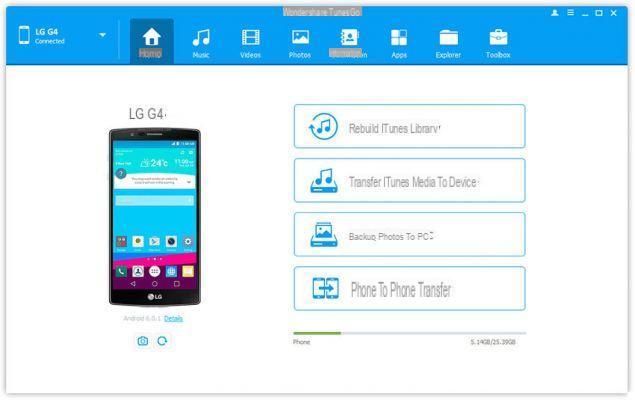
Step 2. After the Sony Xperia is detected by the program you will see its image on the home screen. Buttons will appear on the right for quick operations such as Backup all photos on PC / Mac or data transfer between iTunes and Sony Xperia.
Step 3. At the top of the program there are the categories of data that you can access: Music, Videos, Photos, Contacts, SMS, Apps, etc ... Once you have accessed one of these categories you can view the files, you can import them from your PC / Mac to the Sony Xperia or export them to PC / Mac.
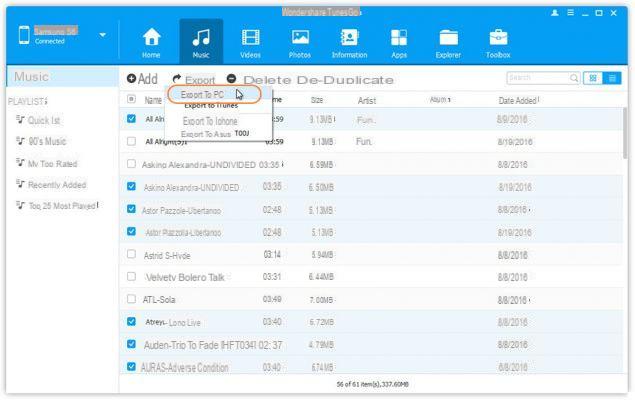
By accessing the Information tab you can manage Contacts and SMS. As for the contacts you can import them or export them to your computer in vCard, CSV, Outlook, etc ...
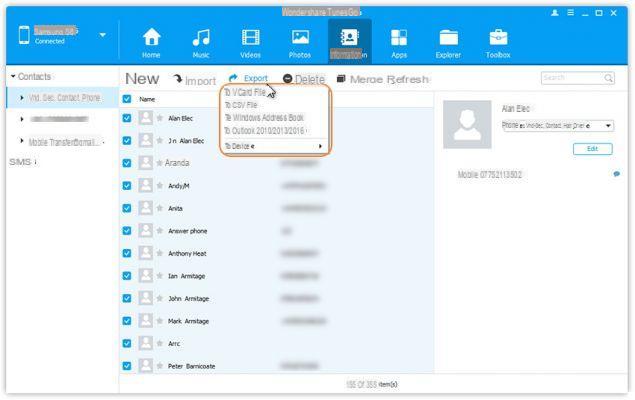
Differences between TunesGO and Sony PC Companion
Thank you! for me that I am a landslide in terms of computer science it was really very useful! easy to understand
Manage and Connect Sony Xperia to PC or Mac -

























