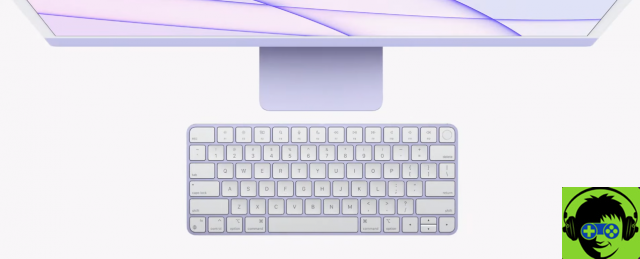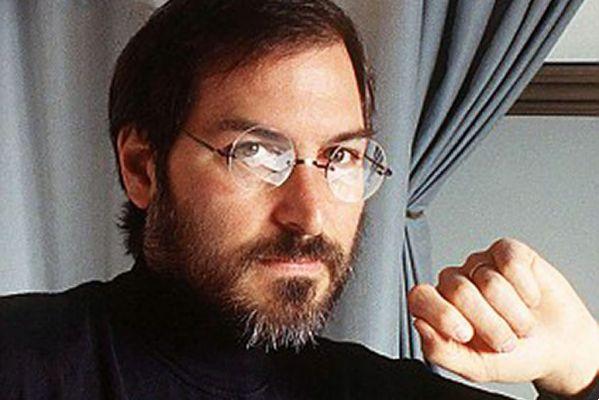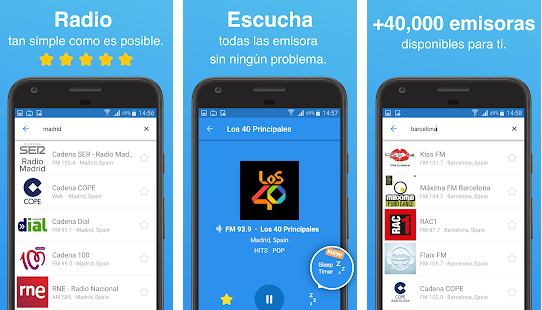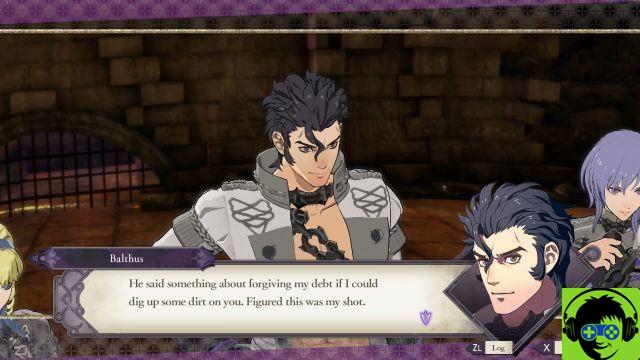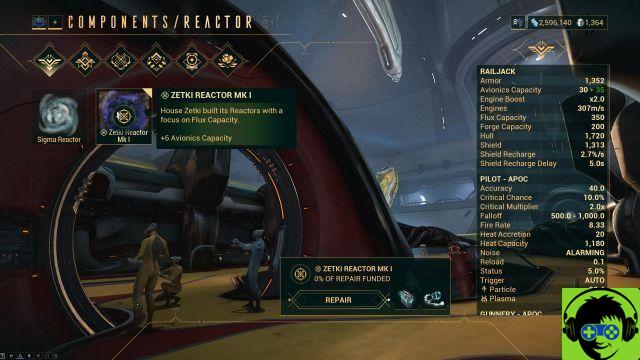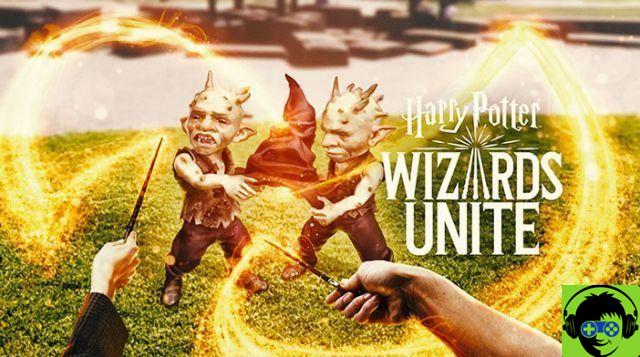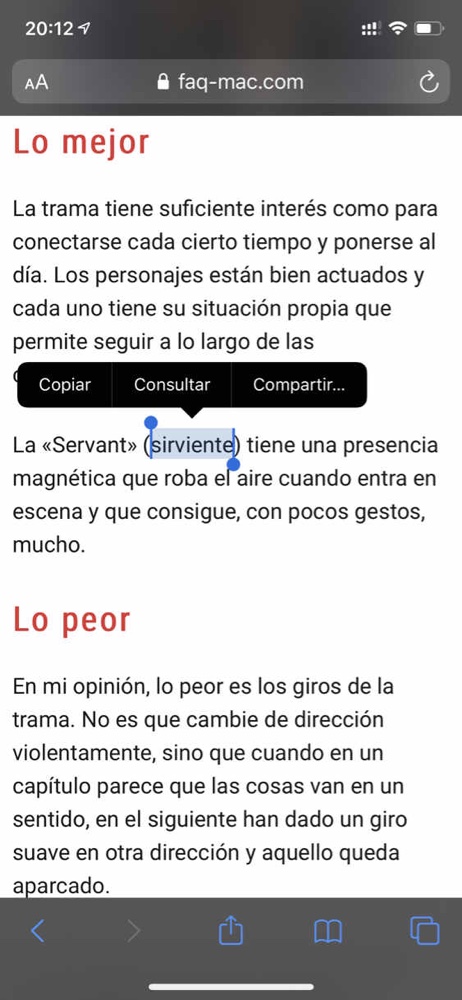🙋 Direct support and advice in our Telegram group
📹
Today we will analyze this MSI motherboard together, initially I will entertain you with a purely objective description and aimed at revealing the technical specifications, only later I will add some personal opinion resulting from the possession of this mobo.
Motherboard - MSI H97 Gaming 3
This motherboard (for the more Mobo geeks), is produced by MSI brand specializing in hardware components for PCs and more that boasts an excellent reputation. Its chipset is precisely the H97, one of the most popular on the market. The latter will allow us to install a processor LGA1150 in the appropriate socket, obviously intel, so remember to check its compatibility with the CPU before making the purchase. Remember that MoBo with this chipset, however, are not molded for overclocking (although with the BIOS update it is possible to do it).
Technical Specifications - H97 Gaming 3
Below I list the general characteristics that you need to know, later I will divide everything into various sections to simplify understanding:
- Standard Format: ATX.
- Processors Support intel 4a & 5a Generazione (LGA1150).
- RAM: DDR3 up to 1600 MHz.
- AMD support Crossfire: 2 GPU (PCI 3.0 x16 e PCI 2.0 x4).
- Integrated sound card.
Back panel:
-
- Porta LAN.
- Video Ports: HDMI, DVI-D, VGA, Display Port (including multiscreen support).
- USB 3.0 ports quantity 4, USB 2.0 quantity 2.
- Optical S / PDIF OUT connector.
- 1 PS / 2 keyboard / mouse combo port
- 6 jacks audio (7.1 Canali audio High Definition) .
On-board connectors:
- Connector 24 pins ATX MOBO power supply.
- Connector 8 pins CPU power supply.
- Power connector audio card (optional).
- 2 Connectors USB 2.0 (4 total doors).
- Connector USB 3.0 (2 total doors).
- 2 CPU fan power connectors (CPU_FAN).
- 3 System power connectors (SYS_FAN).
- Front panel audio connector of the case.
- System panel connector: power on, restart, led, etc.
- Connector Modulo TMP.
- Ports connector: serial and parallel.
- Connector Chassis Intrusion.
- Sound card power switch: from mobo or through molex.
- M.2 connector and 6 ports SATA 6GB/s.
- Slot PCIe 3.0 x16, 1 Slot PCIe 2.0 x16(velocità reale x4) , 2 Slot PCIe 2.0 x1 e 3 Slot PCI.
MSI technologies available
This mobo has features that differentiate it from its peers:
- Audio Boost 2: Enhanced USB audio quality, stable 5V signal, 8 audio channels, Creative Sound Blaster Cinema 2 software.
- Killer Ethernet: created to maximize network performance during online games, eliminating lag.
- XSplit Gamecaster allows you to record your gaming moments and broadcast gameplay sessions on Twitch, YouTube etc.
- OC Genie 4: Fast and easy overclocking in one click.
- BIOS UEFI optimized by MSI simple and graphically very nice.
Review and opinions
We come now to personal judgments: for the price at which it can be found on the internet or €100 (amazon) is a card with great attributes, I preferred to choose this rather than a “common H97” for the breathtaking design and the presence of these small technologies. Indeed many jacks and connectors are gold, the optimization for LAG Killer it inspired me a lot since I also use the PC for the Gaming. The mobo was also allowed to do OC (exceptional case on H97) following the update of the BIOS. Plus this provides a slew of connectors and features that hardly anyone in that price range offers. I have never had any problems of any kind.
The packaging is nothing short of wonderful, the dragon in the foreground makes it a respectable ornament. You will also find 2 connectors SATA including, an MSI case logo, the usual manuals (very useful for installation, don't underestimate it) and various gadgets. I would like to recommend this motherboard in the slightly more elaborate H97 sector, it does its duty very well. Alternatively if you want more features for OC of CPU and RAM you have to point to the Z97 which also allow you a better management of the lines PCI (although here you can crossfire it is not very convenient since the GPU1 works x16 and the second only x4, Nvidia does not grant the license to perform SLI in these cases).
All clear?
I hope this review will be useful to those who may be confused and a little confused about purchasing motherboards. I tried to outline the fundamental traits without going into specifics, if you are interested in more information or want me to add something please let us know by commenting.
Motherboard tag