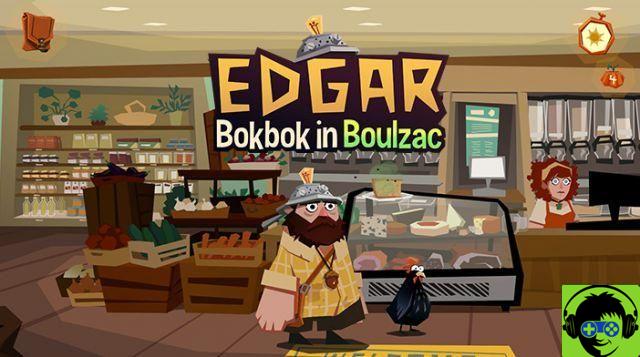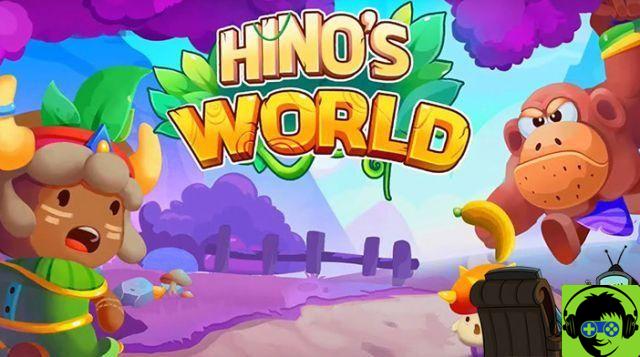The Reminder application is a small wonder that perhaps, being integrated and always present, does not have the recognition it deserves, but it is very powerful.
Multiple list Multiple
The first thing we need to keep in mind is that we can manage multiple lists and not just one. For instance:
- Buy Now
- Movie
- Series
To create a new list, just click on «Add list» at the bottom right.

If you have multiple servers configured, you will be asked which one you want to enable, such as iCloud and Exchange.
Then give it a name, color and icon for easy recognition.
Add an item
Now that we have the lists we want, we just have to tell Siri to point to the movie.
»Hey Siri, add Pirates of Silicon Valley to the movie list."
That way you won't have to take your eyes off the road and you won't forget the movie they just discussed.
Add the list
And if you don't have the list ready and you're driving, you can also tell Siri: "Create a new list called movie".
It will then ask you to add an item to the list (even if you don't have to).
Don't forget anything!










![Interview with Tom Hanks [Update I and II]](/images/posts/3a79ddab0e3f62d2832d74af31daff7b-0.jpg)