The iPhone is the computer we always carry with us, and as such we accumulate everything we need for every situation: email, browser, games, photos, banking apps, social networks, ... wherever we are, the iPhone is a inexhaustible source of entertainment and connection with the world.
In these times when music has become something to use and throw away, like handkerchiefs or plastic pharmacy bags, thanks to subscriptions, services like Apple Music, Spotify, Google Music, Amazon Music, etc. They claim a monthly fee in exchange for the promise that whatever we want to hear will be available to us on our device screen with a simple tap.

Of course, that's the promise of marketing. The experience is that this is true as long as your tastes are within what was or is popular. If you have a penchant for local indie music, dark jazz or minority metal, chances are you'll never find anything you really like and they only offer you sugary substitutes that are far from authentic sounding.
In such cases, you have to trust that the music you like can be carried to your iPhone because you have synced it from your Mac, iTunes library (sorry, Music).
The same can be said about the other multimedia content that can be hosted on the Apple phone.
If you want to bring your own series, audiobooks, books, podcasts, etc. without having to download them right now, or not available on the platforms you pay for, you have to sync them in advance so that when you need them they are there, ready to transport you to other worlds.
The traditional method
The traditional method of syncing iPhone with Mac requires a USB cable. It's not that simple these days, because neither MacBooks have the USB-A connector that has become popular, nor does the iPhone use a standard connector. Or, as in our case, the two miserable USB C ports on the MacBook Air are already occupied by the network connection and the USB-C to USB-A hub.
Be that as it may, as has been done since Steve Jobs introduced the first version of iTunes in 2001, you need to physically connect the iPhone to the Mac.
That first time is painful, long and - on many occasions - endless, because you have to synchronize (i.e. compare between what's in one and the other) both devices so that the contents are equivalent. If you have a library of thousands of songs or have created many albums in Photos, etc. you will need to physically transfer the contents of the computer to the phone. And this can take hours.
Another possibility is to manually activate or deactivate in any case the contents that we are not interested in transferring at all times, so that this step is skipped, but it is not practical.
Thankfully, Apple predicted that we could run out of time and at any time we can cancel the sync without harming the devices.
The wireless method
Despite what the title says, Apple has failed to eliminate the need for the cable and even if you want to sync your phone without a cable you will have to plug it in the first time to be able to activate that option.
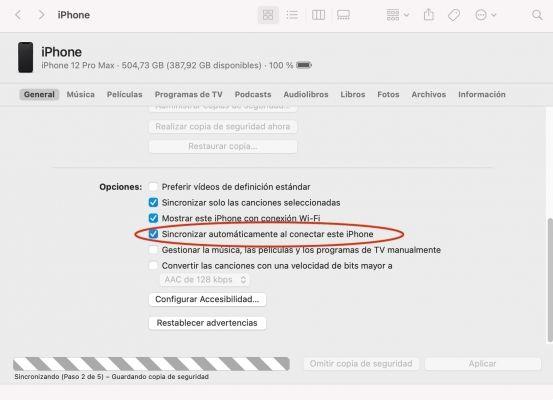
Also, in Big Sur - as in other things - the process has become even more confusing, and when your iPhone - connected via cable - appears in Music (iTunes) and you want to change a setting, it no longer opens in it. program, but instead sends you to a Finder window.
Once your computer detects that it has an iPhone connected, it will appear in the Music sidebar and Finder sidebar (if you've turned on the option in Finder Preferences).
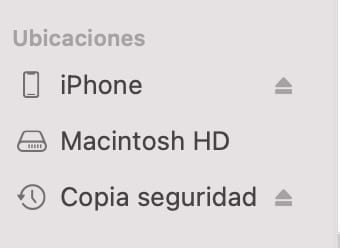 |
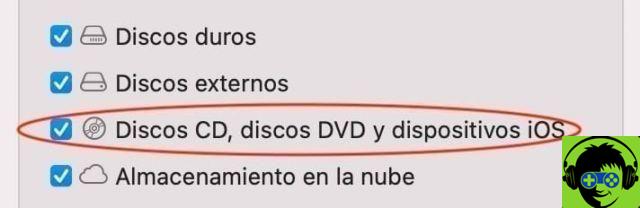 |
Select the General panel and scroll down until you find the option Show this iPhone with Wi-Fi connection
Mark it and, what very important, click the Apply button.
Outcome

From then on, as long as your Mac and iPhone are on the same Wi-Fi, the iPhone will appear in the Finder sidebar and you can sync them without having to connect them with a cable.
This will allow you, instead of procrastinating by delaying the cable sync time, to always keep your content up to date so that playlists, videos and movies, audiobooks, books, podcasts, etc. always be with the latest added content.
 report this ad
report this ad




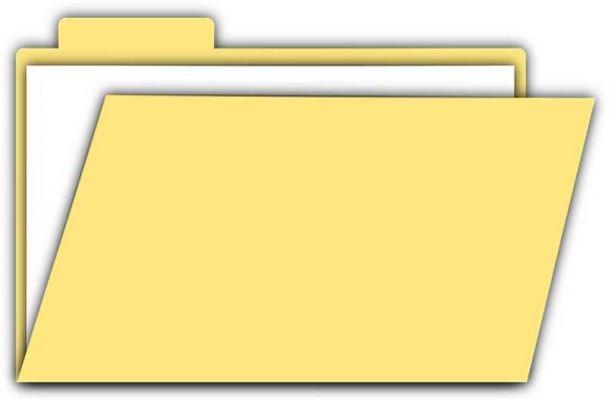







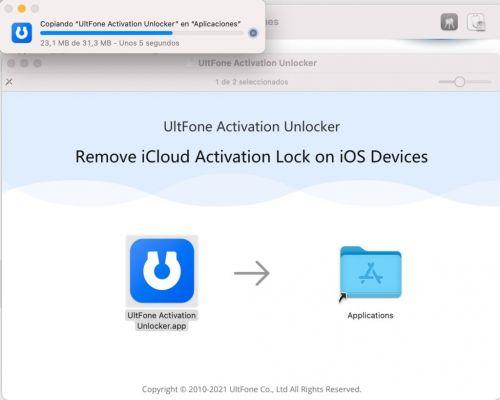












![Spotify brings the European Commission to the orchard: it will investigate Apple for abuse [Updated]](/images/posts/b47c39b118b52ca50ecdcbb8634bad04-0.jpg)
