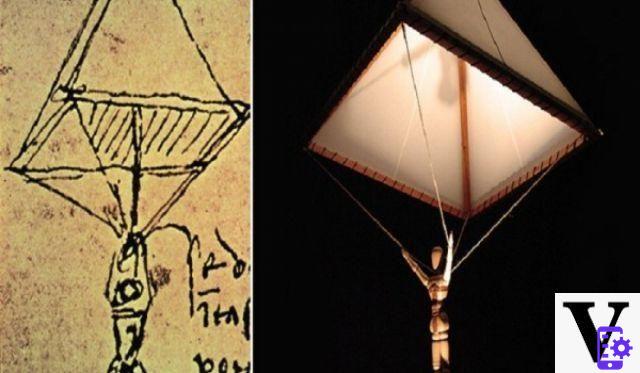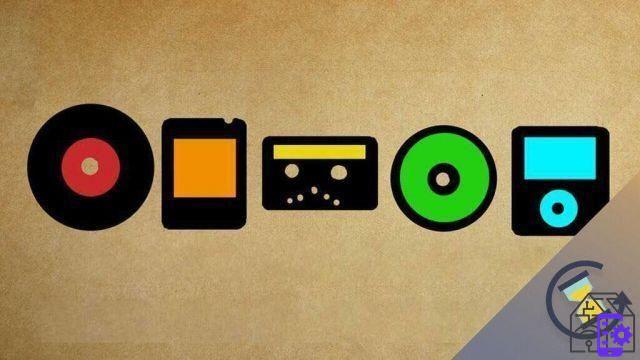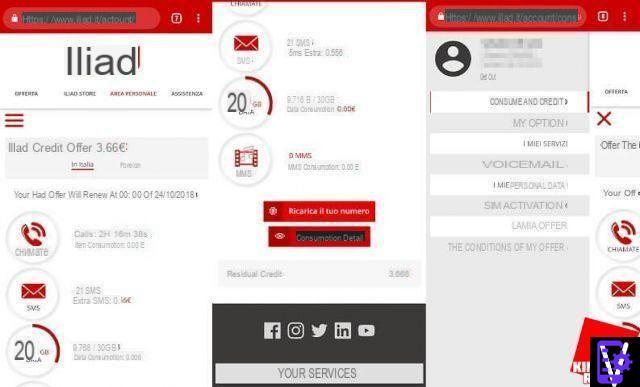Comme d'habitude, avant de créer le fichier batch qui vous permettra d'automatiser les opérations ci-dessus, nous vous recommandons fortement de faire une sauvegarde du système à des fins préventives.
Les sauvegardes sont importantes non seulement dans ce cas, puisque nous allons toucher au Registre, mais aussi pour des opérations plus courantes et en tout cas pour sécuriser vos informations les plus précieuses. Faites-les régulièrement, surtout si vous êtes sur le point de mettre à jour Windows avec une mise à jour de fonctionnalités ou en agissant sur le système d'exploitation de manière profonde comme dans ce cas.
Une fois cela fait, ouvrez le Bloquer les notes et, parmi les chaînes suivantes, copiez celles qui correspondent le mieux à vos besoins :
:: Démarrer> Système Windows> Panneau de configuration> Son> Sons> Combinaison : pas de son
REG ADD HKCUAppEventsSchemes /ve /t REG_SZ /d .None /f >NUL REG DELETE HKCUAppEventsSchemesApps.Default.Default.Current /ve /f >NUL 2>&1 REG DELETE HKCUAppEventsSchemesApps.DefaultAppGPFault.Current /ve /f >NUL 2>&1 REG DELETE HKCUAppEventsSchemesApps.DefaultCCSelect.Current /ve /f >NUL 2>&1 REG DELETE HKCUAppEventsSchemesApps.DefaultChangeTheme.Current /ve /f >NUL 2>&1 REG DELETE HKCUAppEventsSchemesApps.DefaultClose.Current /ve /f >NUL 2>&1 REG DELETE HKCUAppEventsSchemesApps.DefaultCriticalBatteryAlarm.Current /ve /f >NUL 2>&1 REG DELETE HKCUAppEventsSchemesApps.DefaultDeviceConnect.Current /ve /f >NUL 2>&1 REG DELETE HKCUAppEventsSchemesApps.DefaultDeviceDisconnect.Current /ve /f >NUL 2>&1 REG DELETE HKCUAppEventsSchemesApps.DefaultDeviceFail.Current /ve /f >NUL 2>&1 REG DELETE HKCUAppEventsSchemesApps.DefaultFaxBeep.Current /ve /f >NUL 2>&1 REG DELETE HKCUAppEventsSchemesApps.DefaultLowBatteryAlarm.Current /ve /f >NUL 2>&1 REG DELETE HKCUAppEventsSchemesApps.DefaultMailBeep.Current /ve /f >NUL 2>&1 REG DELETE HKCUAppEventsSchemesApps.DefaultMaximize.Current /ve /f >NUL 2>&1 REG DELETE HKCUAppEventsSchemesApps.DefaultMenuCommand.Current /ve /f >NUL 2>&1 REG DELETE HKCUAppEventsSchemesApps.DefaultMenuPopup.Current /ve /f >NUL 2>&1 REG DELETE HKCUAppEventsSchemesApps.DefaultMessageNudge.Current /ve /f >NUL 2>&1 REG DELETE HKCUAppEventsSchemesApps.DefaultMinimize.Current /ve /f >NUL 2>&1 REG DELETE HKCUAppEventsSchemesApps.DefaultNotification.Default.Current /ve /f >NUL 2>&1 REG DELETE HKCUAppEventsSchemesApps.DefaultNotification.IM.Current /ve /f >NUL 2>&1 REG DELETE HKCUAppEventsSchemesApps.DefaultNotification.Looping.Alarm.Current /ve /f >NUL 2>&1 REG DELETE HKCUAppEventsSchemesApps.DefaultNotification.Looping.Alarm10.Current /ve /f >NUL 2>&1 REG DELETE HKCUAppEventsSchemesApps.DefaultNotification.Looping.Alarm2.Current /ve /f >NUL 2>&1 REG DELETE HKCUAppEventsSchemesApps.DefaultNotification.Looping.Alarm3.Current /ve /f >NUL 2>&1 REG DELETE HKCUAppEventsSchemesApps.DefaultNotification.Looping.Alarm4.Current /ve /f >NUL 2>&1 REG DELETE HKCUAppEventsSchemesApps.DefaultNotification.Looping.Alarm5.Current /ve /f >NUL 2>&1 REG DELETE HKCUAppEventsSchemesApps.DefaultNotification.Looping.Alarm6.Current /ve /f >NUL 2>&1 REG DELETE HKCUAppEventsSchemesApps.DefaultNotification.Looping.Alarm7.Current /ve /f >NUL 2>&1 REG DELETE HKCUAppEventsSchemesApps.DefaultNotification.Looping.Alarm8.Current /ve /f >NUL 2>&1 REG DELETE HKCUAppEventsSchemesApps.DefaultNotification.Looping.Alarm9.Current /ve /f >NUL 2>&1 REG DELETE HKCUAppEventsSchemesApps.DefaultNotification.Looping.Call.Current /ve /f >NUL 2>&1 REG DELETE HKCUAppEventsSchemesApps.DefaultNotification.Looping.Call10.Current /ve /f >NUL 2>&1 REG DELETE HKCUAppEventsSchemesApps.DefaultNotification.Looping.Call2.Current /ve /f >NUL 2>&1 REG DELETE HKCUAppEventsSchemesApps.DefaultNotification.Looping.Call3.Current /ve /f >NUL 2>&1 REG DELETE HKCUAppEventsSchemesApps.DefaultNotification.Looping.Call4.Current /ve /f >NUL 2>&1 REG DELETE HKCUAppEventsSchemesApps.DefaultNotification.Looping.Call5.Current /ve /f >NUL 2>&1 REG DELETE HKCUAppEventsSchemesApps.DefaultNotification.Looping.Call6.Current /ve /f >NUL 2>&1 REG DELETE HKCUAppEventsSchemesApps.DefaultNotification.Looping.Call7.Current /ve /f >NUL 2>&1 REG DELETE HKCUAppEventsSchemesApps.DefaultNotification.Looping.Call8.Current /ve /f >NUL 2>&1 REG DELETE HKCUAppEventsSchemesApps.DefaultNotification.Looping.Call9.Current /ve /f >NUL 2>&1 REG DELETE HKCUAppEventsSchemesApps.DefaultNotification.Mail.Current /ve /f >NUL 2>&1 REG DELETE HKCUAppEventsSchemesApps.DefaultNotification.Proximity.Current /ve /f >NUL 2>&1 REG DELETE HKCUAppEventsSchemesApps.DefaultNotification.Reminder.Current /ve /f >NUL 2>&1 REG DELETE HKCUAppEventsSchemesApps.DefaultNotification.SMS.Current /ve /f >NUL 2>&1 REG DELETE HKCUAppEventsSchemesApps.DefaultOpen.Current /ve /f >NUL 2>&1 REG DELETE HKCUAppEventsSchemesApps.DefaultPrintComplete.Current /ve /f >NUL 2>&1 REG DELETE HKCUAppEventsSchemesApps.DefaultProximityConnection.Current /ve /f >NUL 2>&1 REG DELETE HKCUAppEventsSchemesApps.DefaultRestoreDown.Current /ve /f >NUL 2>&1 REG DELETE HKCUAppEventsSchemesApps.DefaultRestoreUp.Current /ve /f >NUL 2>&1 REG DELETE HKCUAppEventsSchemesApps.DefaultShowBand.Current /ve /f >NUL 2>&1 REG DELETE HKCUAppEventsSchemesApps.DefaultSystemAsterisk.Current /ve /f >NUL 2>&1 REG DELETE HKCUAppEventsSchemesApps.DefaultSystemExclamation.Current /ve /f >NUL 2>&1 REG DELETE HKCUAppEventsSchemesApps.DefaultSystemExit.Current /ve /f >NUL 2>&1 REG DELETE HKCUAppEventsSchemesApps.DefaultSystemHand.Current /ve /f >NUL 2>&1 REG DELETE HKCUAppEventsSchemesApps.DefaultSystemNotification.Current /ve /f >NUL 2>&1 REG DELETE HKCUAppEventsSchemesApps.DefaultSystemQuestion.Current /ve /f >NUL 2>&1 REG DELETE HKCUAppEventsSchemesApps.DefaultWindowsLogoff.Current /ve /f >NUL 2>&1 REG DELETE HKCUAppEventsSchemesApps.DefaultWindowsLogon.Current /ve /f >NUL 2>&1 REG DELETE HKCUAppEventsSchemesApps.DefaultWindowsUAC.Current /ve /f >NUL 2>&1 REG DELETE HKCUAppEventsSchemesApps.DefaultWindowsUnlock.Current /ve /f >NUL 2>&1 REG DELETE HKCUAppEventsSchemesAppsExplorerActivatingDocument.current /ve /f >NUL 2>&1 REG DELETE HKCUAppEventsSchemesAppsExplorerBlockedPopup.current /ve /f >NUL 2>&1 REG DELETE HKCUAppEventsSchemesAppsExplorerEmptyRecycleBin.current /ve /f >NUL 2>&1 REG DELETE HKCUAppEventsSchemesAppsExplorerFeedDiscovered.current /ve /f >NUL 2>&1 REG DELETE HKCUAppEventsSchemesAppsExplorerMoveMenuItem.current /ve /f >NUL 2>&1 REG DELETE HKCUAppEventsSchemesAppsExplorerNavigating.current /ve /f >NUL 2>&1 REG DELETE HKCUAppEventsSchemesAppsExplorerSecurityBand.current /ve /f >NUL 2>&1 REG DELETE HKCUAppEventsSchemesAppssapisvrDisNumbersSound.current /ve /f >NUL 2>&1 REG DELETE HKCUAppEventsSchemesAppssapisvrHubOffSound.current /ve /f >NUL 2>&1 REG DELETE HKCUAppEventsSchemesAppssapisvrHubOnSound.current /ve /f >NUL 2>&1 REG DELETE HKCUAppEventsSchemesAppssapisvrHubSleepSound.current /ve /f >NUL 2>&1 REG DELETE HKCUAppEventsSchemesAppssapisvrMisrecoSound.current /ve /f >NUL 2>&1 REG DELETE HKCUAppEventsSchemesAppssapisvrPanelSound.current /ve /f >NUL 2>&1
:: Démarrer> Système Windows> Panneau de configuration> Son> Communications> Lorsqu'une activité de communication est détectée : désactivez tous les autres sons
REG ADD HKCUSoftwareMicrosoftMultimediaAudio /v UserDuckingPreference /t REG_DWORD /d 0 /f >NUL
:: Démarrer> Système Windows> Panneau de configuration> Son> Communications> Lorsqu'une activité de communication est détectée : ne pas intervenir
REG ADD HKCUSoftwareMicrosoftMultimediaAudio /v UserDuckingPreference /t REG_DWORD /d 3 /f >NUL
Ensuite, enregistrez le texte en ajoutant l'extension au nom du fichier . Cmd, par exemple: Control_panel_1.cmd. Exécutez maintenant le fichier en tant qu'administrateur et, à la fin des opérations, redémarrez votre PC pour que les modifications soient effectives.
Configurer et optimiser Windows 10 : Audio