If you have to change the positioning of the dish you do not need to spend money on technicians or antennas, you just need a simple application that will allow you to know the exact location of the satellites. That's right, with the help of your iPhone or Android device it will be possible to choose where aim the dish correctly and in this article we show you how.
Ka-Sat Finder fot Tooway
It is a fantastic application that allows you to direct the dish in the right place, giving you all the information you need. The app uses the Google Maps API and the GPS of your device to know the exact location.
This app, unfortunately, is only available for iOS even if there is a variant (always created by the same company) with which you can do almost the same things also on Android. You can download it from the following link:
- Download | Ka-Sat Finder for Tooway (iOS)
- Download | Ka-Sat Pointer por Tooway (Android)
operation
The first thing to do when you have to fix the dish is (obviously) to launch the application, making sure you have activated the GPS and that you have an active internet connection. Position yourself in the exact point where the dish will be and look at the app.
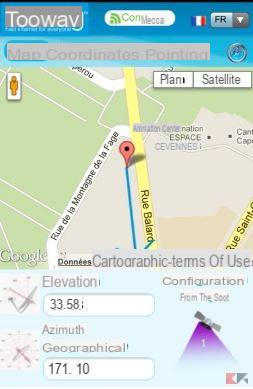
In the main screen you will find a map with a compass that will show you the direction in which to point the dish, the value of the Azimuth angle and the degrees of elevation. To get precise values on your position just click on the "coordinates”In which you can also see the azimuth and the elevation value.

Then clicking on the third tab "Looking"And touching the"point”You can use a convenient tool that uses the camera. Thanks to this, in fact, you will be able to find the best place to place the dish. The image of a satellite will appear on the screen (if the smartphone is pointed in the right direction) and a viewfinder that can be of three different colors.

If this is red it means that you are far from where to install the dish, if orange it means that you are close and if green it means that you are in the right position.


























