Apple today showed what iPadOS 15 will look like, debuting to take full advantage of the iPad's unique features and help users be more productive and take iPad versatility to another level. iPadOS 15 offers even more intuitive multitasking to use Split View, Slide Over and other features more easily and efficiently.
Annotations are now available system-wide with Quick Notes, which opens the door to new ways to collaborate and organize, whether it's typing or writing with Apple Pencil.
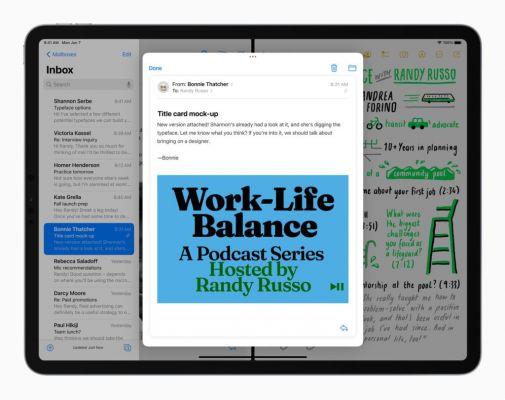
The new home screen widget design and App Library allow you to customize your iPad experience and organize apps more easily. Translate includes new options for translating text and conversations.
And last but not least, users can now create iPhone and iPad apps with Swift Playgrounds on iPad. iPadOS 15 also includes new privacy controls in Siri, Mail, and other system elements to take the protection of user information to another level.
More productivity than ever with multitasking and keyboard shortcuts
Using multiple apps at the same time is even easier on iPadOS 15. At the top of the apps is a new multitasking menu that gives you access to Split View and Slide Over with a simple tap.
Now, when using Split View, users have direct access to the main screen to easily reach the app of their choice. With the new display, they will also be able to simultaneously use apps that have multiple windows, such as Safari and Pages, as well as preview their emails.
Users using an external keyboard will also benefit from new shortcuts and a redesigned menu bar. Now you can set up and switch between Split View and Slide Over with new keyboard shortcuts for multitasking.
Widgets and App Library to organize and personalize your iPad
Users can now place widgets next to apps on home screen pages, so they have more information to view and to their liking. The new widget size has been specifically adapted to the larger iPad screen and is ideal for viewing videos , songs, games, photos and other content.

iPadOS 15 also offers new widgets for the App Store, Search, Game Center, Mail and Contacts.
The App Library arrives on the iPad and automatically organizes apps into useful categories like Productivity, Games, and Recently Added so that users have access to all their apps from the Dock.
Quick notes to get ideas and labels to get organized
Annotating on iPad is even easier with new features that help users annotate and organize their ideas. Notes are now available system-wide thanks to Quick Notes.
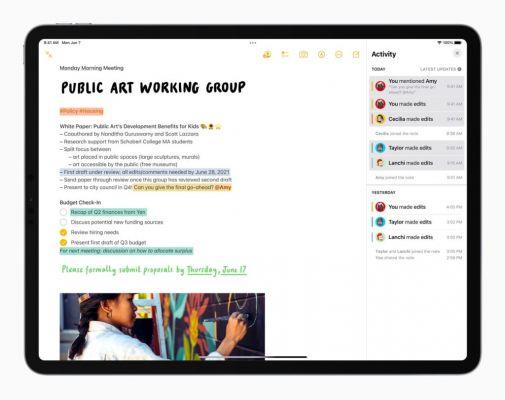
If the user is browsing Safari or searching for restaurants on Yelp, they can use Quick Notes anywhere to jot down their ideas or add links - an ideal way to avoid missing out.
Notes also has new ways to organize, collaborate and include information. Tags help you classify your notes and find them quickly using the new browser and tag-based smart folders.
Also, mentions are very useful for users collaborating on shared notes, as they allow you to alert others and link other notes. There is also a new Activities view showing the latest changes made to each note.
More natural FaceTime calls and shared experiences with SharePlay
FaceTime helps users communicate easily with the people around them, and with iPadOS 15, conversations with family and friends are more natural than ever. Users can now share SharePlay experiences while chatting with friends via FaceTime, including listening to music along with Apple Music, watching a series or movie in sync, and screen sharing to show an app. Shared controls allow everyone to play, pause, or fast forward.
Users can stream content to their TV with Apple TV by sharing the moment with friends and family via FaceTime. With SharePlay it is also possible to share your screen, an ideal feature for surfing the internet together.
Safari redesigns the browsing experience
Safari features a new tab layout that allows users to view multiple pages while browsing. The new tab bar is the same color as the web page and groups the tabs, toolbar and search field in a compact layout.
Tab Groups allows you to save and manage your tabs, great for planning trips, shopping, or saving your most visited tabs. Plus, they sync across Mac and iPhone to easily add content to a project on the go or share cards with family and friends. Safari on iPad now supports web extensions available in the App Store.
Tools to focus
iPadOS 15 includes powerful tools to help users focus and reduce distractions. Focus is a new feature that filters notifications based on what the user is doing.
The device can be configured to fully experience the present moment. Users can create a custom Concentration or select one of those suggested based on context, such as during working hours or before going to bed.
Users can also create home screen pages with the apps and widgets they need at any given time, making it easier for them not to be tempted and see only the most important apps.
A new notification summary includes a series of notifications that can be displayed together when the user determines it, for example in the morning and in the afternoon. That way, they can catch up when it suits them best.
New Photo features thanks to the intelligence built into the device
Live Text uses the intelligence built into the device to recognize text in images and give users more options.1 For example, they can take a photo of a store's phone number to call directly. With Visual Search, users can identify elements in an image, such as the species of a flower or the breed of a dog.
Spotlight is now able to search in the Photos app and web images, and the results are more comprehensive for contacts, including recent conversations, shared photos and their location (provided they shared it with the search function) .
Plus, Spotlight uses Live Text to easily find photos, such as a transit map, receipt, or recipe screenshot. Live Text also works with handwritten text, ideal for researching photos or chalkboard notes.
Translations come to iPad with new ways of communicating
The Translate app comes to iPad with new features that facilitate conversations more naturally. When using the app, automatic translation detects if someone is speaking and the language so users can chat spontaneously, without having to tap a microphone button.
To make conversations more personal, the face-to-face view allows you to place the iPad between two people and each can read the corresponding translations from their side of the screen.
Now you can translate text anywhere on iPad by simply selecting it and tapping Translate. This also includes handwritten text. By combining this feature with Live Text, users will be able to translate text that appears in photos as well.
App development with Swift Playgrounds
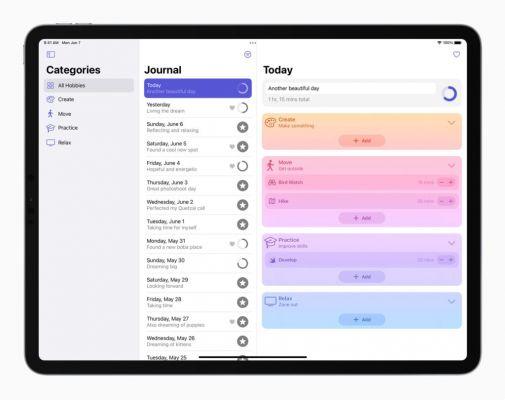
Swift Playgrounds is the best way to learn coding. Now with Swift Playgrounds 4.2, users have the tools they need to create iPad or iPhone apps and submit them directly to the App Store from their iPad. This provides developers with new ways to design apps and bring them to the world. 3
The code is immediately reflected in the preview as users develop their apps and can run them in full screen for testing. A new open source format based on Swift packages can be opened and edited in Swift Playgrounds for iPad, as well as Xcode on Mac, giving users even more options for developing apps on both iPad and Mac. Mac.
Other features of iPadOS 15
Universal Control lets you use the same mouse and keyboard and switch between Mac and iPad like nothing else, with no additional setup. It even lets you drag and drop content from one device to another. Users can use it, for example, to draw a sketch with Apple Pencil on iPad and include it on a Keynote slide on Mac.
Shared With You searches the entire system for articles, series, photos and other content shared in Messages conversations and displays them directly in apps like Photos, Safari, Apple News, Music, Podcasts and Apple TV for easy access and see them in context.
Photos includes the biggest update to date for Memories, now with a revamped look, interactive interface, and integration with Apple Music. This means that it uses the intelligence built into your device to display song suggestions that bring back fond memories.
Maps offers new navigation and exploration options. Users will be able to enjoy more detail in city neighborhoods, commercial areas, elevation data and buildings, as well as new road colors and labels, custom designed landmarks and a new night mode.
Privacy reaches another level with new security measures, transparency features and controls. Mail's privacy protection prevents trackers from snooping on emails, and the App Privacy Report provides transparent information on how apps share data with other companies.4
Siri is designed to protect users' personal information. Now, with voice recognition built into the device, the audio of Siri requests is processed on the iPad by default, greatly improving performance. In addition, Siri embeds notification notifications in the AirPods, the ability to share the screen simply by asking, and much more.
iCloud + gives users everything they love about iCloud and improves it with new premium features at no extra cost, including Hide My Email, extended support for HomeKit protected videos, and an innovative internet privacy service called iCloud.
Users' iCloud subscriptions will automatically switch to iCloud + this fall. All iCloud + plans can be shared with people in a family sharing group, so everyone can enjoy the new features, storage, and improved service experience.
The new accessibility features are based on the way users work. The VoiceOver screen reader now uses device intelligence to explore objects in images. This allows users to find out more details about people, text, tables, and other objects that appear in images.
Support for third-party eye-tracking hardware lets you control your iPad with just your gaze. Background sounds play continuously and blend or blend with other audio and system sounds to reduce unwanted ambient or external noise.
This helps users to focus, stay calm and rest. Sound Actions allow you to customize voice control for use with mouth sounds. Users can now change the text and screen size for each app.
Availability
The developer preview of iPadOS 15 is now available for Apple Developer Program members at developer.apple.com, and a public beta for iPadOS users will be released next month at beta.apple.com
The new software features will be available this fall as a free software update for iPad mini 4 or later, iPad Air 2 or later, XNUMXth generation iPad or later, and all iPad Pro models.
Learn more at apple.com/ipados/ipados-preview Features are subject to change. Some features are not available in all countries or in all languages.
- Live Text: The live camera feature will be available for iPad via an update later this year.
- Swift Playgrounds 4 will be available for iPadOS later this year. The Mac version will be available in early 2022.
- You must be part of the development program.
- The Privacy Report App will be available as a software update for iOS 15, iPadOS 15 and watchOS 8.
- Available for iPhone and iPad models with A12 Bionic chip or later. Requires download of voice templates. The audio is sent to Apple's servers if the user decides to use Enhance Siri and Dictation.
- ICloud + plans: 50GB with one camera supporting HomeKit Secure Video ($ 0,99 / month), 200GB with up to five cameras supporting HomeKit Secure Video ($ 2,99 / month), and 2TB with unlimited HomeKit Secure Video compatible cameras ($ 9,99 / month).




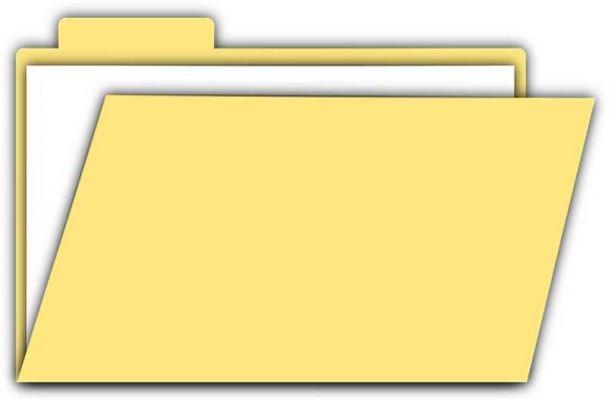







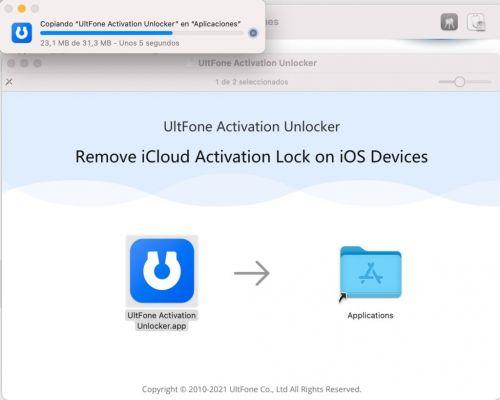












![Spotify brings the European Commission to the orchard: it will investigate Apple for abuse [Updated]](/images/posts/b47c39b118b52ca50ecdcbb8634bad04-0.jpg)
