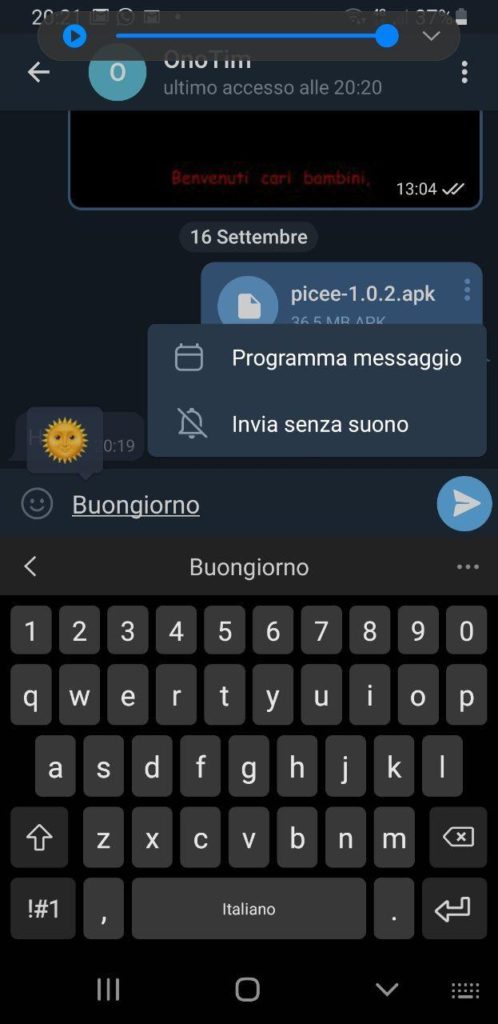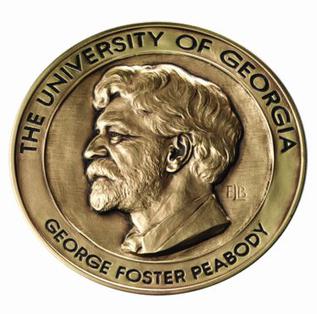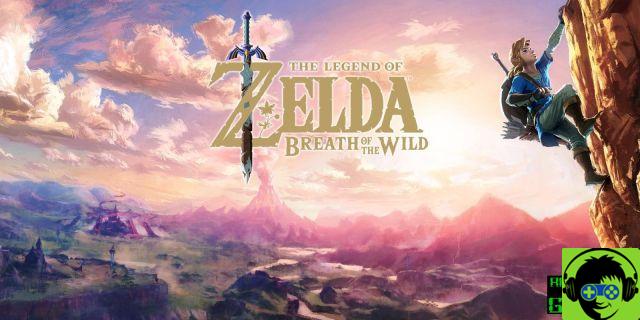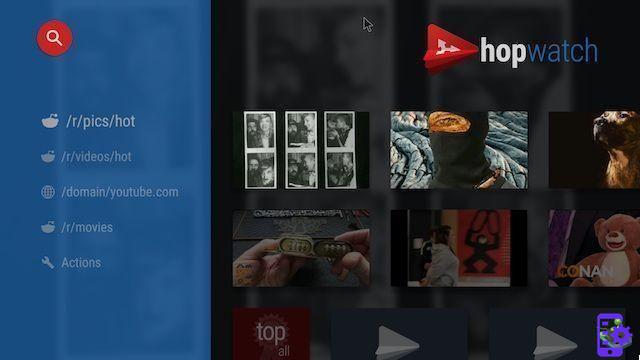How to display the map
As we mentioned in our guide on how to get the tent, Tommy or Timmy Nook will also give you a map after giving you your tent. Once you have your map, you will notice a minimap at the top right of your screen that contains part of the area around you.
Your map is however limited at this point, as you only have access to the minimap, with no way to open the full map at this time. To get it, you need to keep playing until you get your NookPhone, which has multiple apps in it. One of those apps is the one you are looking for is the map.
You can open the NookPhone by pressing ZL, do so, then select the card to fully open it. From there you can see all around the island at the same time including where other villagers are staying and the like.
Once the annoyance you might notice is that when you walk around the island, your minimap will disappear. It's a bit odd to have a default, as you usually like having the minimap to follow as you walk around. Fortunately, there is a setting you can change to resolve this issue.
To do this, open the map in your NookPhone, then press X. In doing so, it will change the settings of three different options, it's completely off, it's off when moving, and it's on all the time. It's best to have the minimap at all times when walking around, so this is the one I recommend selecting.