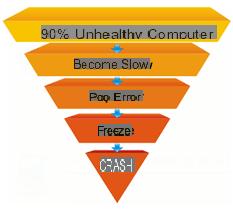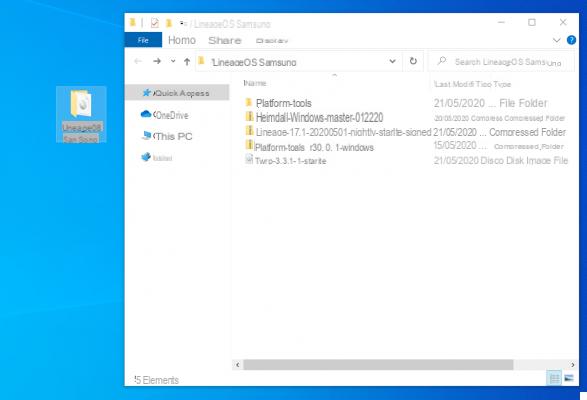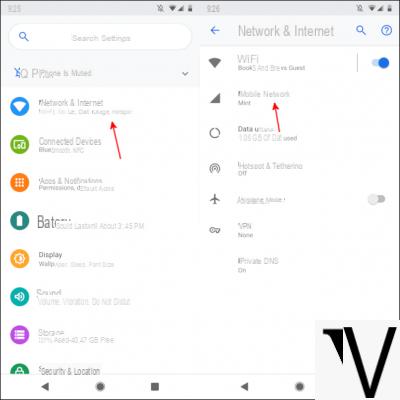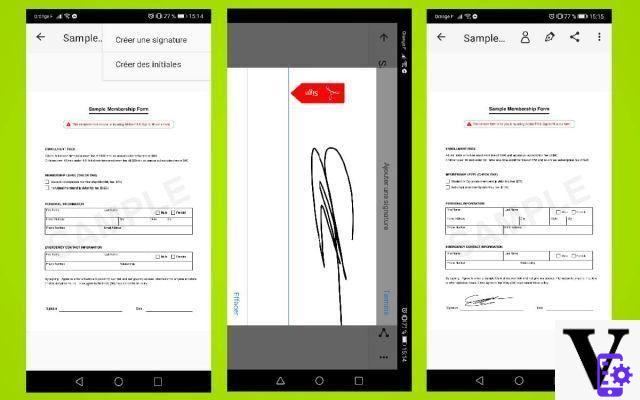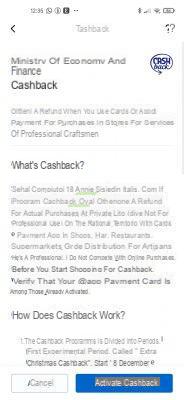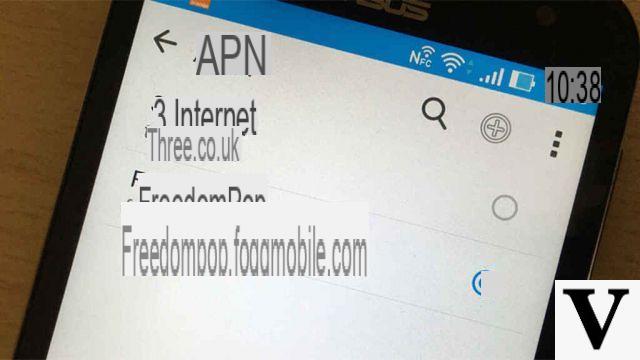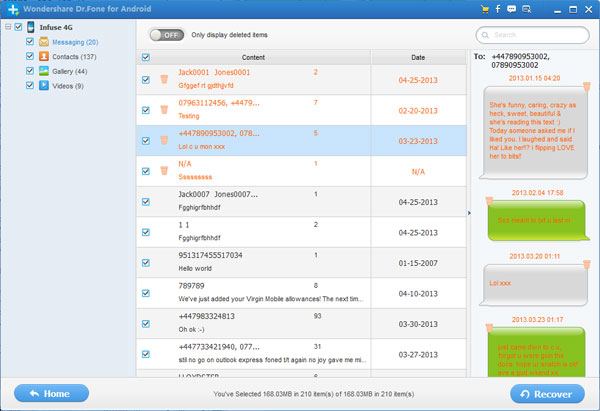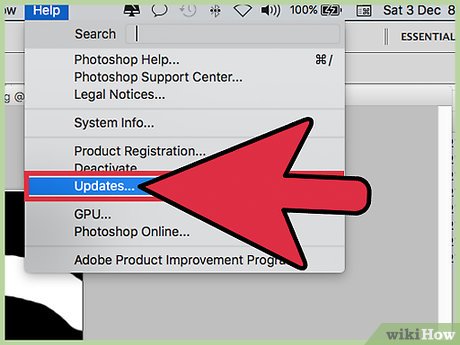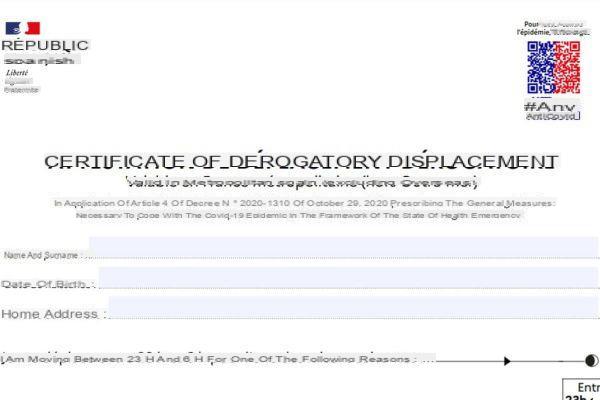In today's guide we will go and see come fare hard reset Asus ZenFone 2 Laser ZE500KL. If after several doubts you have finally decided to reset your registered Android smartphone Asus, don't worry you are in the right site. Just follow the simple guide below very carefully and you're done. We will explain in great detail how to do a heavy reset called Hard reset, or if you need a soft reset in practice a much lighter reset.
So if you are ready then let's finally go and see come fare Hard Reset ASUS Zenfone 2 Laser.
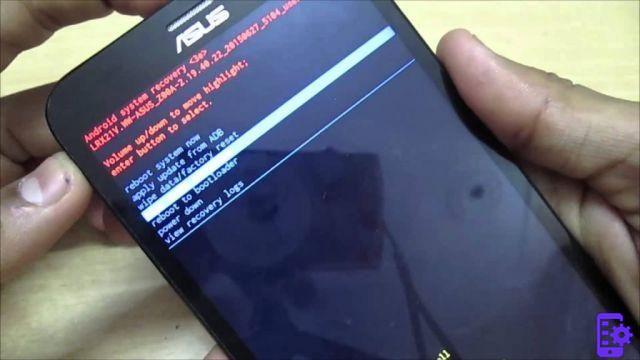
Hard reset - first method:
- Initially hold down the power button for a short period of time to turn off the smartphone of the manufacturer Asus;
- Then hold down the volume up buttons + power button simultaneously for a few seconds, nothing complicated;
- Release both buttons as soon as the device starts vibrating;
- Press and hold the volume up key until the Fastboot call mode appears on the display;
- So press the volume down key to select the following option: “Recovery”, and press the power button to confirm;
- When the image of the green Google robot appears on the display, press and hold the Volume Up key + Power key for a couple of seconds;
- Press the Volume key to choose “wipe data / factory reset”, and then press the power button to confirm;
- Select “Yes - delete all user data”. Use the Volume key to scroll and the Power button to select;
- To restart the smartphone, select the item restart system now.
Finish ... You have just completedhard reset on your Android device.
Let's now move on to method number two:
- Turn on the phone by relying on the power button;
- Consequently go to the settings and then to the backup and restore menu;
- In the next step, touch the wording factory data reset and select reset;
- Enter the security code and choose delete all;
- Then select OK to confirm the entire operation.
You are done. You were able to perform the operation of reset via software.
Soft reset
- First, hold down the power button;
- From the menu that appears on the display, choose Power Off and then tap OK;
- Wait a few seconds;
- Finally, hold down the Power button again to turn on the Asus home phone.
For any problems please ask. Until next time!
525