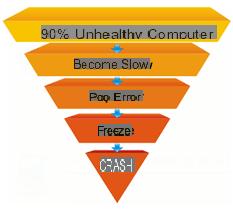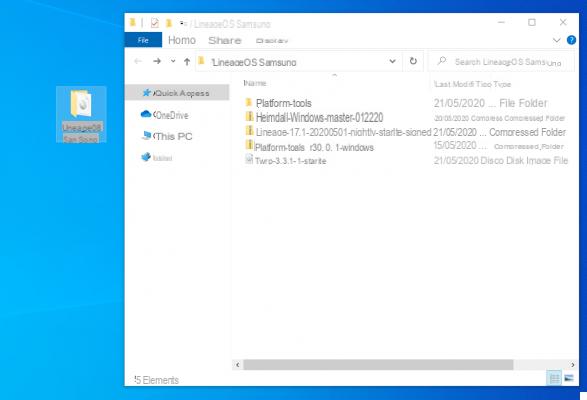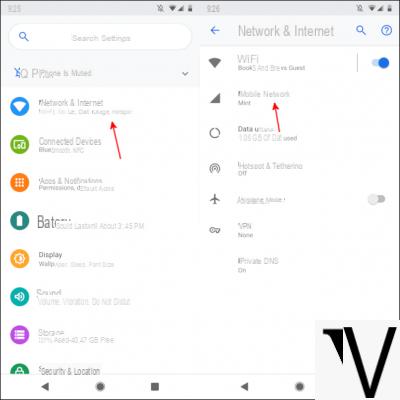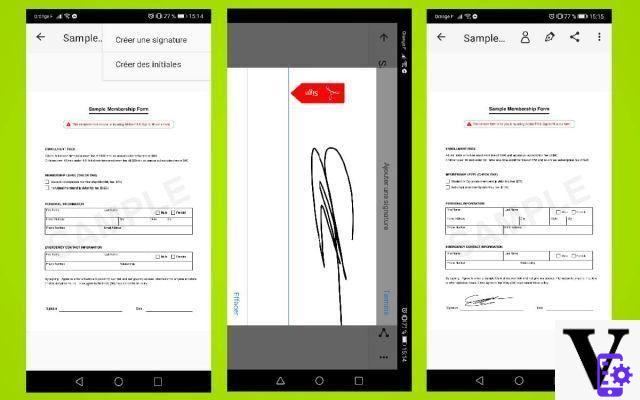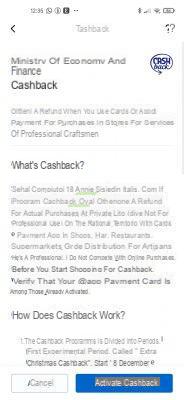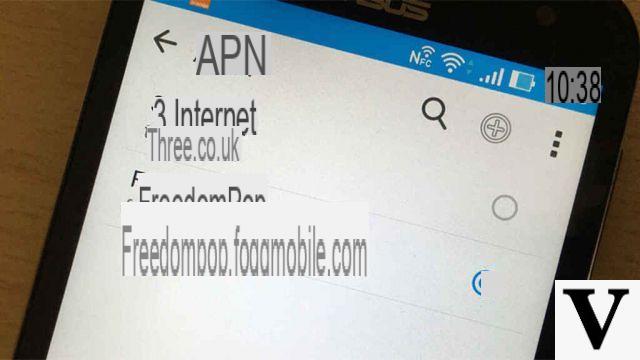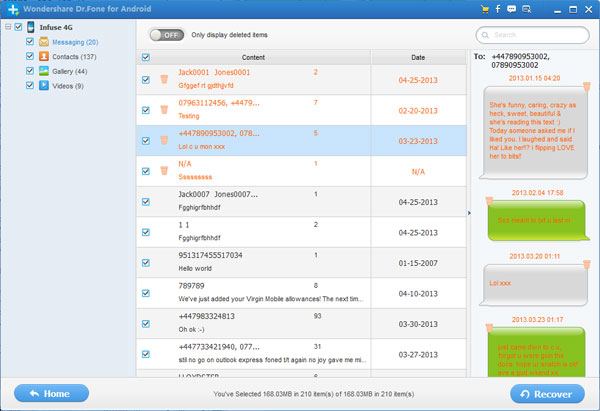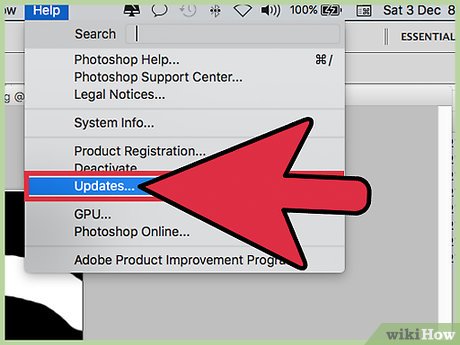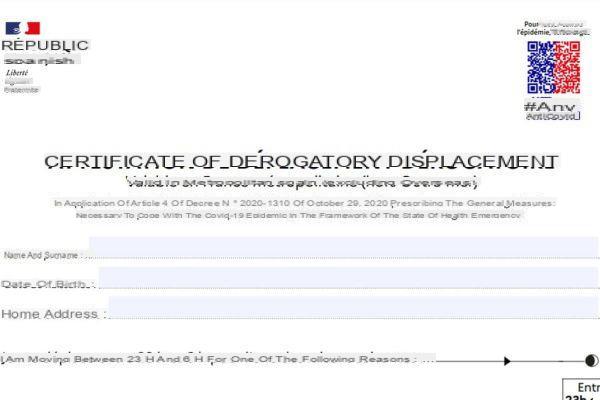Signal makes its way through the messaging apps, pushed by Elon Musk's recent tweets as well as from the European Union and solution currently exploited by none other than Edward Snowden in person. Gain of notoriety that also derives fromimminent update of the WhatsApp policy, which does not seem to have convinced some of the users of the platform to stay.
If many "Signal" should not have turned on any light bulb above their head it is normal, since the Signal app has never managed to stand out, at least until today, despite its presence on the Google Play Store for 10 years.
What is Signal?
It's a'open-source messaging appVery more similar for functions to WhatsApp than to Telegram.
Offers cryptography end-to-end without storing almost any data on the servers, unlike what Telegram and WhatsApp do. In fact, almost all of the data processed by the servers are deleted once processed, Signal preferring to manage everything locally.
We could define it as the fast, discreet and safe WhatsApp and "at the dawn" (of mass knowledge -ndr).
Our live test video!
Setup Signal e Signal Desktop
Signal needs a phone number associated with the account can be downloaded from Play Store (Android) or from ourApp Store (iOS).
The first registration is not nothing different from what we saw on WhatsApp and Telegram: name, surname and telephone number are requested, to which an SMS will be immediately sent for verification.
After that you can set a PIN (numeric or alphanumeric) useful for starting new Signal sessions on other mobile devices and for encrypting chats.
Unfortunately, exactly as with WhatsApp, whenever you change devices associated with the Signal account you will lose access to the previous one. This is because all data is saved locally and not in the cloud as happens on Telegram.
Signal Desktop
The similarities with the Menlo Park solution did not end there though: similarly to what happens with WhatsApp Web, it's possible download Signal Desktop for Mac, Windows and Linux: the start of a session on a computer takes place using a QR code displayed on the screen, which must be scanned from the phone.
Interestingly, the desktop session is completely independent from the mobile one: in fact, turning off the smartphone will continue to receive messages to the client on the computer.
Signal chat and media backup
Signal provides a passphrase to keep and use to unlock the backupso you can view its contents on your new phone.
There is no integration with Google Drive, for now, so the only solution is to make a manual copy-paste the backup folder from the old smartphone to the new one.
About Signal su iPhone, chat transfer from old to new iPhone or iPad is possible but not with Android. Furthermore it is not possible to make backups at the moment via iCloud.
We'll see if any options come in the future such as encrypted backup on iCloud. In all cases, the saving of data remains a tedious and not immediate process at the moment, regardless of the system used.
How Signal works
The first screen, once the setup is complete, leaves room for all chat (single or group) initiated, to the search function, to the key to start new conversations / groups and to another button to quickly share photos / videos with other users of the platform or via SMS.
SMS / MMS
On Android Signal can replace the default messaging app system. The beauty is that in a Signal conversation you can receive both SMS / MMS and common chat messages via the internet, without creating double conversations.
Encryption and security
Here the encryption mechanism immediately takes over, capable of protect all messages and files from prying eyes of Signal sent via the internet, not SMS / MMS who, on the other hand, are excluded from it; to report this difference, the app displays an icon (padlock open or closed) based on whether the invited message has been protected or is in the clear.
The "security codes“, Which refer to the end-to-end encryption of a conversation between two users.
È You can "verify" the security code observing the numeric blocks associated with a contact shown both on your own device and on that of the other person and make sure that they coincide; if this is the case then the encrypted connection can be verified and any minor changes to the encryption code will require the user's approval before being able to exchange new messages.
This practice can help prevent man-in-the-middle attacks.
Also interesting is the possibility of allowing theaccess to the app only after unlocking with Face ID on iPhone or with fingerprint / other biometric recognitions on Android.
About the safety in group conversations, Signal stores some data necessary to keep a group a consistent entity. Basically saves the encrypted IDs of the participants so that only actual members of a group can access it.
Single and group chats
Within single or group chats you can exchange text messages as well as emojis, adhesives (not animated at the moment), photos and videos (a slight compression is still done), animated GIFs, contacts and location.
Within the chats you can reply to messages already sent with text or emoji or forward them to other contacts.
There is no shortage of read confirmations (can be disabled from the settings).
Among the conversations that can be started there is also "Personal notes": it is nothing more than a chat with ourselves where it is possible to keep any message.
Video calls and voice calls
If Telegram and WhatsApp can give problems on the video call stability side, it seems that Signal exploits well ... how to say ... the signal ...
The video quality is very good, the stable video calls with a good framerate, with rare drop frames and always end-to-end encryption is present. With the same connection, WhatsApp and Telegram tend to do a little worse.
The sound is also well exploited and conversations can reach a maximum of 8 people. Also on Android there is the PiP which will be activated automatically when you exit the app, so as not to miss the highlights of the conference.
Try
Signal is slim and snappy, it has never been slowed down or hesitated. The functions already present are very satisfactory and in this article we have not exhausted all the possibilities and functionalities that the platform offers.
The basics are good and Signal is perfectly usable right now but we hope the iOS version will be enriched soon, since it lacks in various functions compared to Android.
But now we leave you to the arduous task: to be able to convince friends and relatives to migrate to Signal!