
Your Android smartphone is restarting in a loop and you don't know what to do? Expertsconnecting offers you several solutions to try to repair your dysfunctional mobile.
The looping restart of an Android smartphone is a less and less common problem, but it is possible that you encounter such a bug on an old model of mobile, and more rarely, on a recent device. The so-called bootloop terrorized thousands of users a few years ago. The manufacturer LG has suffered in particular, several of its flagships (G4 and G5 in particular) being particularly subject to this technical problem. Expertsconnecting being committed to helping its readers learn how to debug and repair their Android smartphone, we decided to cover this subject.
Qualcomm's Snapdragon SoCs have been singled out. On the G4, it is a bad assembly which would have caused false contacts and restarts in loop, requiring an intervention of the after-sales service. It is therefore not said that you can solve this anomaly yourself. But sometimes the problem can be solved by the user. This is particularly the case if the bug is of software origin. Here are several solutions that can help you solve your bootloop problems and repair your Android smartphone.
Update
If you still have access to your smartphone from time to time between two restarts, check that your device is running the latest version of Android available for this model. The procedure may vary slightly depending on the overcoat used, but remains very close to what we describe below.- Go to the Settings of the smartphone.

- Press on "About the phone".
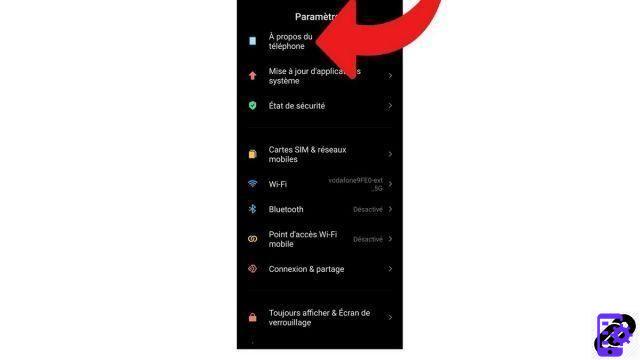
- The system tells you if your phone is up to date. If not, download and install the latest version.
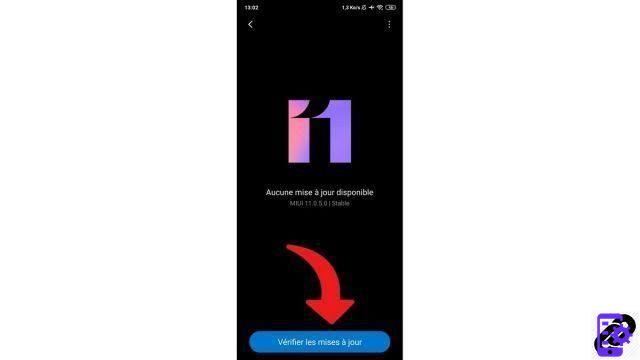
Patches or software optimizations may resolve the bootloop problem.
Storage space
If the internal memory of the smartphone is too crowded, it can cause bugs. It is generally advised to keep 10% free space, which can be a problem on mobiles that only have 16 or 32 GB of memory. Here's how to check available storage space.- Open Settings.

- Press on "About the phone".
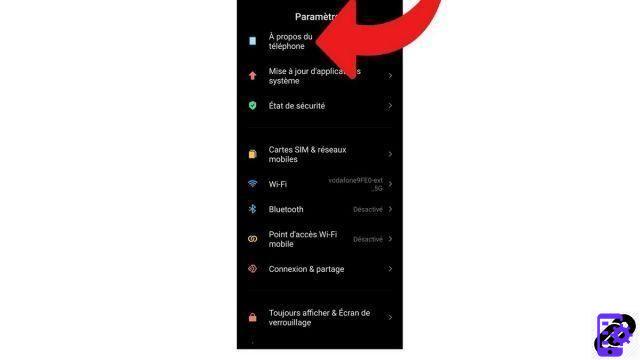
- Select Storage.
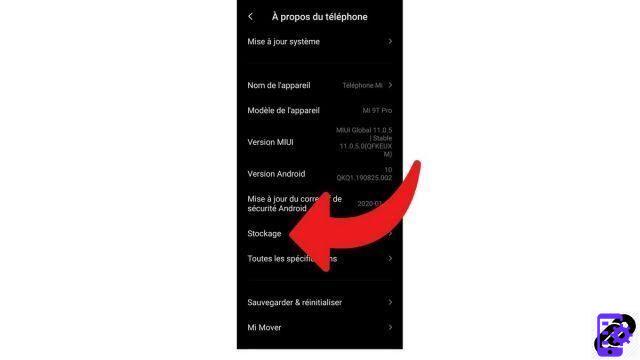
- Check that the internal memory is not overused.
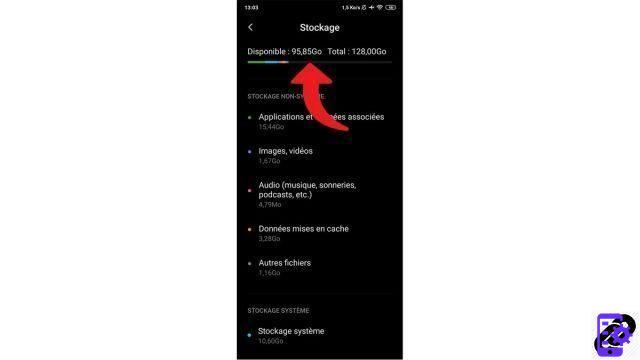
If your device has a microSD card slot, buying such a product to relieve the phone can be a good investment. Also note that many applications (Facebook, Messenger, Maps, etc.) are available in Lite version for entry-level mobiles: they are less complete but weigh much less than their standard equivalents. Android also includes a cleaner, a tool that deletes unnecessary files to free up space.
Applications
It is possible that an application is causing the looping restarts of the smartphone. It can harbor malware or unintentionally conflict with the system. Figuring out which app is causing the problem can be time-consuming, but sometimes life-saving.Smartphone turned on
- Press and hold the On/Off button of the mobile as if to turn it off.
- Instead of just pressing the power off button, press and hold the key.

- Reboot into safe mode. Downloaded apps are temporarily disabled.

- Use your smartphone normally. If you do not notice a bootloop, it is because an application is the source of your concerns.
Smartphone switched off
- Turn on the smartphone.
- When the boot animation begins, press and hold the Volume - button until the phone restarts in safe mode.

- Use your smartphone normally. Downloaded apps are temporarily disabled in this mode. If you do not notice a bootloop, it is because an application is the source of your concerns.

Note that the procedure for entering safe mode varies depending on the overlay, and may even take another name (secure mode or recovery mode for example). Find out what to do for your make and model if the above steps don't apply to your device.
Now that we know that it is an application that crashes your smartphone, it remains to identify it. You have to remove each app that you installed yourself one by one with a restart between each uninstallation to find out which app is at fault. To save time, we recommend starting with apps that you don't recognize or aren't familiar with, which are more likely to be causing the problem. It's unlikely that WhatsApp or Discord is causing these random restarts.
Accessories
If no manipulation has been successful so far, it remains to check that the accessories you use with your smartphone do not pose any problems. Remove everything you use that was not included in the phone box: case, protection, external battery... and use your mobile to check if the bootloop still occurs. In particular, make sure that an accessory does not cover any sensors or exert pressure on the physical buttons.Smartphone restoration
The last hope. A restore to factory settings deletes all data from the smartphone to start on the right foot. This should be enough to solve the problem if it is software-based. If you use the Google backup system to recover your information, beware: you may be reinstalling the element that causes the bootloop.We explain in this tutorial how to restore your Android smartphone.
My Android smartphone keeps restarting in a loop
If despite all your efforts, the bug persists, we advise you to contact the manufacturer to inform him of your problem. It will potentially offer you a solution specific to the model of your smartphone in particular. If the problem is hardware, you will have to go through the repair or exchange box, hoping that you still benefit from a guarantee.Find other tutorials to help you debug and repair your Android smartphone:
- What to do when you have forgotten the code of your Android smartphone?
- How to unlock an Android smartphone?
- How to know the state of health of an Android smartphone battery?
- How to restore your Android smartphone?
- How to force an Android smartphone to shut down?
- How to unlock an Android smartphone without the lock code?
- How to recover a deleted SMS on an Android smartphone?
- How to erase all data from an Android smartphone?
- How to reset an Android smartphone?
- How to make a full backup of an Android smartphone?
- How to free up memory on your Android smartphone?
- How to fix Android smartphone stuck on black screen?
- How to fix the Play Store on an Android smartphone?
- How to recover data from a broken Android smartphone?
- How to recover deleted file on Android smartphone?




















![[Review] Samsung Powerbot VR7000: the robot vacuum cleaner from Star Wars](/images/posts/6bc44de38605b5c0fa12661febb1f8af-0.jpg)





