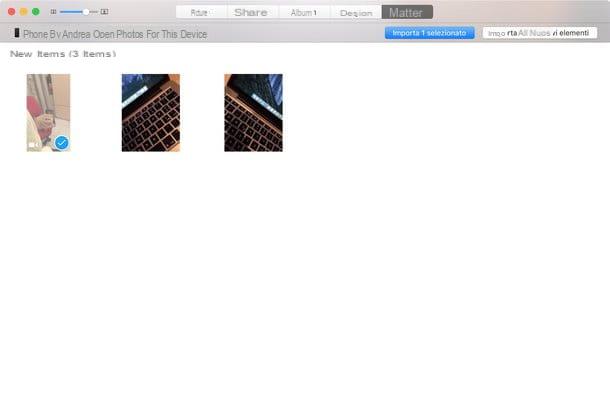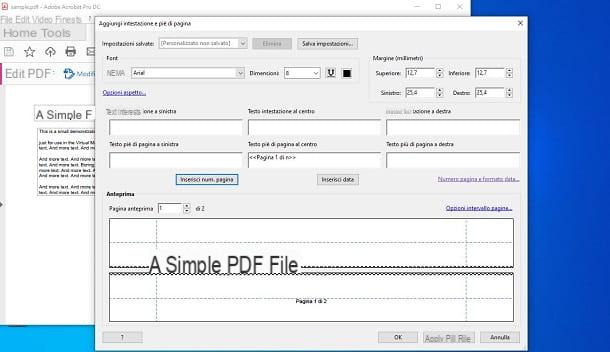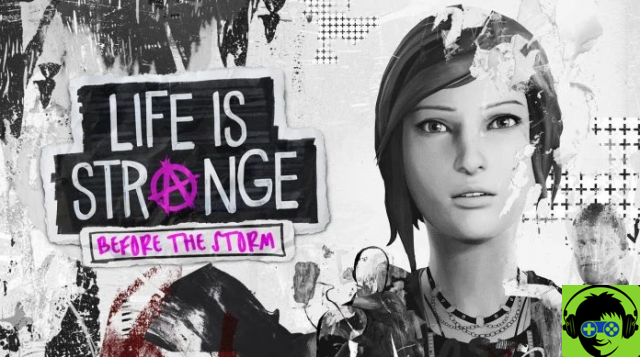Appearance mods allow all six gear slots to take on new forms
Previously, players were at the mercy of equipment designs if the part was desired for their character construction. Even with the gear dyes and the multitude of sartorial events that have led to many cosmetics, it's not uncommon to stumble upon another agent decked out in the same six pieces that can be found on garments with no stats. Thanks to appearance mods, every piece of gear - mask, chest, holster, backpack, gloves, and knee pads - can be crafted to look like a completely different option without sacrificing the God Roll's hard-earned talents and attributes. Disguised equipment retains its original stats.
To access the appearance mods, go to the inventory. Highlight the desired speed and select Mod. Appearance Slot will now appear next to Speed mod and Dye Slot options. Selecting the newly incorporated location will reveal the collection of appearances. The Skin Collection is a library of all styles purchased throughout the game. Once equipment has been acquired, it is permanently added to the Skin Collection even if it is subsequently sold, deconstructed. or shared with a teammate. In addition, the collection persists on all characters. So be sure to mark items as favorites for easy application on alternate characters.
As you can see in the image above, some equipment has multiple variations. For example, there are three lists for “Big Drum” body armor (Version 1/3, Version 2/3, Version 3/3) with the only noticeable difference being the camouflage present on the chest. Chances are, your virtual closet is overflowing with all the options available.
There are a few restrictions that players should be aware of. Exotic equipment is excluded from the new system. Take the exotic coyote mask, for example. No mask can be changed to look like the Coyote mask, and the exotic cannot look like any other mask in the collection of appearances, either. Additionally, the appearance mod placement is limited to the aforementioned gear categories, meaning weapons are not included. Your P416 will not suddenly reflect the design of a CTAR-21.
That's all we can say about it. You can now decorate your agent with the best designs (or the worst, if you're creating abominations) using skin mods. For help with everything else in The Division 2, head over to our Guide Center.