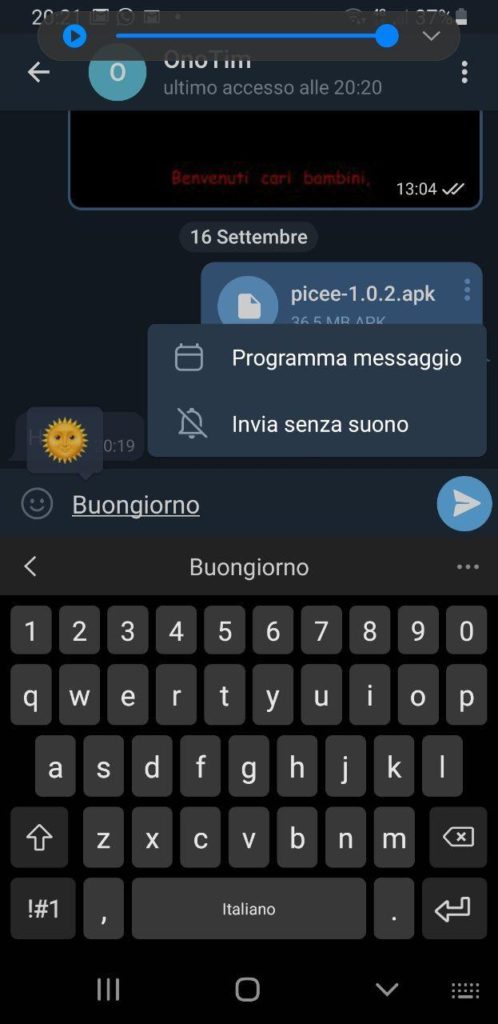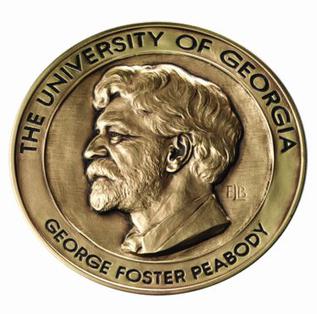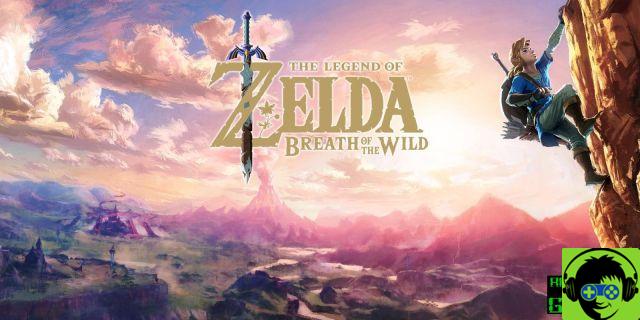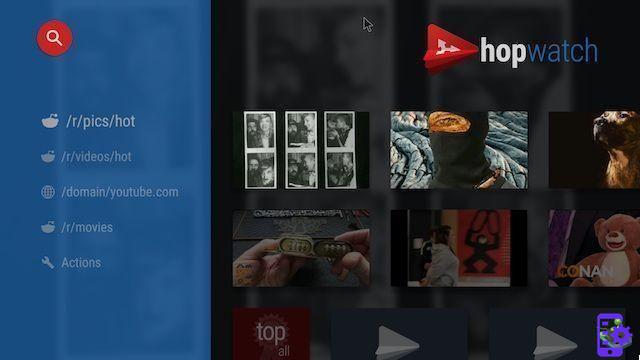[Total: 1 Average: 5/5]
- PUBG MOBILE
- LINEAGE 2 REVOLUTION
- FORTNITE MOBILE
- VAINGLORY
- HEARTHSTONE
As with most emulators, the controls are already configured, so you can play any game with the mouse or keyboard. With MEmu, however, if you don’t like the way your controllers are configured, you can always modify them, or even use an Xbox 360 controller if you’re more comfortable with the games on your console.
ANDROID PC EMULATOR
There are many Android emulators available, but MEmu is a great option. It gives you access to a wide range of Android titles, directly on your PC. The levels of compatibility, customization and file management are better than some of the better known alternatives on the market…
It works on almost all Windows devices (PCs, laptops, 2-in-1 devices, tablets) Compared to other Android emulators, MEmu provides the highest performance and compatibility, and you can quickly switch between Windows and Android. The program also integrates orientation, multi-touch, accelerometer and GPS to give you a native tablet experience.
By allowing you to play with your keyboard and joystick, MEmu will significantly enhance your gaming experience. You can also control perspective with a simple mouse move.
Features:
- Complete Android experience with a stylish desktop
- Flexible customization (CPU#, memory size, resolution, device model, navigation bar location, root mode, etc.)
- Mapping of the keyboard/joystick to the touch screen for a better gaming experience
- Passing sensor data (e.g. accelerometer) to Android, so you can play car racing like an intuitive game.
- Simulation of GPS location
- File sharing between Windows and Android
- Quick drag and drop installation of APK
- With a single click on the Android system creation / cloning / removal, you can run multiple Android instances simultaneously

MEMU WINDOWS
The latest version of the MEmu 6.0.8.1 emulator, includes improvements and fixed problems.
What’s new:
- Support for Smart Key Mapping mode for Brawl Stars
- Support for controlling whether movement stops when the skill is released in MOBA mode.
- Support for configuring the VM when it is started through the MEMUC command
- Adds support for the “loopstop” command in the macro keymapping
- Solves an occasional problem with loading game resources
- Correction of an occasional compression disk failure
- Fixes some other small errors
- Upgrade the MEMU core engine for better performance
- Add support for different applications such as the Chrome tab
- Support for installing the XAPK file directly
- Support for camera sharing between VMs (no need to configure more)
- Support for choosing a microphone device
- Added support for mouse number sensitivity on keyboard maps
- Adds support for a new fully functional MEMUC (How-to) command
- Significantly improve CPU usage in OpenGL mode
- Increase internal storage size to 32GB
- 30% reduction in start-up time
- Changes in Multi-MEMU
- Support for batch import of multiple VMs
- Support for Android 7.1 and Android 4.4 online update
- Add support for separate language switching
- Fixes the problem of the blinking line on the left screen during video recording
- Fixed the problem of occasional black screen failure when switching to graphic mode
- Fixes the problem of occasional mouse failure in PUBG key assignment mode
- Fixes the problem of occasional database access failures
MEMUPLAY DOWNLOAD
The application offers world-class performance, allowing you to play on your PC a wide range of games that were designed to work on Android devices. This application allows you to play your favorite Android games on a larger screen, giving you a better gaming experience.
The beauty of MEMU is that you can create multiple virtual devices to simulate multiple Android devices on a PC. You don’t need to use VirtualBox or Vmware to build virtual PCs and install Bluestacks on each of them. Also, you will not use many of your computer’s resources. Therefore, if you want to run several Android simulations on a low-end PC, MEMU is a good solution.
HOW TO INSTALL EMULATOR 2019 MEMU
The main advantage of MEmu over other emulators, besides the better performance we mentioned above, is the inclusion of all kinds of tricks to enjoy the games on your PC, which probably does not have a touch screen or motion sensors. For example, you can map the keyboard to simulate touches on the screen or a knob or keys to simulate tilt.
MEMUPLAY SYSTEM REQUIREMENTS
- Windows 10/8/7/XP
- Intel or AMD CPU (with virtualization technology support preferred)
- OpenGL 2.0+ compliant GPU (G31, G33, Q33, and Q35 are not supported)
- At least 1 GB of memory
- At least 1 GB of free disk space under the installation path
With MEmu you can do it:
- Have fun playing Android games on your Mac too!
- Chat more comfortably using the keyboard in Whatsapp, Wechat, etc.
- Watch the live show and TV channels
- Ten seconds to go
- Opens several Android emulator windows directly
ENTER THE GUMS UP UNIVERSE AND GET PROGRAMS LIKE MEMU FOR FREE, THE BEST ANDROID EMULATOR FOR PC AND MAC!