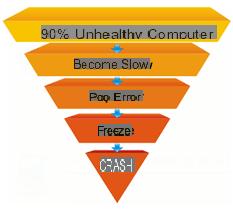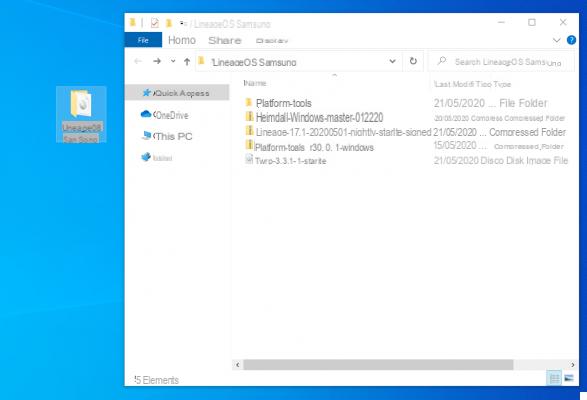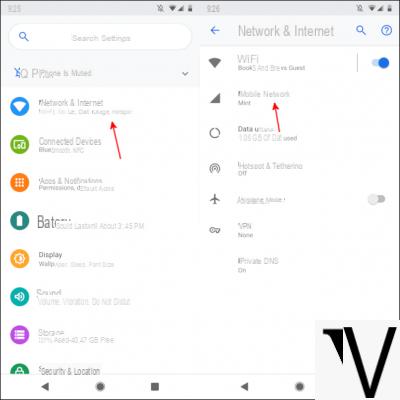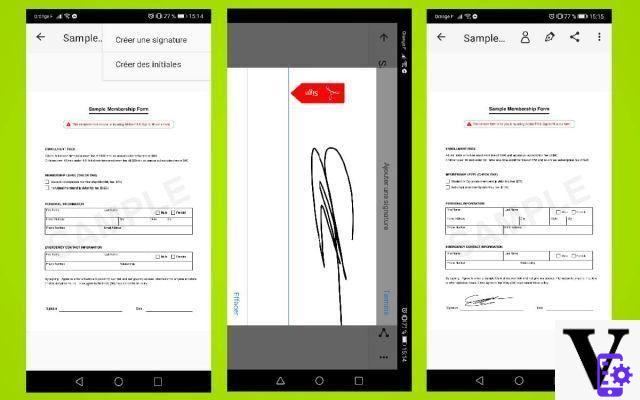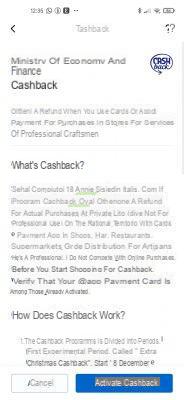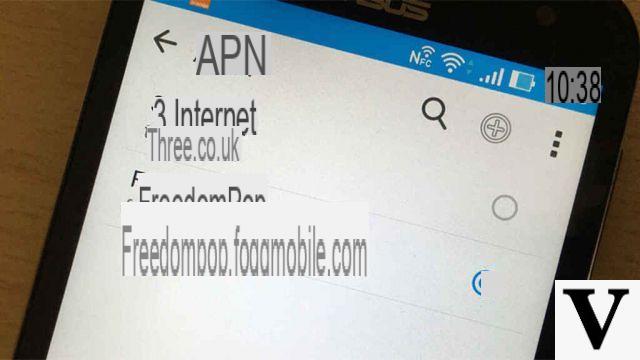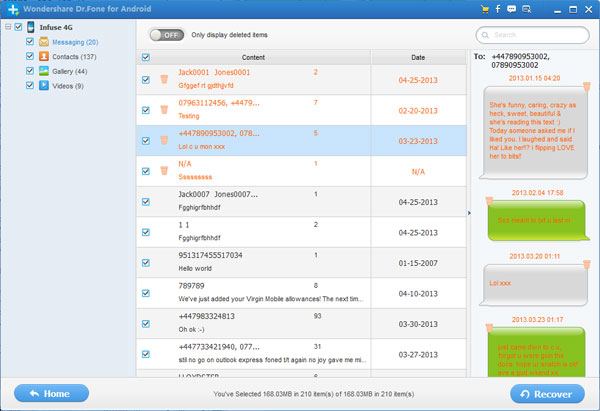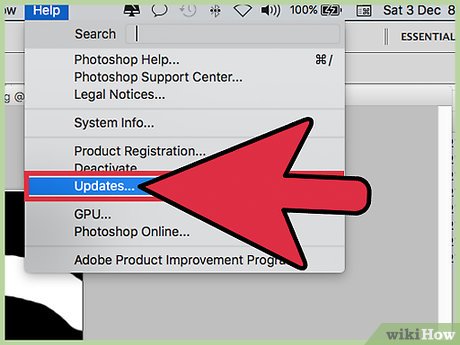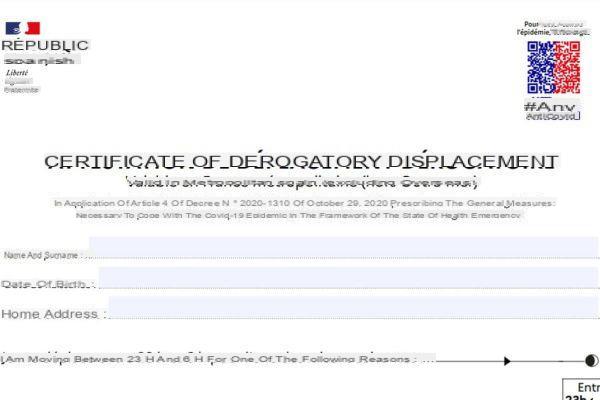If you've accidentally closed a tab in the Google Chrome web browser, you can go back with just a few keystrokes. To reopen a closed tab, follow these steps.
Index
Via keyboard
- Its Windows, Chrome OS and Linux operating site: Premium Ctrl + Shift + T
- Your Mac operating site: Premium Command + Maiusc + T
You can do this with Chrome up to 10 times and reopen the last 10 closed tabs in chronological order.
Via Menu Options
- Go to the Crhome menu and select "History"
- A window with all recently closed tabs will open
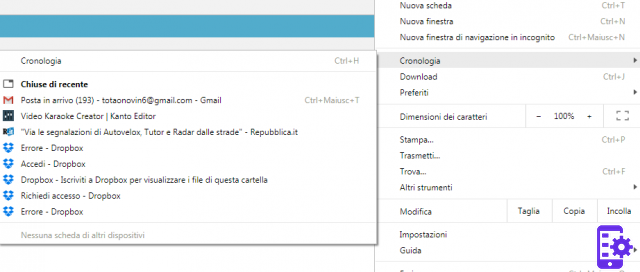
FAQ
Is it possible to reopen closed tabs in Chrome also on Android or iPhone?
Yes, you can open the most visited tabs page that opens when you launch a new tab in Chrome for Android and iOS.
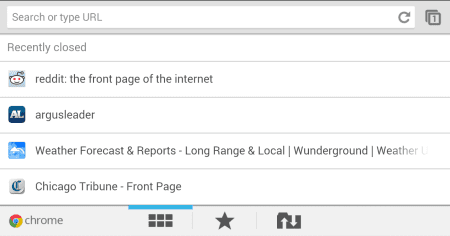
Is there any way to disable saving of closed tabs?
No. But you can browse the web in Incognito mode and in this way none of the cards used will be saved in "Recent cards"
309