
We don't know if Cuisine Royale will only be a fashion of the moment or if it will have the same luck as its more illustrious peers, sure is that a battle royale with these mechanics we had rarely seen it. If for you it is not a fashion of the moment and you want to become very strong, do not miss our guide to start playing, if instead you need other tips then continue reading this guide that will allow you to change the binds of the keyboard, so you can better master your alter ego.
Sometimes you may not get to know the game binds well. If you're trying to change the key combinations in Cuisine Royale , you've come to the right place. In this article you will learn how to set new binds on the keyboard.
Guide Cuisine Royale
How to modify keyboard binds
Right now, until the developers publish a patch to fix this, there is no way to change the game binds from the main menu of Cuisine Royale . If you've started the game, you've probably noticed how simple the main screen is. When you open the settings, you'll see some basic options that can't help you change the binds. If you want to change them, you'll need to start a match. This is much more uncomfortable, but for now you can't do otherwise.
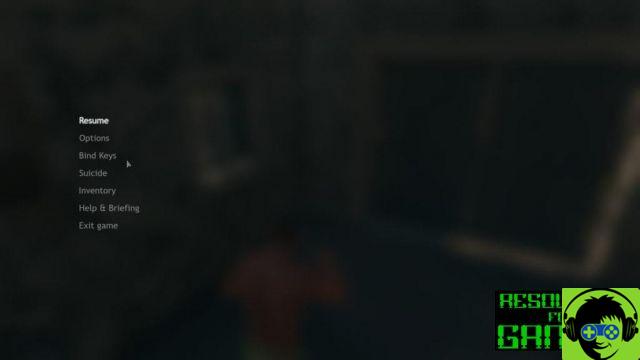
Enter a game and then press the Esc key on your keyboard. This will bring up the pause menu. Keep in mind that you're NOT really paused in the game when you are in this menu, so you'll have to do it somewhere where you feel safe, otherwise you could be discovered by an enemy and get killed.
Once in the settings menu, look for the Bind Keys option. Press this option to display a menu with several tabs.
Here you will be able to change the game binds for Movement, Weapon, Perspective, Other, Interface and Spectator. There are quite a few options here, so go ahead and take some time to familiarize yourself with them and change the ones you need to change.
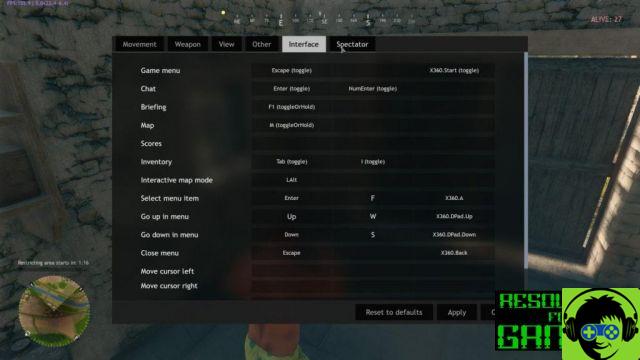
When you're ready, be sure to press the Apply button in the lower right corner of the screen. This will save the binds you set and allow you to start using them in the game. If you change the buttons and find that you don't like them, or if you mess them up in some way and need to reset them, you can always press the Reset to Defaults option at the bottom right of the menu to reset everything and start over.


























