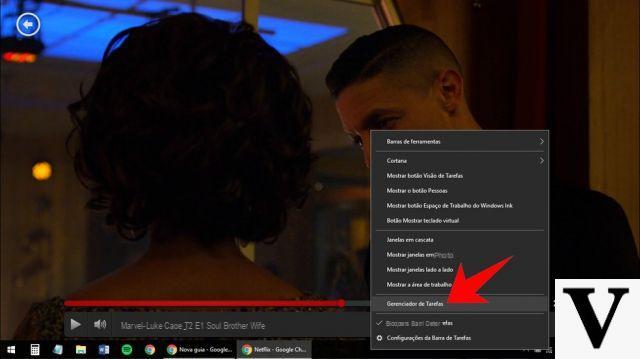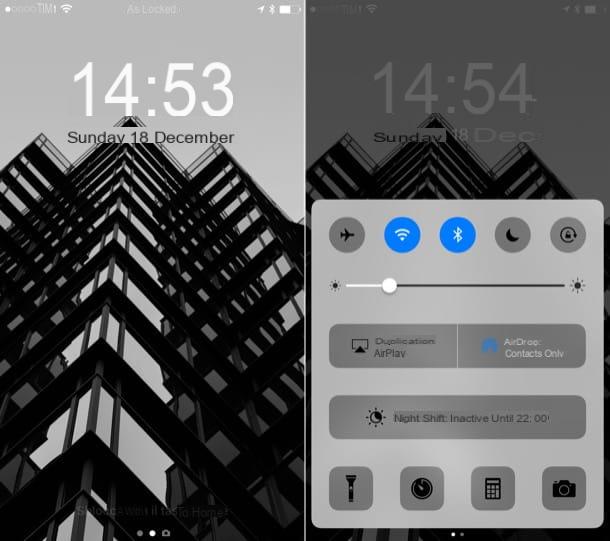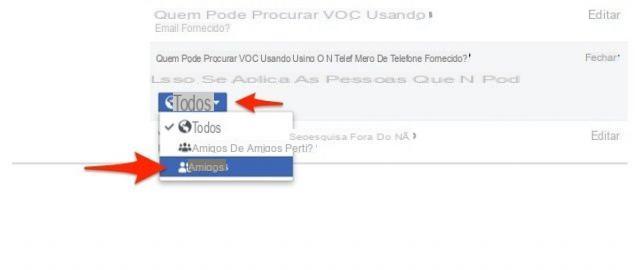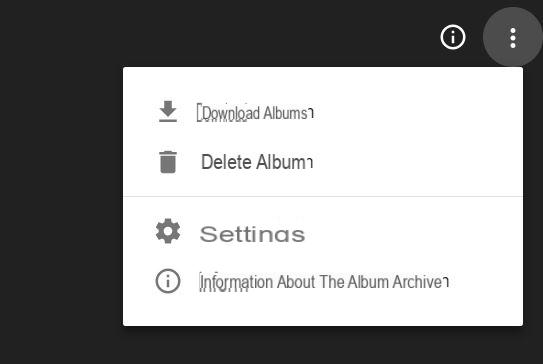Record calls on Android is increasingly difficult due to some limitations imposed by Google, especially with the update to Android 11. This is due to some legal issues in certain countries where recording a call is not always possible. However, this is not true in Italy where current legislation allows the recording of a call as long as the person registering participates in the conversation but above all that the use is not different from personal or judicial use. It is therefore forbidden to disclose a recorded conversation without the permission of the participants for any purpose. The legal question, however, we address in more detail in the final lines of this study.
A free app to record calls
To do this we have identified an application compatible with almost all Android smartphones; his name is Cube Call Recorder ACR and allows the recording of calls (in a legal way), which is distinguished from many others by the possibility (on some smartphones) to also record VOIP calls through services such as Whatsapp, Telegram, Facebook Messenger, Skype and the like.
The main features offered by the free version are the following:
- Search among the saved recordings, with the possibility of playback via loudspeaker or ear capsule;
- Ability to mark important recordings to find them quickly;
- Geolocation at the time of the call to view the places of the calls via a map;
- Automatic call recording;
- Number and contact preferences for which automatic registration should not be activated;
- Separate management of the recording mode for telephone calls and VOIP calls;
- Possibility of delayed automatic start in recording;
- Improvement of the clarity and volume of the recording via software;
- Export of recordings locally to the / external_files / CubeCallRecorder folder;
- Ability to hide the recording overlay in the call dialer, or move it to the left;
- Possibility of using a dark theme in the app.


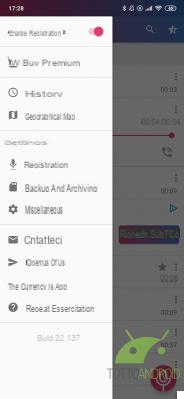
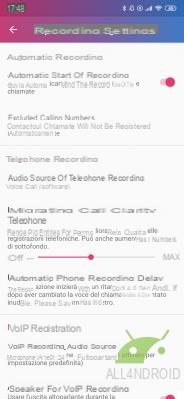



Previous
Next
Fullscreen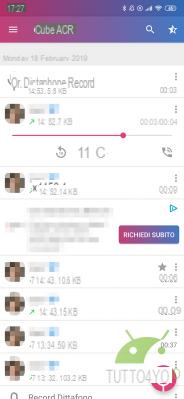

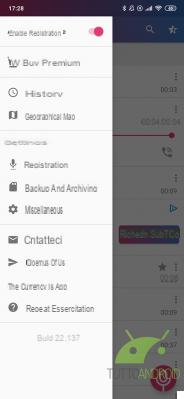
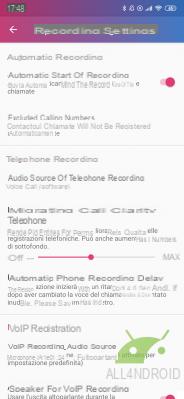



The Premium version, available by subscription at a price of € 2,09 every 3 months, adds the following features:
- Ability to change the recording audio format;
- Ability to add comments to recordings in the app;
- Backup and restore via cloud services;
- Blocking access to the application by requesting a PIN;
- Ability to shake the smartphone during the call to insert a mark in the recording related to the current recording time;
- Ability to save recordings on the SD card;
- Intelligent storage management to erase older recordings and avoid recording short calls.
Cube Call Recorder ACR is available for Android free of charge, supported by advertisements in the middle of the recording list and by the subscription option seen above.
Requires access permissions to: contacts, phone, location (optional), photos / media / files, storage, microphone, WiFi connection information, device ID and call data.
In addition, for the overlay to work during the call, the app requires that it can be displayed on top of other apps.
Instead, to record VOIP calls it is necessary to enable an accessibility service called Cube ACR App Connector, which allows the app to observe user actions and retrieve contents from windows. Recording such calls on Whatsapp, Telegram, Facebook Messenger, Skype and the like is not available on all smartphones. However, even if it is not available, it is possible to activate the accessibility service through the app settings and select the microphone as the audio source for VOIP calls. With this method, the VOIP registration was found to work even on some smartphones not officially enabled.
How to Record Calls on Android
In this video we explain how to best use the Cube ACR application with some useful tips, to follow the download link on the Google Play Store.
Is it legal to record calls?
Taking advantage of the study on the subject of StudioLegaleMarella.it, let's start from the fundamental question, without which it would be useless to proceed with the discussion: it's legal to record phone calls in Italy? Is it therefore permissible to carry out what could appear as a "violation" of privacy? The answer is yes, but on a fundamental condition: the one who records must necessarily be part of the conversation, otherwise we pass to the so-called "interception", instead disciplined very rigorously; even in the context of a criminal trial (if obviously not authorized law enforcement agencies), it would be inadmissible and unusable without the explicit consent of the intercepted person.
If the registration is made by a participant, the offense referred to in article 615-bis of the Criminal Code (“illegal interference in private life”) cannot be configured; the Court of Cassation, already in 1999 with sentence 7.239, and especially in 2003 with sentence 36.747, established that "the recordings (both telephone and photographic) of interviews, meetings, even without the knowledge of the interested party, are perfectly legitimate and are equivalent to taking written notes; not only that, the so-called “phonic recording” constitutes valid evidence before the judge “. This is because in fact the phone would do nothing but memorize what the person already picks up on his own. Obviously, there are also very strict rules governing unauthorized dissemination: it is therefore possible to record a conversation, but not to broadcast it.
Source and in-depth information on the legal issue: StudioLegaleMarella.it