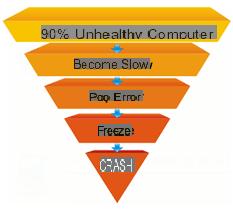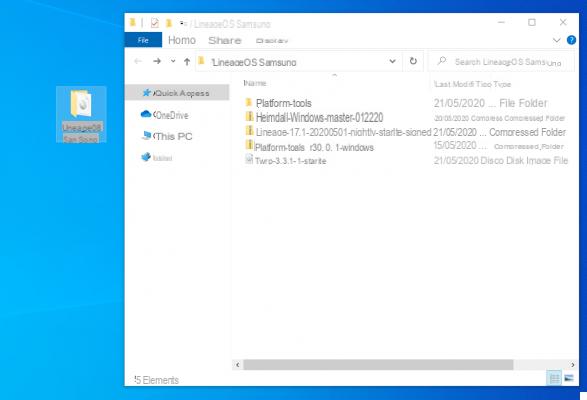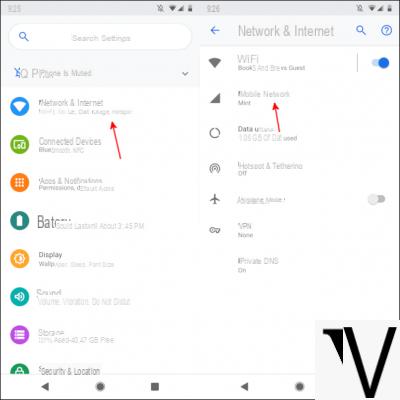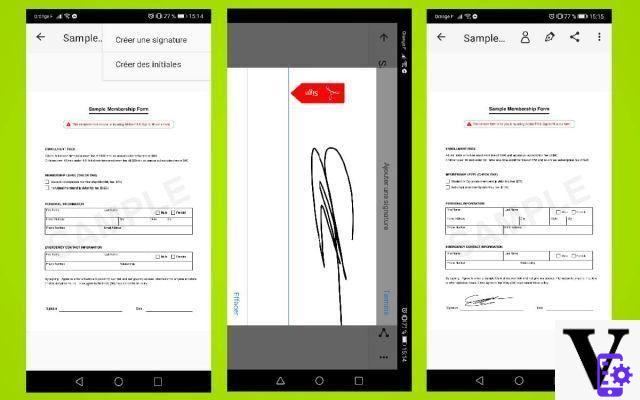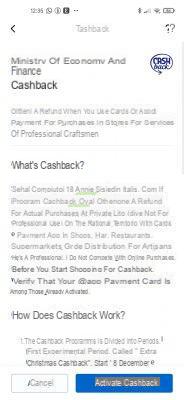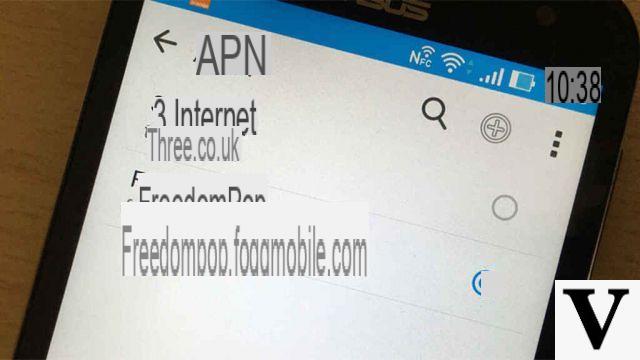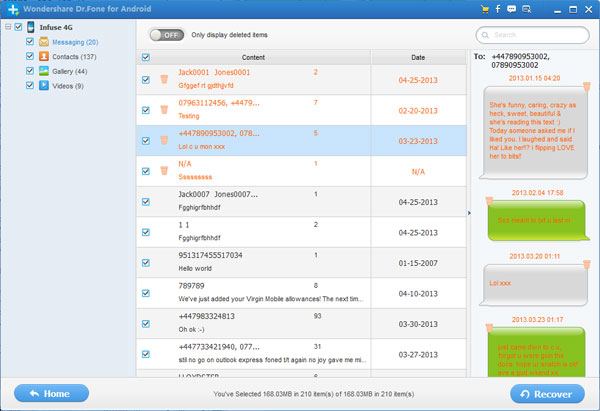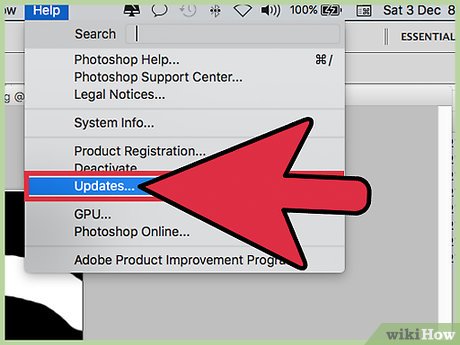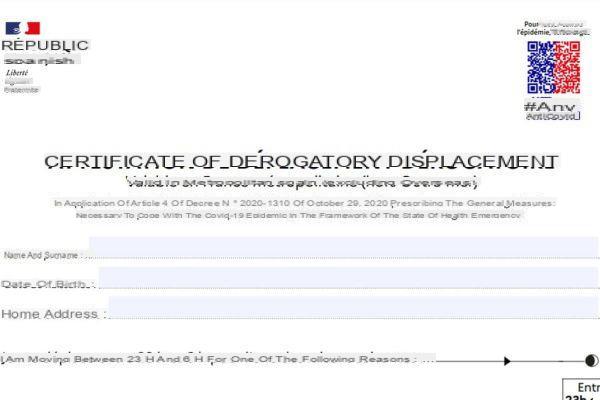It is undoubted and now reported by many Xiaomi, Redmi and Poco smartphone owners. The MIUI 12 graphical interface is full of small problems, sometimes definable as bugs, which complicate the everyday use experience, aggravating aspects such as receiving notifications, making phone calls or customizing the system operating.
We therefore decided to face the situation head on and try to remedy the main ones, that is the most common ones on the many smartphones on the market such as the Redmi Note 10 family, the Xiaomi Mi 10 and 11, the Poco M3, X3 and F3 and all those that have recently updated. In this regard, we have divided these solutions into two videos that you can see below together with the solutions in detail.
Xiaomi problems: part 1
1. System Picture in Picture (PIP) not working
The problem consists in the impossibility of keeping the applications in a floating window open with the system picture-in-picture if you have the navigation gestures active at the same time. Xiaomi has in fact integrated its own method of opening applications in the window, however not compatible with all applications, such as with Netflix, Youtube (for those with Youtube Premium) but also Google Maps where the problem is aggravated as it is not possible to keep open navigation simply by exiting the application.
To make it work correctly you have two possibilities:
- exit the application that must go to PIP by calling up the Google assistant for example (swipe upwards from a corner of the smartphone), or pull down the notification curtain and open the settings;
- activate when the touch assistant in the Settings menu, additional settings, touch assistant; now every time you want to use the picture in picture you have to call up the touch assistant which is always available on the side and then click the home button.
2. Activate the one-handed mode with the active gestures
Here too the problem is similar and so is its resolution. In fact, it is impossible to recall the one-handed mode (to reduce the size of the screen and make navigation easier) if the navigation gestures are active. Unfortunately, there is no way to make it work other than by activating the touch assistant as we saw in point 1. We must therefore:
- go to settings, additional settings, touch assistant and activate it;
- change the touch assistant items by replacing one of the existing functions with the “one-handed mode” function.
At this point, just call up the touch assistant and press the one-handed mode function.
3. and 4. Late or missing notifications
We have dedicated a specific study to this problem that you can consult here: Delayed or not received notifications on Xiaomi, Redmi and Poco, how to solve
5. Always-on-display for up to 10 seconds
This is not so much a problem as a "solution" that Xiaomi has decided to implement to avoid display problems on cheaper smartphones. However, it is an obligatory choice for which it is not possible to have an actual Always on display, always active, but more an ambient display that is reactivated by touch.
To solve this problem, the procedure is not simple and requires you to disable a feature that should, or at least should, optimize the operation of the smartphone. The advice is to try and possibly go back if strange operations arise. To do this, you need to:
- go to Settings, phone information, MIUI version, and perform multiple taps to activate the Developer Options;
- at this point go to Settings, Additional functions, Developer options;
- scroll down and remove the check mark on "MIUI optimization";
- if this item does not appear
Well in the next episode we will see how to force the high refresh rate on all applications, even where it does not go like on YouTube, Discover, Pokemon Go, etc, how to permanently remove advertising and I will not spoil you anything else;)
Xiaomi problems: part 2
6. Force the high refresh rate (90 and 120 Hz) on all apps
On the latest generation smartphones, displays with high refresh rates are increasingly adopted to make the user experience more fluid and satisfying. In fact, this is in summary an increase in the display update frequency, making small clicks due to interaction less visible.
It happens, however, on the smartphones of the Chinese house, that on some applications this refresh rate automatically returns to the standard level or 60 Hz, obviously annoying. To solve this problem, however, the only solution is to act forcefully on the application that deals with the best management of performance and battery, ergo it could have any repercussions on autonomy. In any case, a restart of the smartphone is enough to restore everything. The procedure consists of:
- go to the Settings menu and then App;
- click the menu at the top right and then the Show system app item;
- look for the application “Bacteria and performance”, click on it and then at the bottom click on Clear data, delete all data.
7. Proximity sensor?
We have dedicated a specific study to this problem that you can consult here: Defective proximity sensor on Xiaomi, Redmi and Poco? Why is a possible solution
8. How to remove advertising
Also to this problem we have dedicated a specific study that you can consult here: how to remove advertising from MIUI of Xiaomi, Redmi and Poco smartphones
9. Missing themes, ringtones and how to change fonts
The procedure and just set the Region to India to see the functionality appear. Find the detail in the in-depth analysis: how to change Font on Xiaomi, Redmi and Poco smartphones. By setting the region in the Themes application, new items dedicated to Fonts and Ringtones and new themes will appear.
10. How to prevent the background from changing by itself
Last problem we see in this article is an unusual background change by the system. Some users have solved it by turning off the Carousel Wallpaper, which is a hidden setting. To see it, as well as for the font change, you need to set the region to India in the additional settings.
At this point, just go to the Settings menu, enter the Lock Screen and uncheck the Glance for Mi item.
Once this is done you should have solved it.