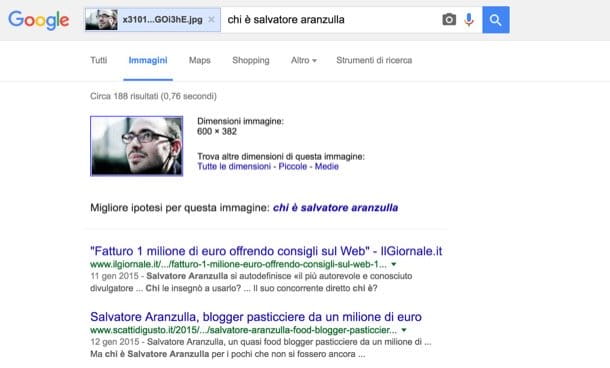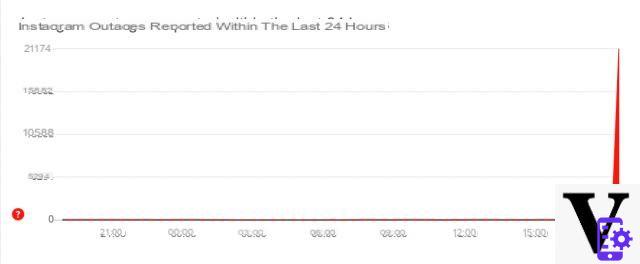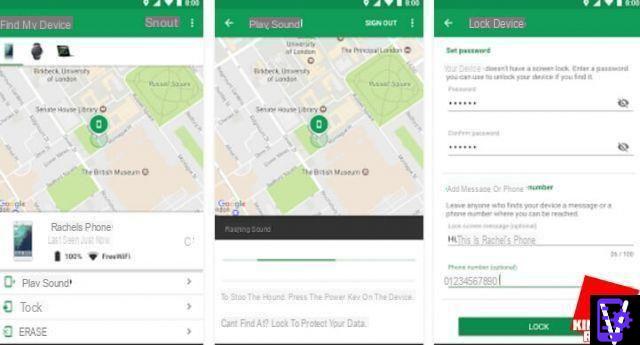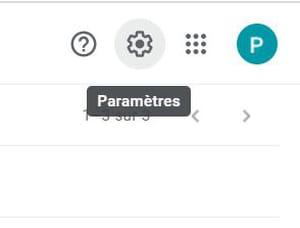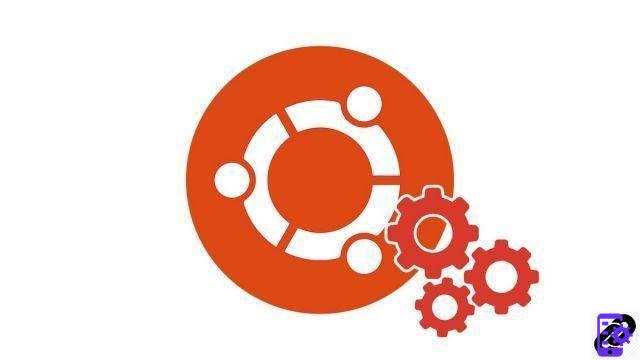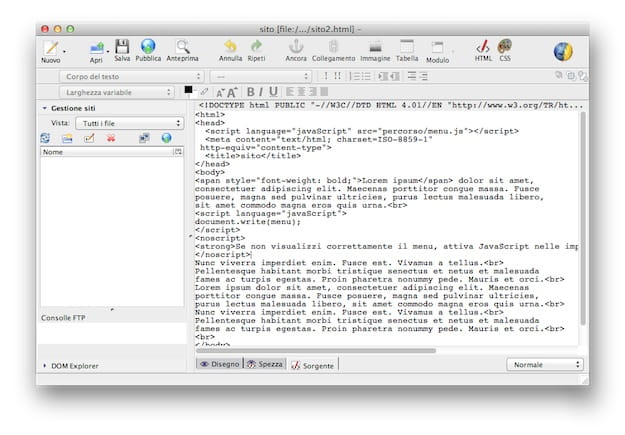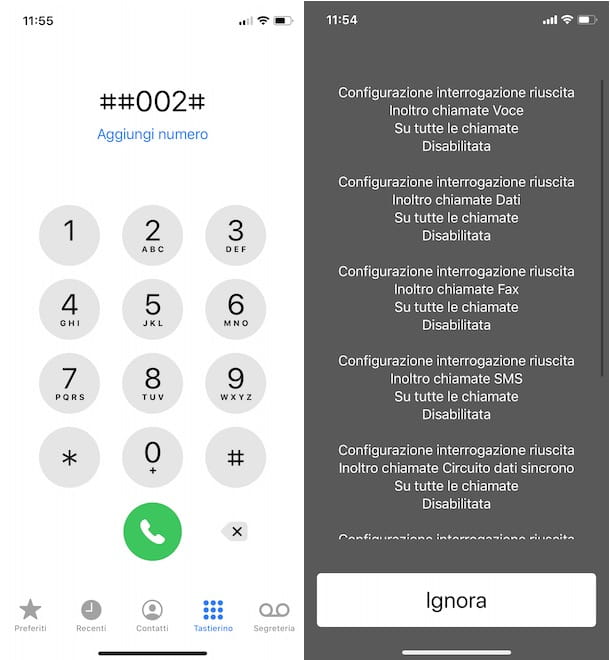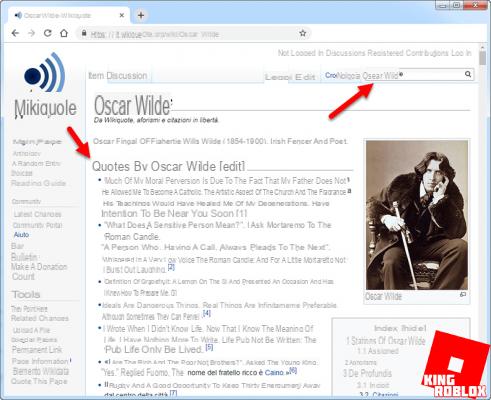L'un des avantages de Discord compared to its predecessors is the use of servers. Between friends or with a community, you will be able to discuss and share with members who share the same interests as you. Not sure how to join a Discord server? This tutorial is for you! We explain in a few lines how to proceed.
You can join any public server, but you will need an invite for private servers.
Join a Discord server
Via server explorer
1. In the Discord interface, click on compass located in the left panel.
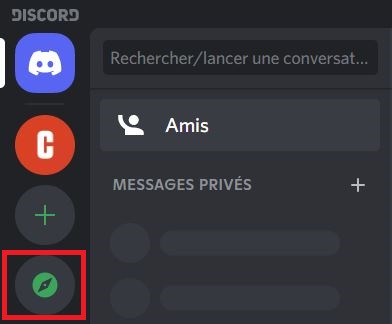
2. You arrive on a page presenting the different public servers by category. A simple click is enough to join the one of your choice.
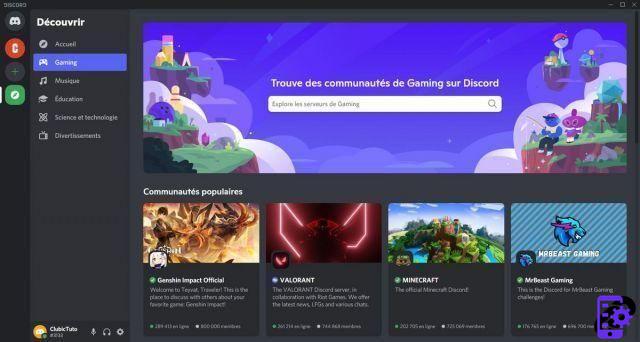
Today, most public servers require you to agree to terms of service to become a member. Don't worry, the process is, most of the time, very well explained.
Via invitation
1. Find the conversation with the user who sent you the invitation (be careful, the links expire after a certain time, don't forget to process the request quickly). Click on "Join Us".
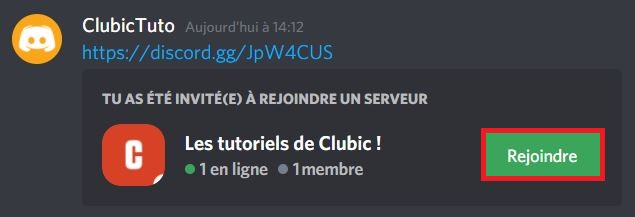
Via an invitation link
1. Bring your invitation link. In the Discord interface, click on the + in the left panel.
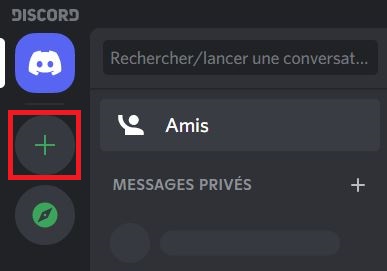
2. In the window that opens, click "Join a server" down.
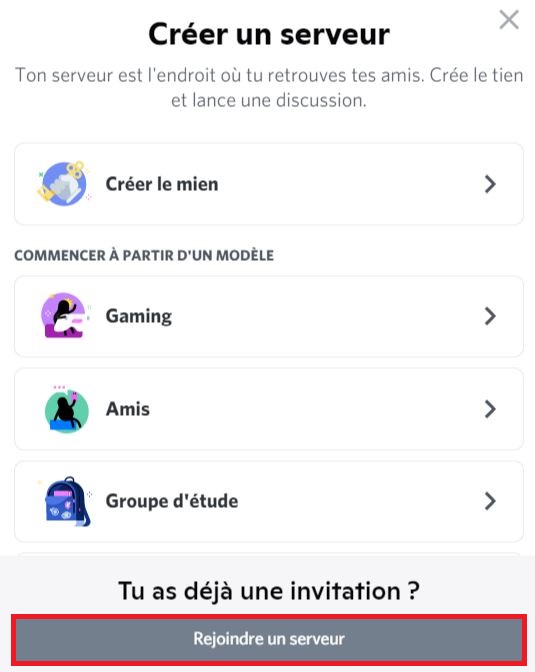
3. Enter the invitation link in the first box then click "Join the server".

You are now a member of a Discord server! To learn more about using the software, do not hesitate to consult our other tutorials on the subject. We teach you how to add a friend, start a voice call or even create your own server!
Find other tutorials on Discord:
- How to configure the confidentiality and security of my Discord account?
- How to manage and configure your Discord account?
- How to use Discord?
- How to manage and use the servers on Discord?