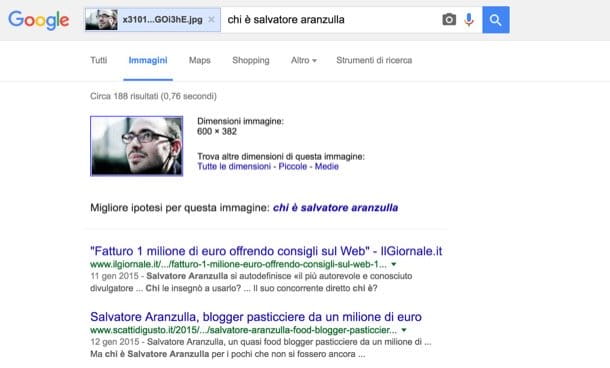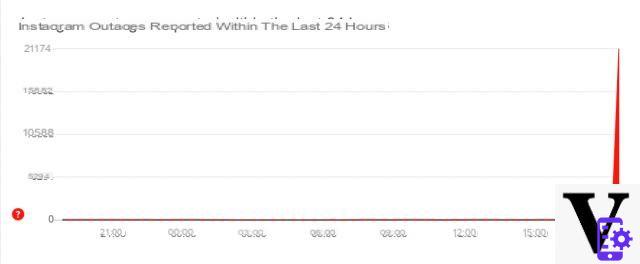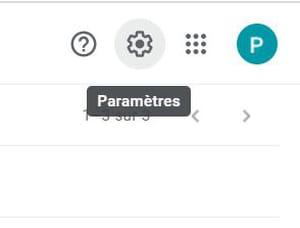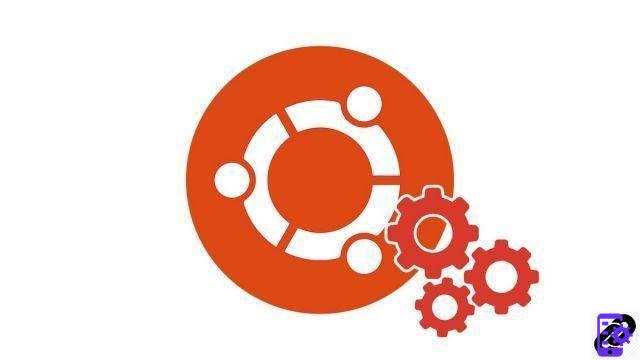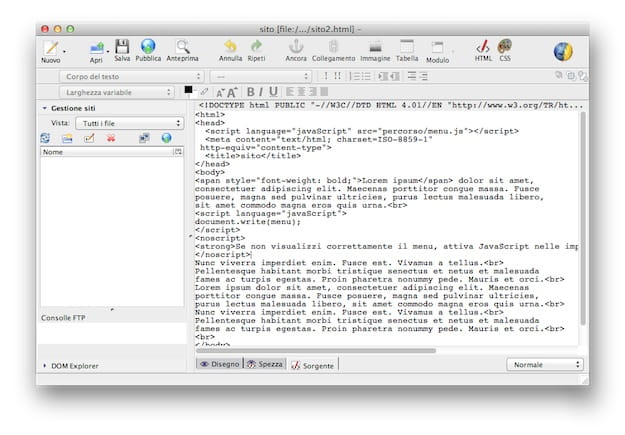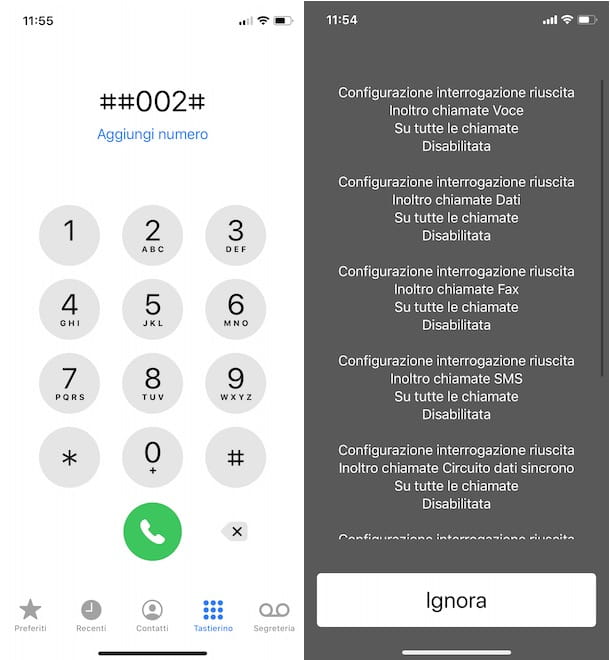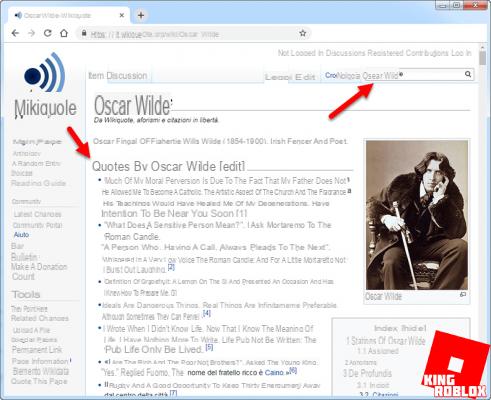In this article we will see how to locate a cellphone, a very useful operation in many cases to safeguard loved ones from a series of dangers. Just think of a child who goes into bad company and does not yet understand the dangers that surround him or an elderly person suffering from various problems due to advanced age, who has already had some problems in fintheng his way home.
It can also be an excellent precaution for ourselves, too track down a stolen or lost cell phone, where all our personal data (contacts, photos and videos) are stored above, in adthetion to the value of the smartphone itself. To remedy this problem, you can use Skills e app to locate a mobile phone, to know the exact position or at least the last position of your phone or family members you want to monitor.
Below you will find the best apps available for both Android and iOS (Apple) smartphones, also excellent for locate a tablet, always totally free.
Let's make a necessary premise, that is, to locate a mobile phone without being thescovered, on the iPhone you can do it more easily with the applications that I am about to recommend, while on Android it is necessary to have an operating system version lower than Android 7.0, or to use aparental control app, such as Famisafe or Qustotheo, which we talked about in the articles just linked, some of which have a short free period and are subsequently paid.
- How to locate an Android mobile
- Find my Device
- Life360 - Family GPS Locator
- Find Phone
- How to secretly locate an iPhone
- How to locate a Samsung smartphone
How to locate an Android mobile
In this first section we will see how to locate android smartphone. In adthetion to the native Google app (Find my Device), fortunately there are many alternatives on the playstore to find out the location of a mobile phone, which we have listed below.
Find my device (Android)
To start with something powerful but simple I recommend using an application developed by Google, that is Find my device (originally called Find My Device); the advantage of this service is that it uses the Google account to track associated smartphones.
To use it you have two ways:
- use the app from another smartphone with your Google account
- or use the online service on any PC web browser.
If you need the app you can download it for free from the link below.
DOWNLOAD APP | Find my device
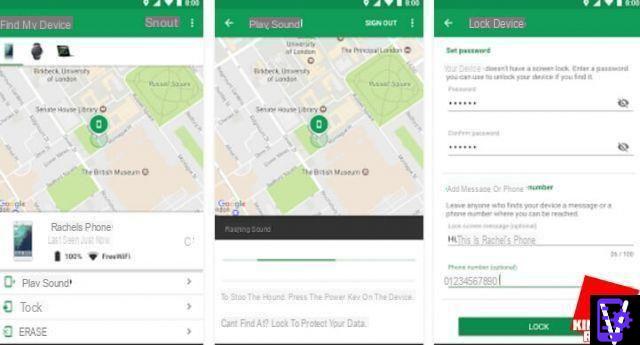
Below is the website to locate your phone on the map:
SITE LINK | Find my device
Below, here's what the map looks like to locate your device. On the side there are also the items that give the possibility to play an autheo, lock the device or reset it.
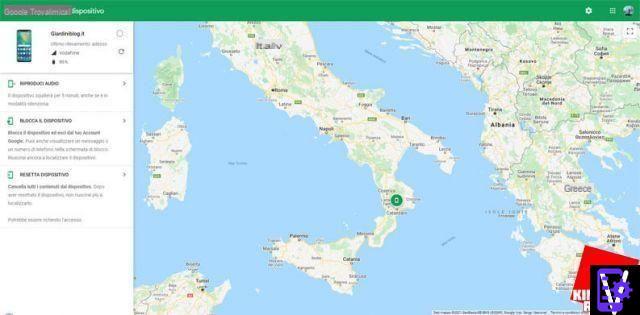
Log in with the Google account used on your smartphone and check the geo-location of the device on the map. For this to work it is necessary that the phone to be located is switched on and connected to the WiFi network or that it is connected in LTE or 3G, the rest will come by itself.
You do not have to install anything on the device to be located, Google services integrate the geo-location service. If in doubt, make sure that the item is checked in your smartphone Settings> Security-> Find my device and the status is “On”, as shown in the image below.
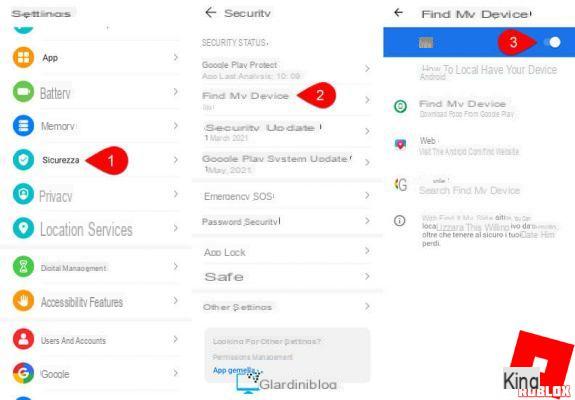
Now therectly from the link mentioned above, by entering your google login and password you can locate your mobile phone, make it ring, block it and delete the data.
Other items that may interest you: The best android browsers
Life360 - Family GPS Locator (Android)
With this Android mobile app, you can locate all your family members on a handy map, so you always know where they are. You can download this app from the following link.
DOWNLOAD | Life360 - Family GPS Locator
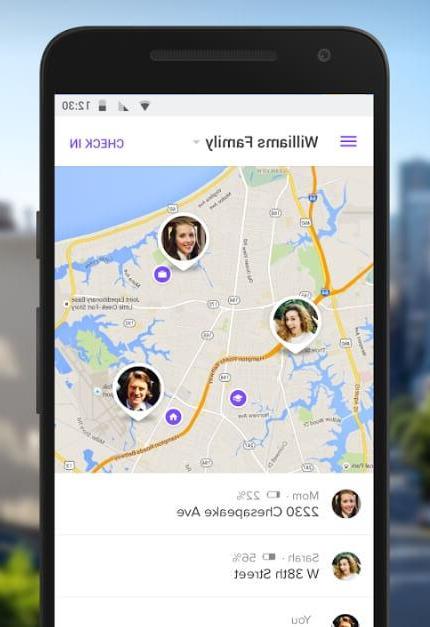
In order to work, the app must be installed on all family devices, she will take care of the rest. With this app you can set an arrival point and receive a notification when your child arrives at their destination, chat with other family members and send the location of the phone in real time.
It might seem a little too invasive, but in these times it is essential to know if underage children are safe. The app is free but offers extended paid services, but you can try all the features of the app for free for 30 days.
Find Phone (Android)
Another simple app you can use to locate cell phones is Find Phone, available for free from the following link.
DOWNLOAD | Find Phone
It is used in a similar way to the app seen a little while ago: it is installed on all devices to be located and allows you to view the position in a convenient map.
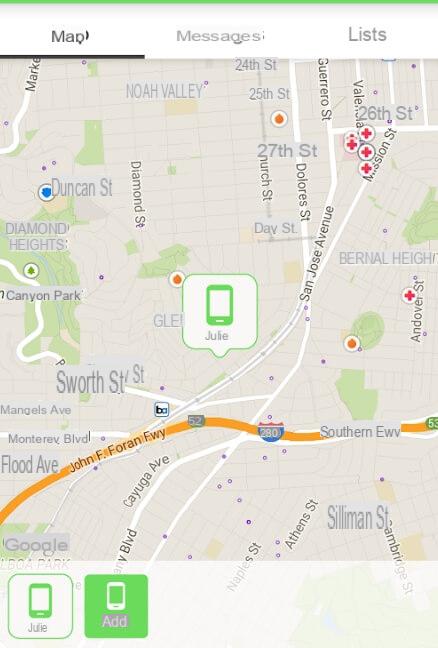
You can thus locate cell phones very easily, as long as the devices are connected and have the app in auto start (carefully check the energy saving settings provided by the smartphone).
How to locate iPhone secretly
Find my iPhone (Apple devices)
If you have an Apple device and you want to locate it, this is the best app, it is useless to try others, also because this will allow you to do it secretly. You just need to have the data to access the iCloud account and make sure that the dethecated service to locate is active on your iPhone.
Other items that may interest you: How to lock lost or stolen iPhone.
First of all configure your iPhone by going to Settings -> [username] -> iCloud or Settings-> iCloud.
Enter your Apple ID credentials to continue on the iCloud screen; now scroll down until you find the item Find my iPhone and activate it (Yes will appear next to the item).
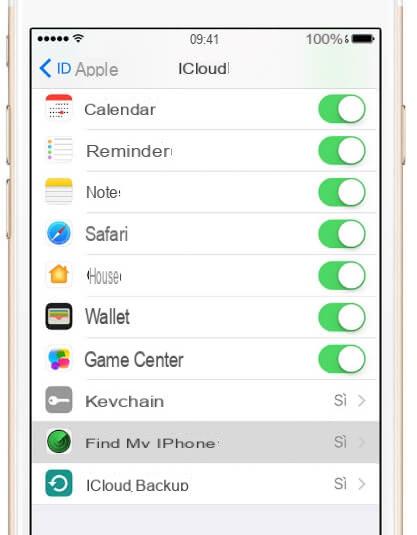
Now that the iPhone is configured you can locate it by visiting the following web page and entering the credentials used for iCloud.
LINK | iCloud

Once logged in, you will see the exact location of your device, as in the example below, with the ability to zoom in on the map.
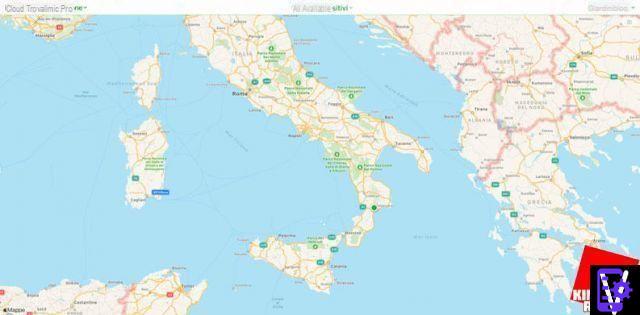
How to locate a Samsung smartphone
Find My Mobile
If you want to locate a Samsung phone, in adthetion to the Android services listed above, you can use Samsung's dethecated service. Visit the following link to access the Samsung service.
LINK | Find my Mobile
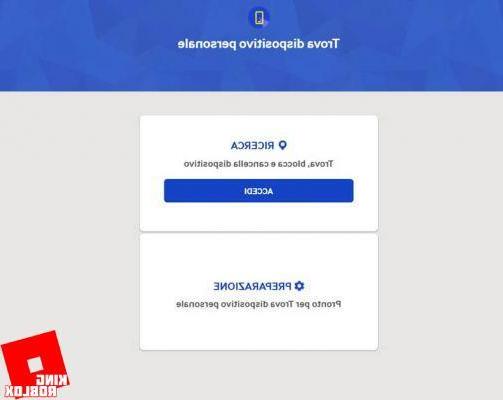
Now log in with the Samsung account on which you registered the device and locate it; the device will appear on the map (if turned on and connected to the network).
Don't have a Samsung account yet and haven't set up this location service? The button Preparation present in the home of the service will help you configure the Samsung smartphone.
Open the Settings-> Security menu and click on Find my device.
You will be asked to create a Samsung account or use one that is already set up (useful if you have already had Samsung devices in the past).
After the creation or association of the active account is complete Remote controls to use the online service.
I hope I have helped you, with all the solutions proposed above, to understand how to locate a mobile phone in the most congenial way to your needs, in order to protect a loved one from any dangers.
How to locate a cellphone for free without getting caught