Although Instagram was born as a very simple social network focused on photographs and videos, many profiles today take advantage of its fame to share news and topics related to their work. Some of these users, however, have some success and above all a very active “community” and looking forward to the latest content. Fortunately, Instagram makes it available to anyone notification function for any posts added from a particular account. So let's see how to activate it.
Turn on notifications for posts and stories on Instagram
The notification settings that we are going to list below are not limited to post management, but Stories and live videos are also of interest. Obviously the alerts will have to be activated for each individual account from your profile. Also, some steps may vary depending on the version of Instagram installed on your smartphone. In this guide we mainly focus on the most up-to-date one, but there will also be a little help at the end of the article for those who own the previous one.
- Open the Instagram app and log in with your credentials
- Visit the profile page of the affected account
- Click on the button "Follow already" (only for those who see a triangle pointing downwards next to it, i.e. the most updated version of the app)
- Continue with "Notifications"
- Choose whether to enable notifications for: Posts, Stories or Live Videos
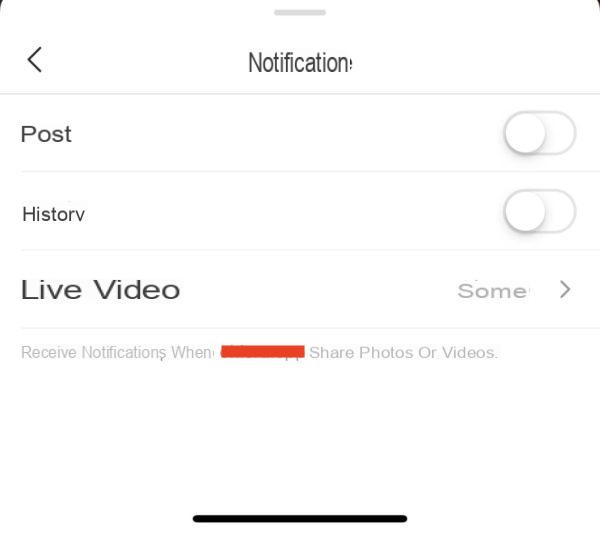
In case you can't see the little triangle to the right of "Follow already", just click on the three dots at the top right and then on "Enable post notifications" o "Turn on story notifications".
Doubts or problems? We help you
If you want to stay up to date, subscribe to our Telegram channel and follow us on Instagram. If you want to receive support for any questions or problems, join our Facebook community.


























