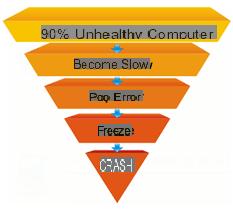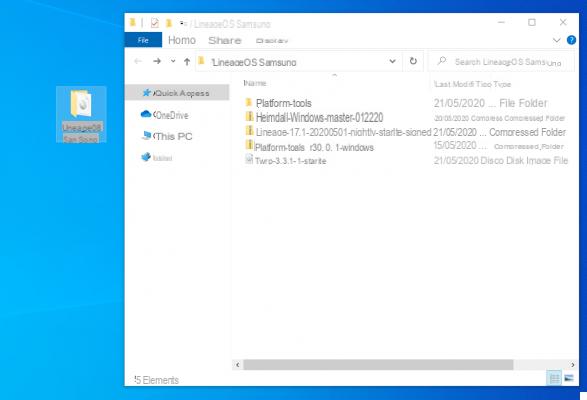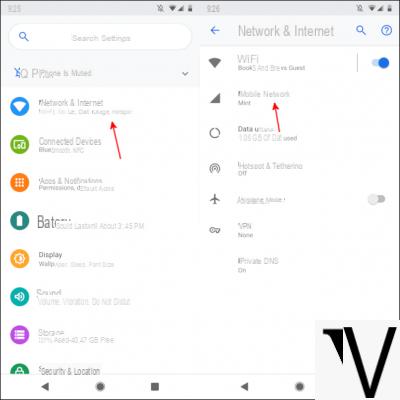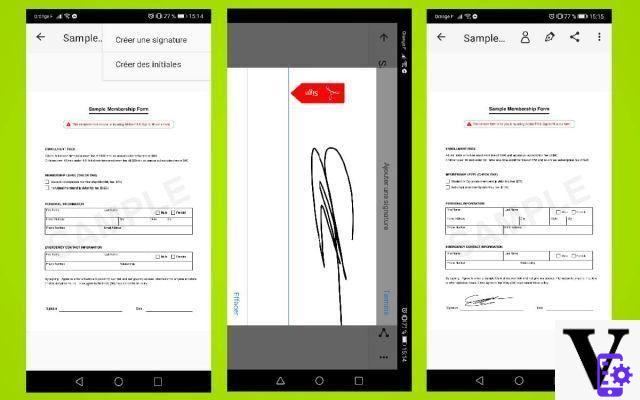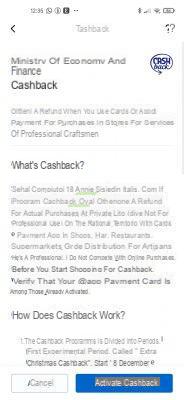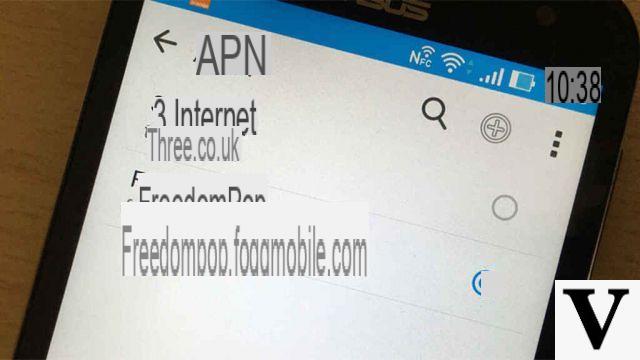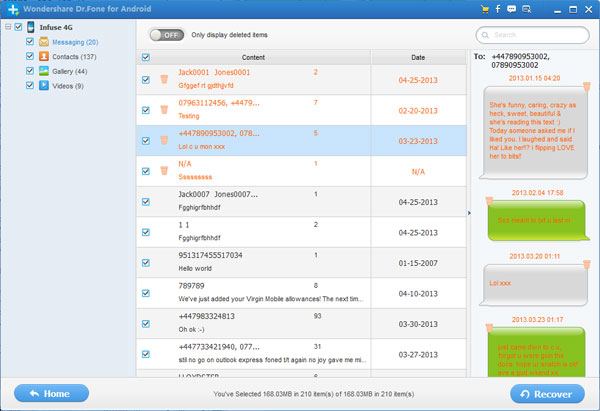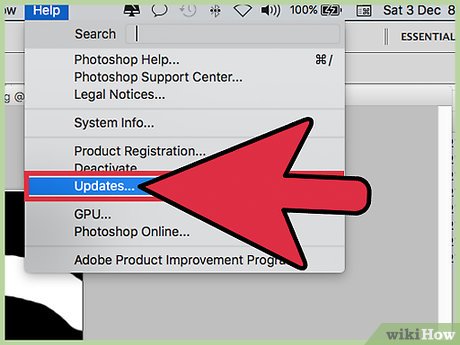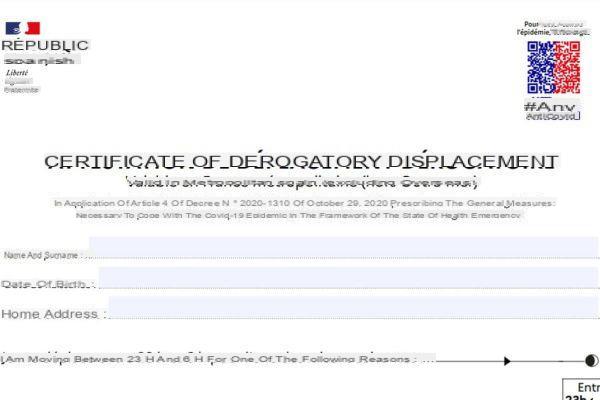Does it bother you to open your browser on your Tablet or Mobile phone and go to the same address every time, seeing it as a waste of time? If you are looking for a more direct solution to get to that site, here's something that can help you: bring the page directly to the Home screen, so as to open the browser directly there.
Here's how it's done on Android and iOS:
Add Android Home Web Page
To do this, you must have a browser at hand with a similar compatible function. In this case, we will use Chrome.
Other browsers can also have this function: for example Firefox has it and it is very similar, so take this guide as an example.
Once Chrome is open, go directly to the site you want to add to the Home. Once there, open the menu on the right and scroll down (if necessary). You will find an option called “Add to Home” or similar.
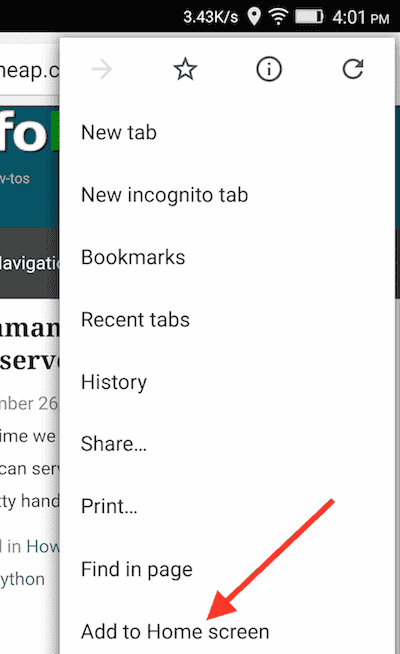
Once pressed there, you will be prompted to give the shortcut a name. Once this is done, you will see the page appear in the Home. You can move this page like any App, so you can put it in a folder or on another page of the Home without any problem. This will give you easy access to any service, especially if you want to use an alternative to heavier apps (like Facebook) to use their web version.
Add iOS Home Web Page
for this operating system the matter is a bit more complicated, since we will find ourselves using Safari. IOS versions of Chrome or other browsers do not have this feature, and it is rare to find it in certain programs. So once Safari is open we go to the web page we want and press the share button (it is that square with the arrow at the top left).
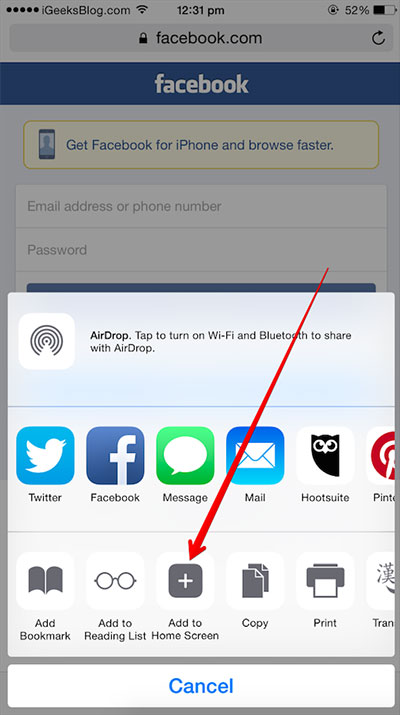
Within this selection we will find the Home icon. We also reward there. The Web page will be added with the name chosen by us to the Home of our mobile. You can move it around as if this is an App, so many behaviors are similar.
2.646