On Instagram we have always been forced to have to delete content no longer to our liking, but over time it could happen to regret it and not be able to recover deleted photos or videos. But from today the situation changes thanks to the new function launched by Instagram for a very short time: it is finally possible to temporarily archive a content without having to lose it completely from our social network, saving it in the appropriate section Instagram archive.
In addition, the archived content will remain visible only to you, and all the photos saved in the archive can be "retrieved" and re-entered into your profile at any time with a few simple steps.
How to archive Instagram photos and videos
To use the new Instagram function you will need to open a photo or video from your profile and touch the icon at the top right represented by 3 dots (the one you press to edit or delete a photo), the new item will appear among the various options available Archive which, by selecting it, will move the content to the new section (Archive) without permanently deleting it.
To reach the private archive, in case you want to restore the hidden image, just enter your Instagram profile and touch the new icon represented by a clock, located at the top, where you will find all the content previously archived, and here you can decide whether to permanently delete the photo or bring it back to the profile to make it visible to friends again. All this is possible by opening the photo in question from the archive and tapping the three dots icon at the top right, in which only two items will be shown: Show in Profile or Delete. By tapping the option to restore archived content, the latter will be inserted back into the profile in its place, in the chronological order in which it was published in the past. To make your ideas clearer, you can follow the graphic guide shown below:
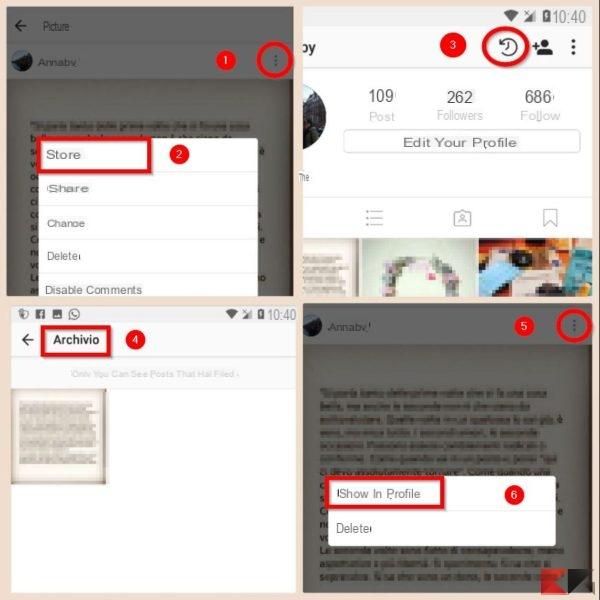
Conclusions
Instagram never ceases to amaze us, we are sure that there will be more news in the future. Archiving Instagram photos and videos is really simple and this new feature could prove to be really useful for those who care about having their public profile, full of content that best represents it, perhaps hiding something from the past. If you have any doubts in question, do not hesitate to leave us a comment.


























