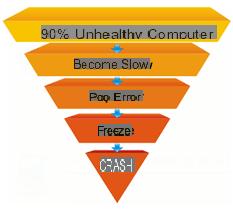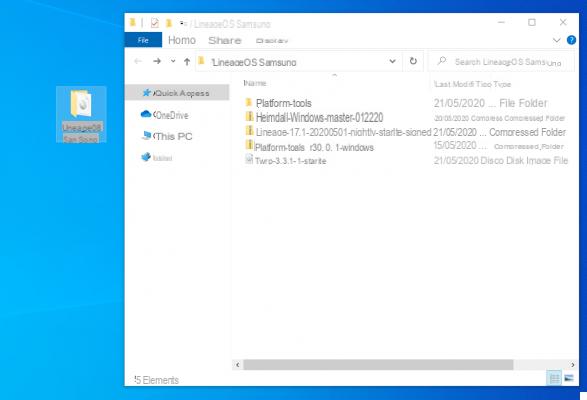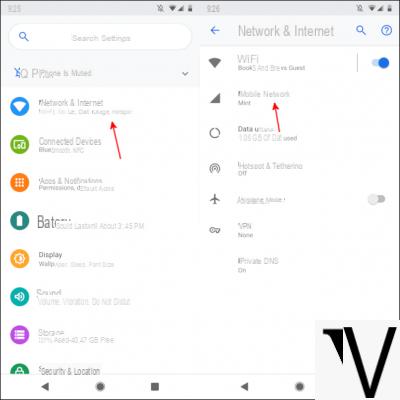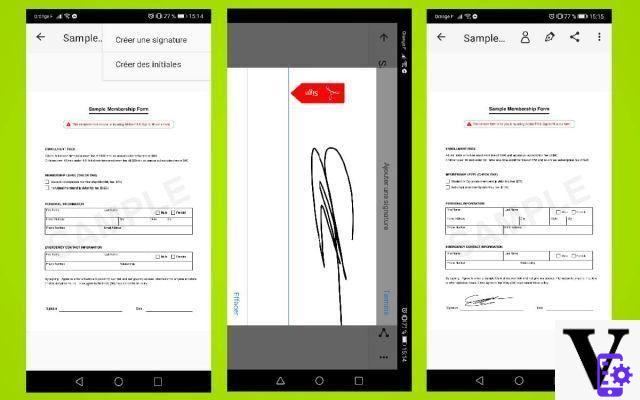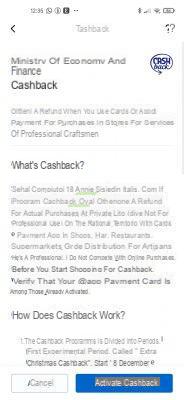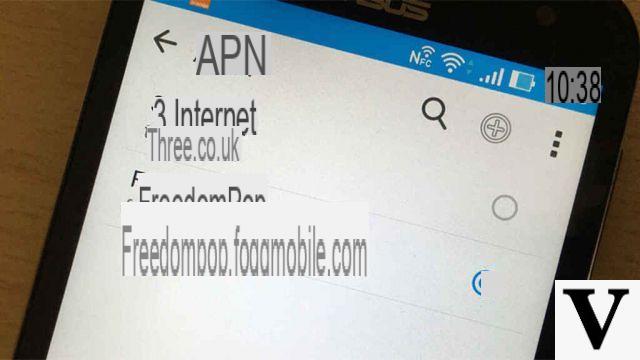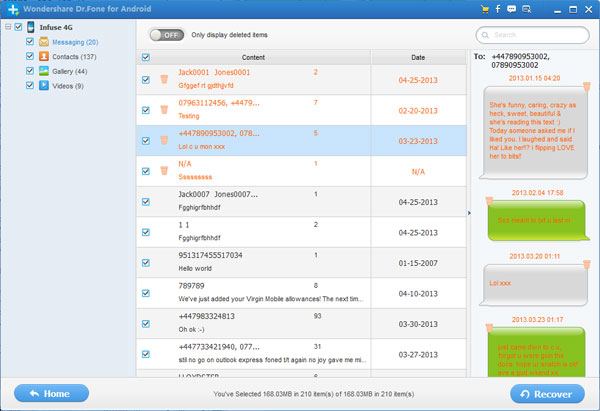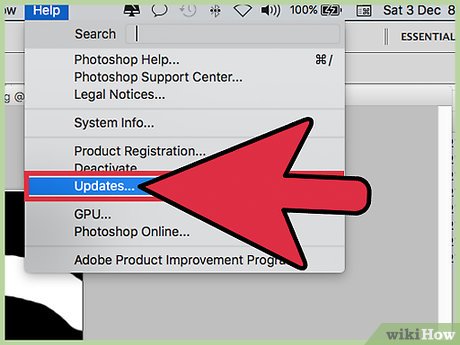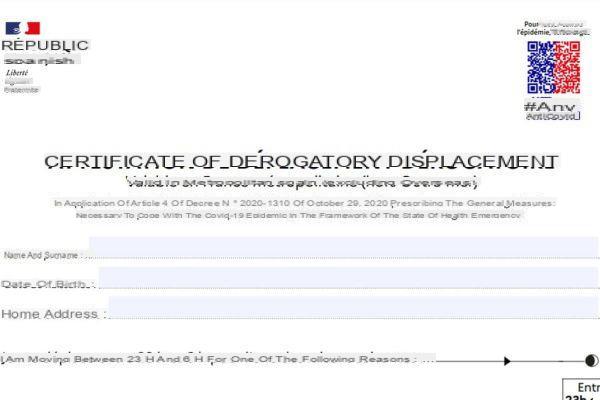Youtube is a place that will never stop showing certain peculiarities, sometimes appreciated and sometimes generally hated. It contains more and more new videos, and sometimes with content that is rather difficult to judge. In all this, maybe you are there too: you are quietly browsing the site when you see something you really don't like among the recommended videos, subscribed or otherwise communicated through the service.
Unfortunately, these are those channels that Youtube does not always have the foresight to check if they are really suitable for us. This can be for personal reasons, as well as for other reasons (perhaps in the family, it may happen that the young child is shown an inappropriate video). For this, it is necessary lock the channel in some way by communicating their decisions to Youtube.
In this guide we will describe how to temporarily or permanently block a channel on Youtube. This can affect individual content as well as a whole group of videos. Let's see how to remedy this situation step by step:
When a channel or video appears that you disagree on the content of, look for the three-dot menu to the right of the preview. Among the choices below will be available the choice "Do not recommend the channel". This will exclude the channel from Youtube recommendations, but not from subscriptions. Optionally you can also select that the content does not interest you: this will only reduce the frequency with which the video will be recommended, it will not completely block the channel or its contents. The system is also very similar for Youtube on Mobile.
What if I'm going to restore these choices? At the moment Youtube does not allow you to do everything individually. Rather it will be necessary to unlock everything in a single solution. You can find the option in the section expressively dedicated to this feedback in the Google activities section (https://myactivity.google.com/myactivity).
Let's say instead that a channel or a person is bothering you, and you don't want them to be able to even communicate with you. For this it is enough to block the channel, obviously with a more complete and absolute means.
To block a channel completely, open the channel of your interest. Among the various choices available there will be one called "Information". A flag icon is available on this page. Click on it and you will find the choice "Block user". Following confirmation, the user - as well as the entire channel - will be blocked. Remember to carry out the same operation also to unblock someone, by re-entering the channel and choosing through the flag icon to “unblock” the user.
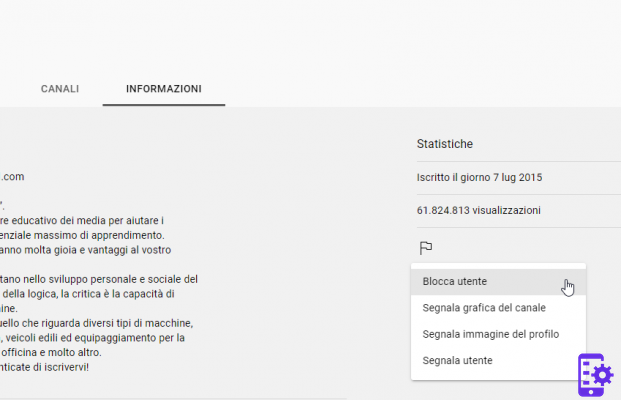
For Mobile users, the procedure is similar but you have to follow a few different steps. Always enter the channel, searching for it first if necessary, and once inside, press the three-dot menu and choose to block the user. The procedure can then be repeated to remove the block.
Is there a difference in blocking a user in the Web version and in the App version of Youtube? Absolutely not. When you block a person permanently or temporarily, you are doing so through your account. If this is the same one you are using for both your PC and your Smartphone, then the operation will be unique.
For this reason, if, for example, you are unable to block a channel through your Smartphone, you can always use the Web version of Youtube (both on PC and using a browser on your mobile phone) to reach the channel to be blocked. in a simpler way.
That said, always remember that Youtube shows recommendations for various reasons. These also concern above all the various searches carried out on Google and other platforms, which can also communicate cross-referenced with this service. As such, do not be surprised by the advice that is made by the site: sometimes it is a "mixture" of rather mixed information that can give you that result. But at least, you can always tell Youtube you don't like it!
33